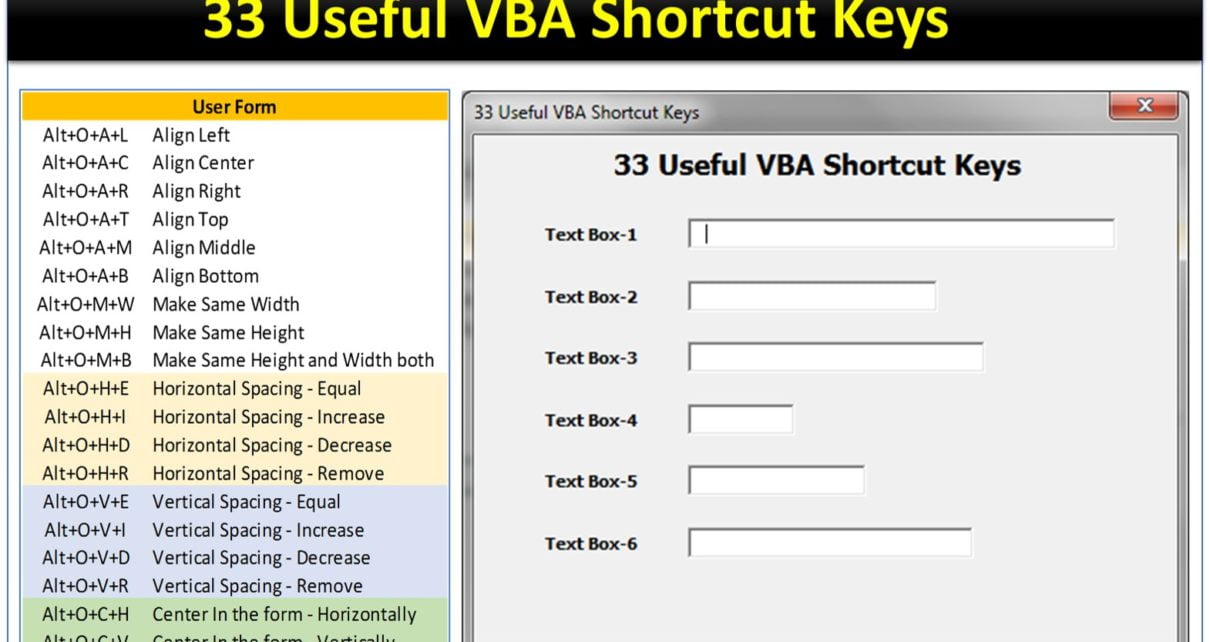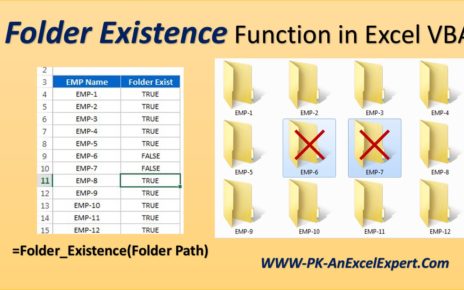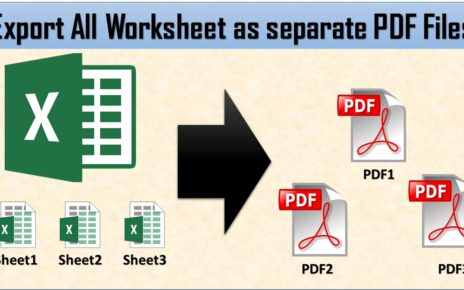Keyboard Shortcut Keys can improve your productivity. In this article we will tell you 33 useful VBA shortcut keys. If you are a VBA developer or work on VBA frequently then these shortcut keys are very useful to you. You can quickly design your User form using these shortcut keys.
Below is the list of 33 useful VBA Shortcut Keys-
| Shortcut Key | Use |
|---|---|
| Ctrl+Space | Auto Complete |
| Ctrl+J | Intellisense list |
| Ctrl+R | Project Explorer |
| Ctrl+G | Immediate window |
| Ctrl+Tab | Navigate Module and Userforms |
| Alt+F11 | Toggle between Visual Basic Editor and Excel |
| Alt + I+M | Insert Module |
| Alte+I+U | Insert User Form |
| F4 | Show Properties |
| F5 | Run |
| F8 | Run Step by Step |
| F9 | Toggle Break Point |
| Ctrl+Shift+F9 | Clear All Break Points |
| Shift+F2 | Jump to the procedure |
| Alt+O+A+L | Align Left |
| Alt+O+A+C | Align Center |
| Alt+O+A+R | Align Right |
| Alt+O+A+T | Align Top |
| Alt+O+A+M | Align Middle |
| Alt+O+A+B | Align Bottom |
| Alt+O+M+W | Make Same Width |
| Alt+O+M+H | Make Same Height |
| Alt+O+M+B | Make Same Height and Width both |
| Alt+O+H+E | Horizontal Spacing - Equal |
| Alt+O+H+I | Horizontal Spacing - Increase |
| Alt+O+H+D | Horizontal Spacing - Decrease |
| Alt+O+H+R | Horizontal Spacing - Remove |
| Alt+O+V+E | Vertical Spacing - Equal |
| Alt+O+V+I | Vertical Spacing - Increase |
| Alt+O+V+D | Vertical Spacing - Decrease |
| Alt+O+V+R | Vertical Spacing - Remove |
| Alt+O+C+H | Center In the form - Horizontally |
| Alt+O+C+V | Center In the form - Vertically |
Click here to download this practice file.
Watch the Step by step use of these Shortcut Keys with Example:
Visit our YouTube channel to learn step-by-step video tutorials