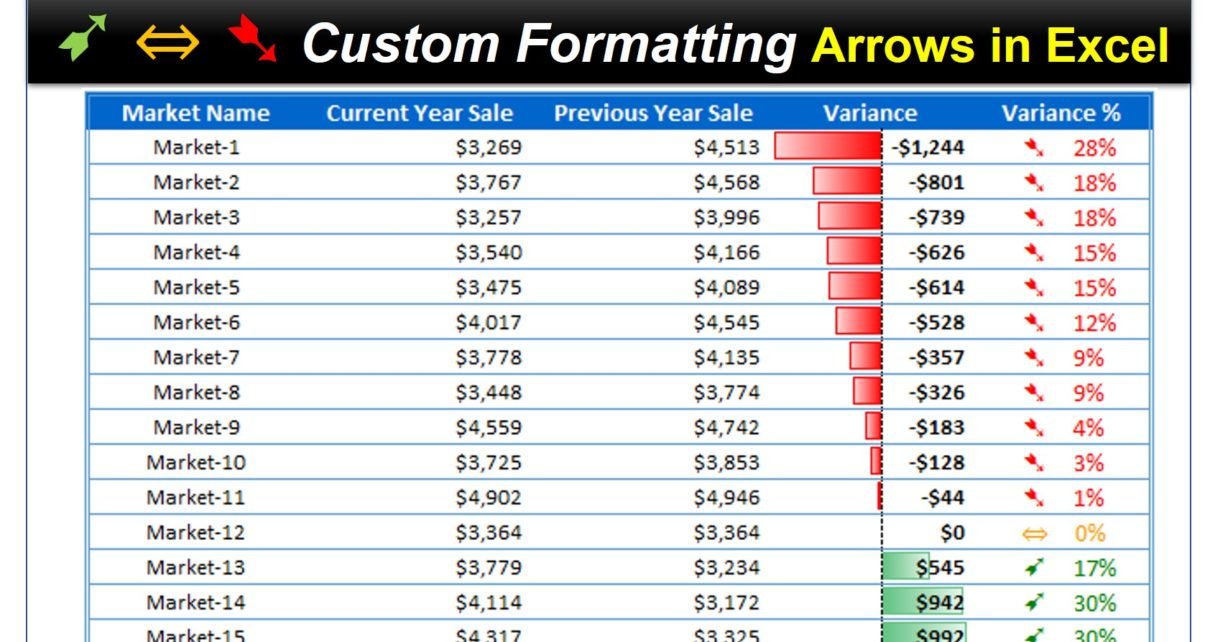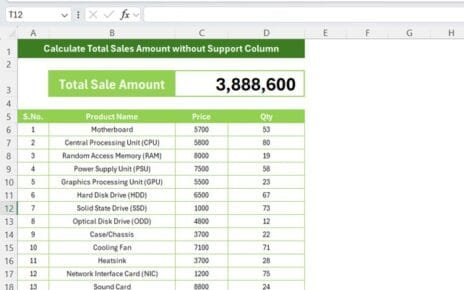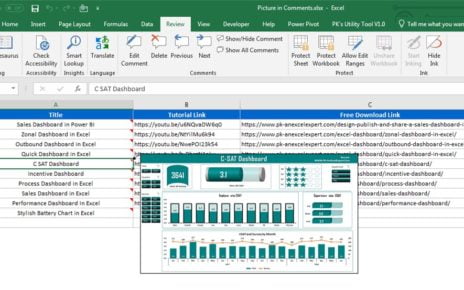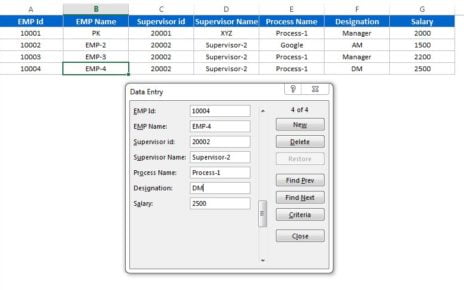Custom formatting is very useful in Excel. You can display some Icon with colors with the numbers. Here we have taken an example wherein we have displayed designer up/down Arrows Symbols for Variance %.
We have a table for Market wise sales for Current Year and Previous Year. We have displayed Variance % here with designer arrows.
Arrows Symbols

In the Variance % column we have used below given Custom Formatting.
[Color10]”➹ “0%;[Red]”➷ “0%;[Color45]”⇔ “0%
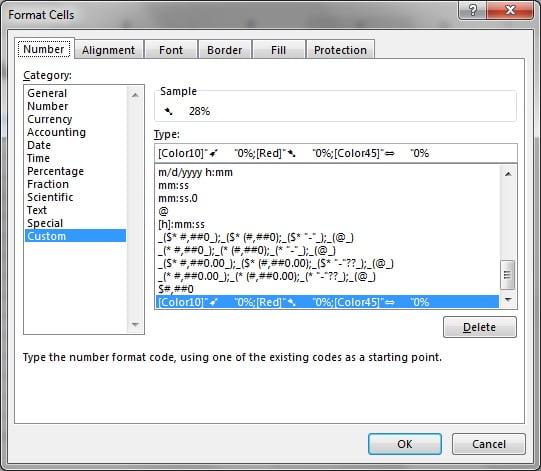
Click here to download the practice file.
Watch the step by step video tutorial:
Visit our YouTube channel to learn step-by-step video tutorials