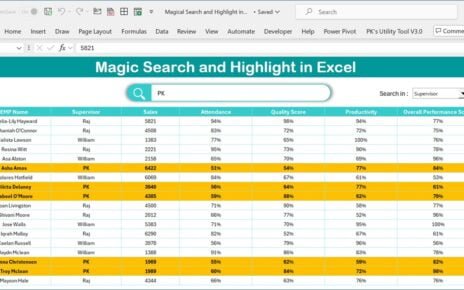The dynamic calendar template is a must-have for keeping track of important dates and appointments. It’s easy to change the month and year and the calendar updates automatically. Form Control combo box was used for the month and year drop-down. This Excel solution, created with formulas and conditional formatting, requires no VBA code. The DAY, WEEKDAY, and EOMONTH functions were used to calculate days of the week based on selected date. Conditional formatting was used to format cells based on the selected date and highlight important dates. This template is simple, flexible, and a valuable tool for personal and professional use.
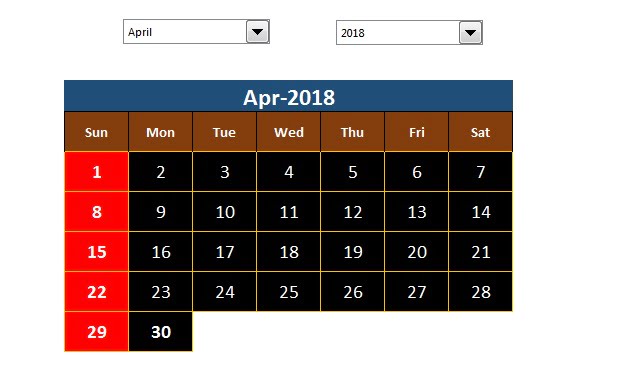
Click to download Dynamic Calendar
Watch the video tutorial to learn how to create dynamic calendar in Excel
Visit our YouTube channel to learn step-by-step video tutorials