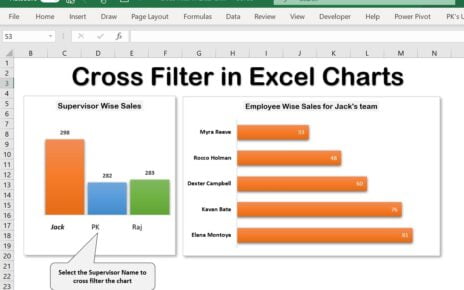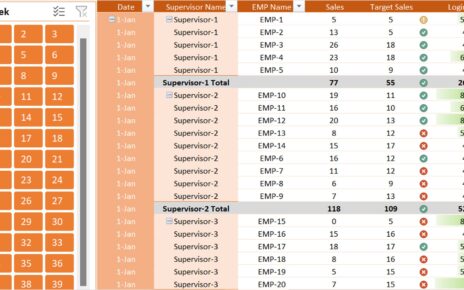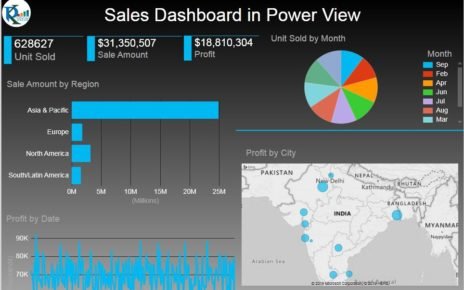In this article you will learn how to save Chart Templates in Excel. You can save our favorite chart as a template reuse it or make company’s standard chart template. So whenever you have new data and want to create a chart with your (company´s) standard formatting, all you need is a couple of clicks and you will have it seconds.
How to save Chart Templates in Excel?
Create your chart and give the formatting as per your requirements.
- Right click on the chart and click on Save as Template.
- Save it with a proper name.
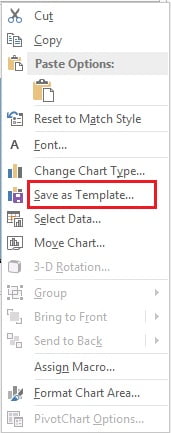
- Now this chart will available in your Templates folder.
- This will be available in Recommended Charts>>All Charts Tab>>Templates

Click to buy Chart Templates in Excel
Visit our YouTube channel to learn step-by-step video tutorials
Watch the step by step video tutorial how to create beautiful chart and save as template-
Click to buy Chart Templates in Excel