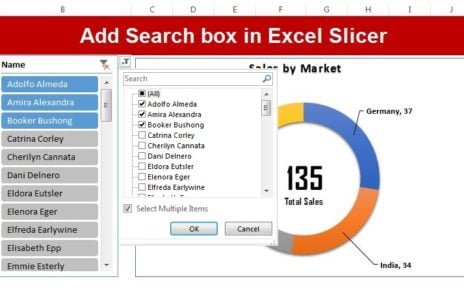In the article, you will learn 10 super tips in Microsoft Excel. You can improve you productivity in Excel using these tips-
Learn 10 Pivot table useful tips-
10 Super Tips in Microsoft Excel:

Below is the list of these 10 tips
- Tip #1: Auto sum Horizontal and Vertical
- Tip #2: Justify text (Alt+E+I+J)
- Tip #3: Start new row within the cell (Alt+Enter)
- Tip #4: Z-order from Selection Pane
- Tip #5: Protect Other than selection
- Tip #6: Prevent Duplicate Entry using Data Validation
- Tip #7: Switch between Excel Files (Ctrl+TAB)
- Tip #8: Copy or move text (Alt+Ctrl+ Mouse)
- Tip #9: Speed up data entry complicated terms with Auto Correct
- Tip #10: Open Data Entry form using (Alt+D+O)
Watch the below given video to learn above 10 tips step by step with example-
Click here to download the practice file.
Visit our YouTube channel to learn step-by-step video tutorials