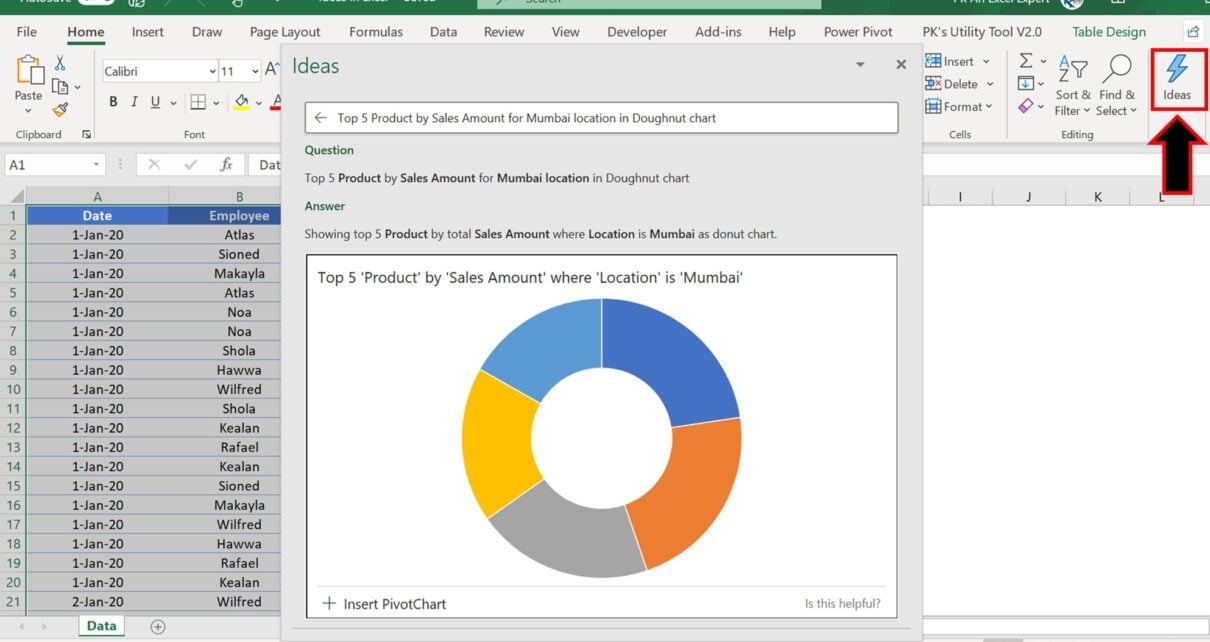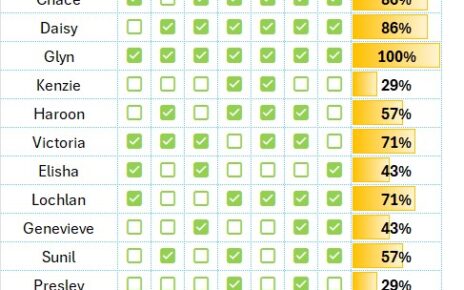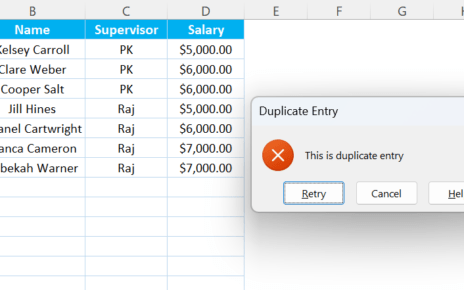In this article, we have explained how to use Ideas in Microsoft Excel. Ideas are used to get the suggestion and insights from your data. You can ask any question from your data using Natural Language. It will provide you the answer in Auto Pivot Table, Auto Pivot Chart (Column Chart, Pie Chart, Line Chart etc).
Ideas in Excel
Ideas provide the various auto analysis from your data which can be useful to a business.
Ideas is available to Microsoft 365 subscribers in English, French, Spanish, German, Simplified Chinese, and Japanese. If you are a Microsoft 365 subscriber, make sure you have the latest version of Office.
Ideas button is available in Home tab in the last.
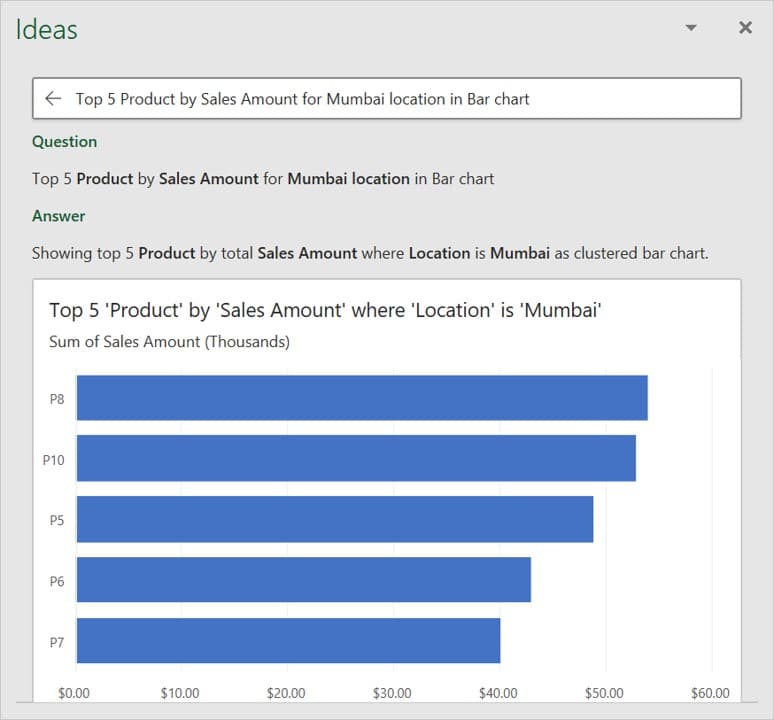
Watch the step by step video tutorial:
Click here to download the practice files.
Visit our YouTube channel to learn step-by-step video tutorials