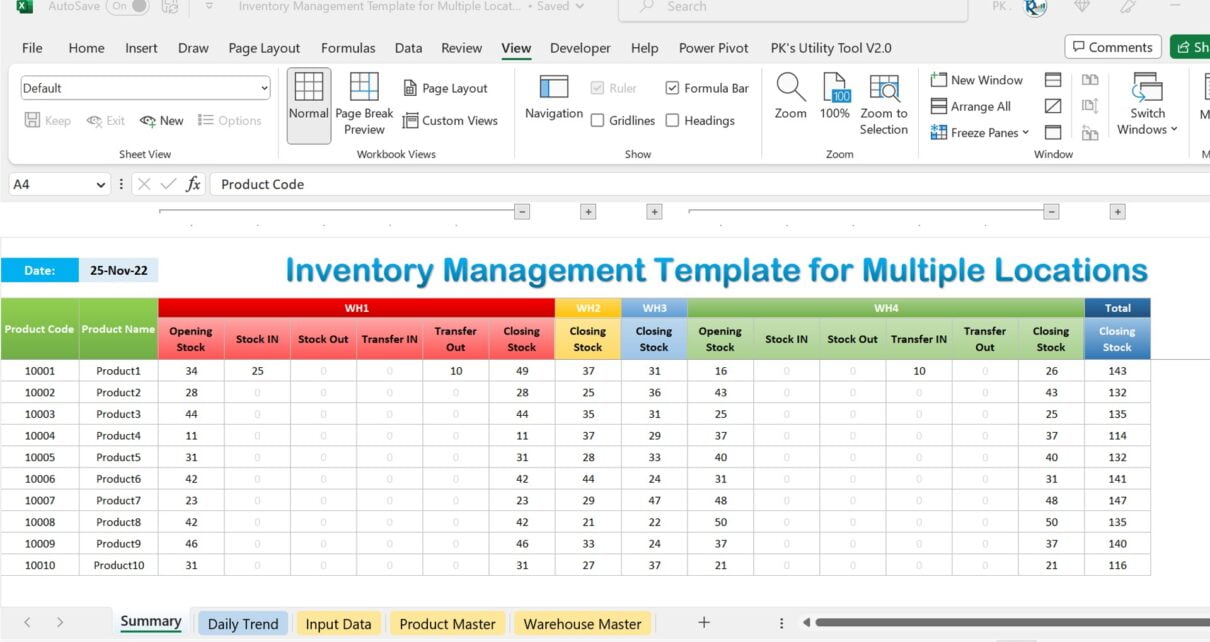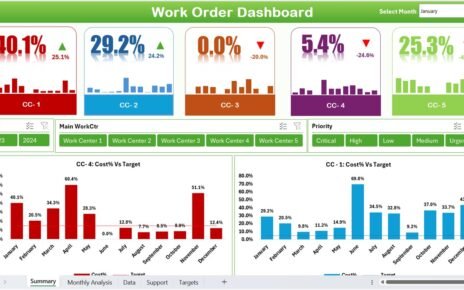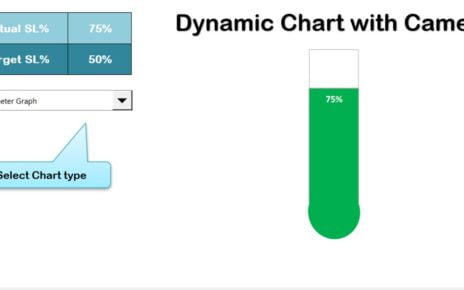Take control of your inventory with our comprehensive Inventory Management Template for Multiple Locations in Excel. Designed for ease of use and efficiency, this template simplifies data entry, centralizes information, and enhances decision-making for effective inventory control.

Key Features:
- Simplified Data Entry: Pre-designed worksheets and fields tailored for inventory tracking.
- Centralized Information: Easily manage inventory across multiple locations.
- Stock Level Monitoring: Built-in functions, filters, and charts for quick analysis.
- Streamlined Transfers: Dedicated worksheets for recording and tracking stock transfers.
- Error Reduction: Automated calculations and consistent data formats to minimize errors.
Read the detailed blog post