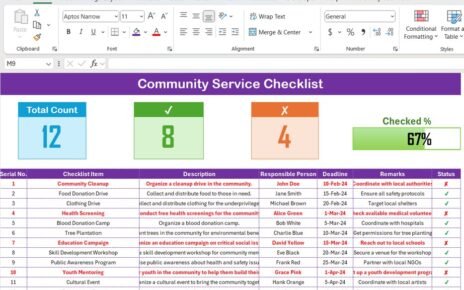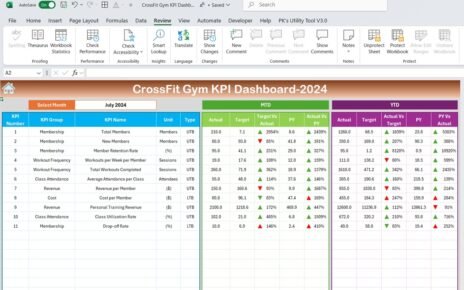The Split Data into Separate Workbooks tool is a powerful Excel macro designed to streamline data management by splitting large datasets into individual workbooks based on specified criteria. Ideal for handling employee data, performance metrics, or any extensive lists, this template allows users to efficiently save categorized data in separate workbooks within a defined folder path.
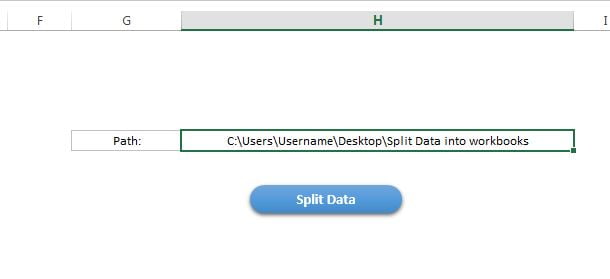
Key Features:
- Automated Data Splitting: Easily divides data into individual workbooks based on unique values, reducing manual work and enhancing efficiency.
- Customizable Save Path: Define a folder path for saving workbooks directly through the “Settings” sheet, with automatic file storage in the specified location.
- One-Click Macro Activation: Use the built-in button to activate the macro, instantly generating separate workbooks for each unique category.
This ready-to-use template simplifies the process of organizing data by supervisor, team, or other categories, making it perfect for managing employee data, performance tracking, and more.
Read the detailed blog post