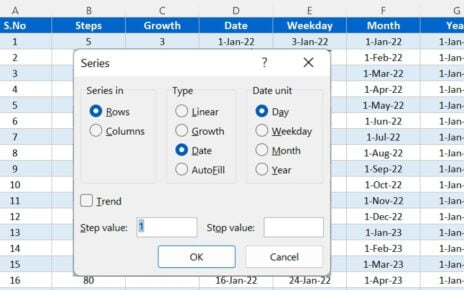The Data Entry Form in Excel is a user-friendly tool designed to streamline the process of entering and managing employee information. Built using VBA, this template ensures that data is protected from manual changes while allowing for efficient data entry, updating, and deletion. Perfect for maintaining organized employee records in a secure manner.

Key Features:
- VBA-powered Data Entry: Add, update, or delete employee records quickly with automated forms.
- Data Protection: Excel sheet is protected, preventing manual changes and ensuring data integrity.
- User-friendly Interface: Easy-to-use buttons for adding, updating, and deleting records with confirmation prompts.