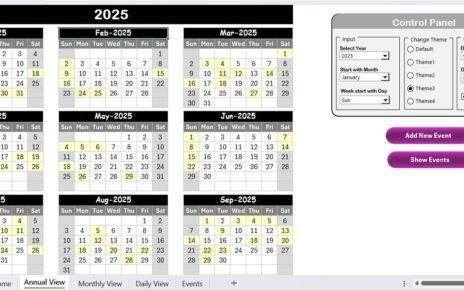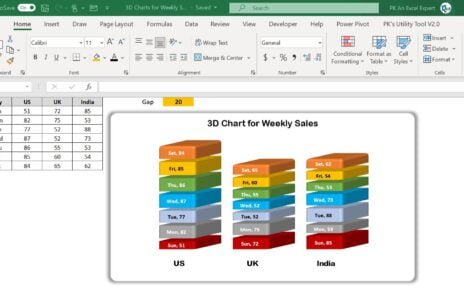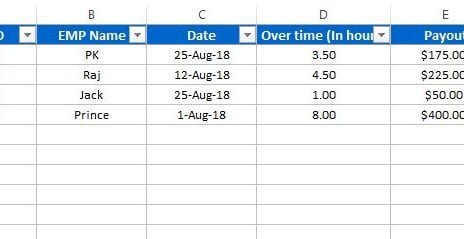The “Road and Flag Infographics Chart in Excel” takes data visualization to a whole new level, transforming static data into a vibrant, interactive infographic. Designed for both beginners and Excel pros, this tool enables you to track data dynamically, as flags along a road shift with each update. It’s more than just numbers; it’s a creative and engaging way to make your data tell a story.
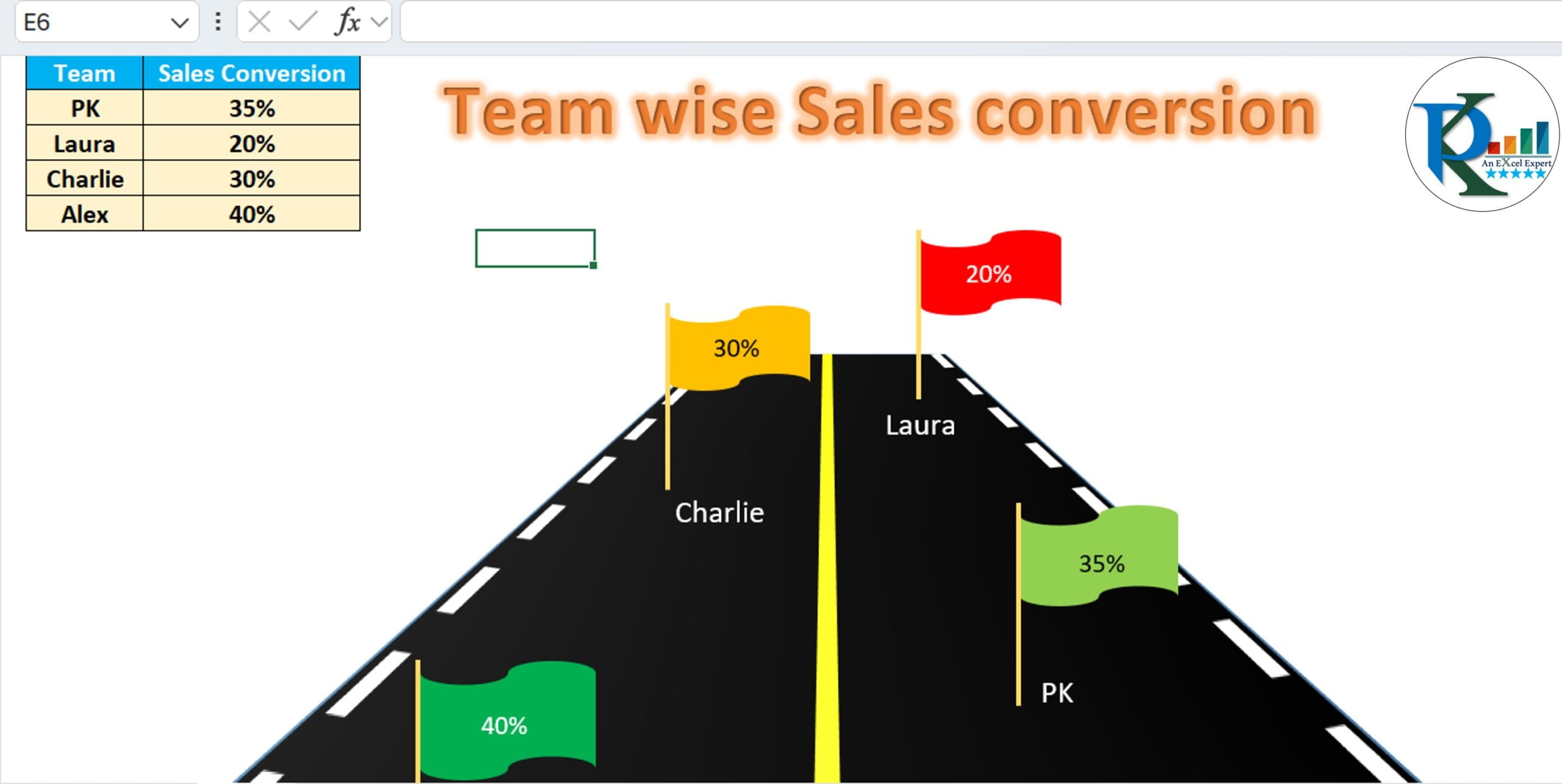
Key Features
- Interactive Flag Placement: Flags update automatically with data changes, visually tracking key metrics.
- Dynamic Road Design: The road layout provides a clear path for data, making insights easier to follow.
- Easy Data Entry: Simply enter your team-wise sales data, and the chart comes alive.
- Practice File Included: Hands-on practice with an included downloadable file for easy customization.
- Step-by-Step Video Tutorial: Follow along with our video to master the setup and customization of your chart.
Read the detailed blog post