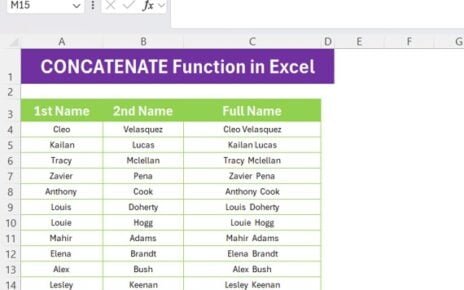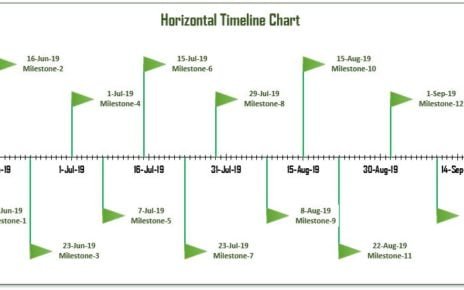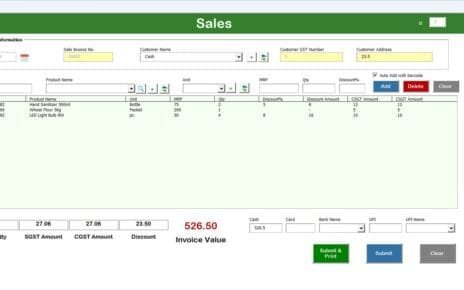Dive into the streamlined process of creating a Gantt Chart in Excel with our detailed guide, “Quick Gantt Chart.” This paid Excel file is designed to help you efficiently visualize project timelines and schedules using the horizontal Stacked Bar Chart. Perfect for project managers and planners, this tutorial simplifies the complexities of Gantt chart creation, making it accessible even to those with minimal Excel experience.
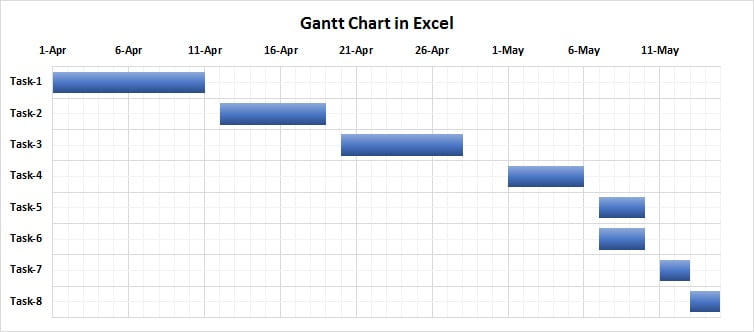
Key Features:
- Efficient Setup: Learn to quickly set up a Gantt chart by formatting start dates and durations directly within Excel, using a straightforward method that saves time and enhances clarity.
- Custom Visual Adjustments: Gain the ability to customize your chart with options like reversing task order, adjusting gap widths for better readability, and applying gradient fills to distinguish different phases or tasks visually.
- Dynamic Data Adaptation: The guide includes instructions on how to adapt the chart dynamically to varying project lengths and start dates, ensuring your Gantt chart remains an accurate and effective tool for project tracking.
Read the detailed blog post