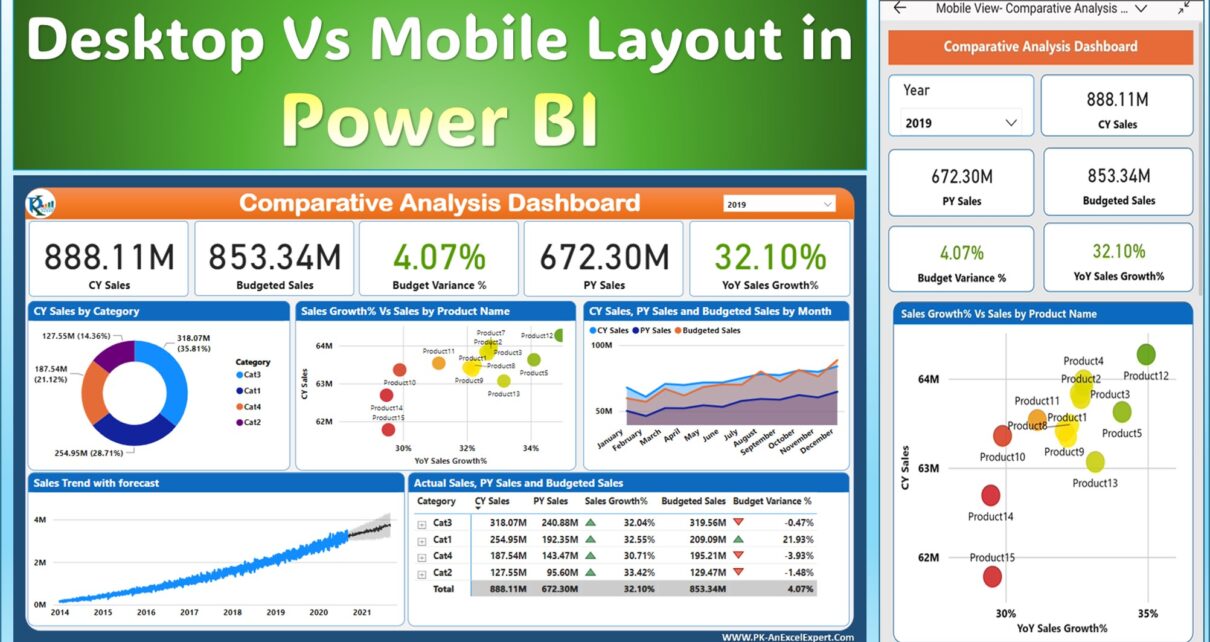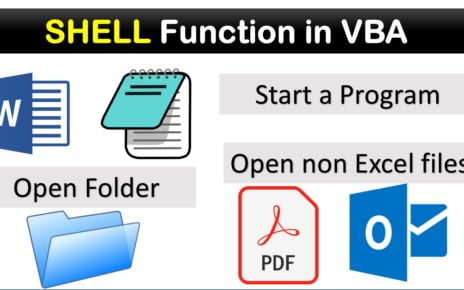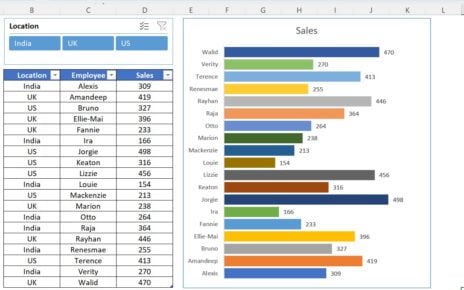In today’s digitally-driven world, accessing business intelligence (BI) on mobile devices is not just a convenience—it’s a requirement. Our Power BI Sales Dashboard Design for Mobile focuses on creating a mobile-first approach to data visualization and decision-making. This guide will explore the mobile layout view in Power BI, a crucial tool for delivering clear and actionable insights directly to your mobile device.
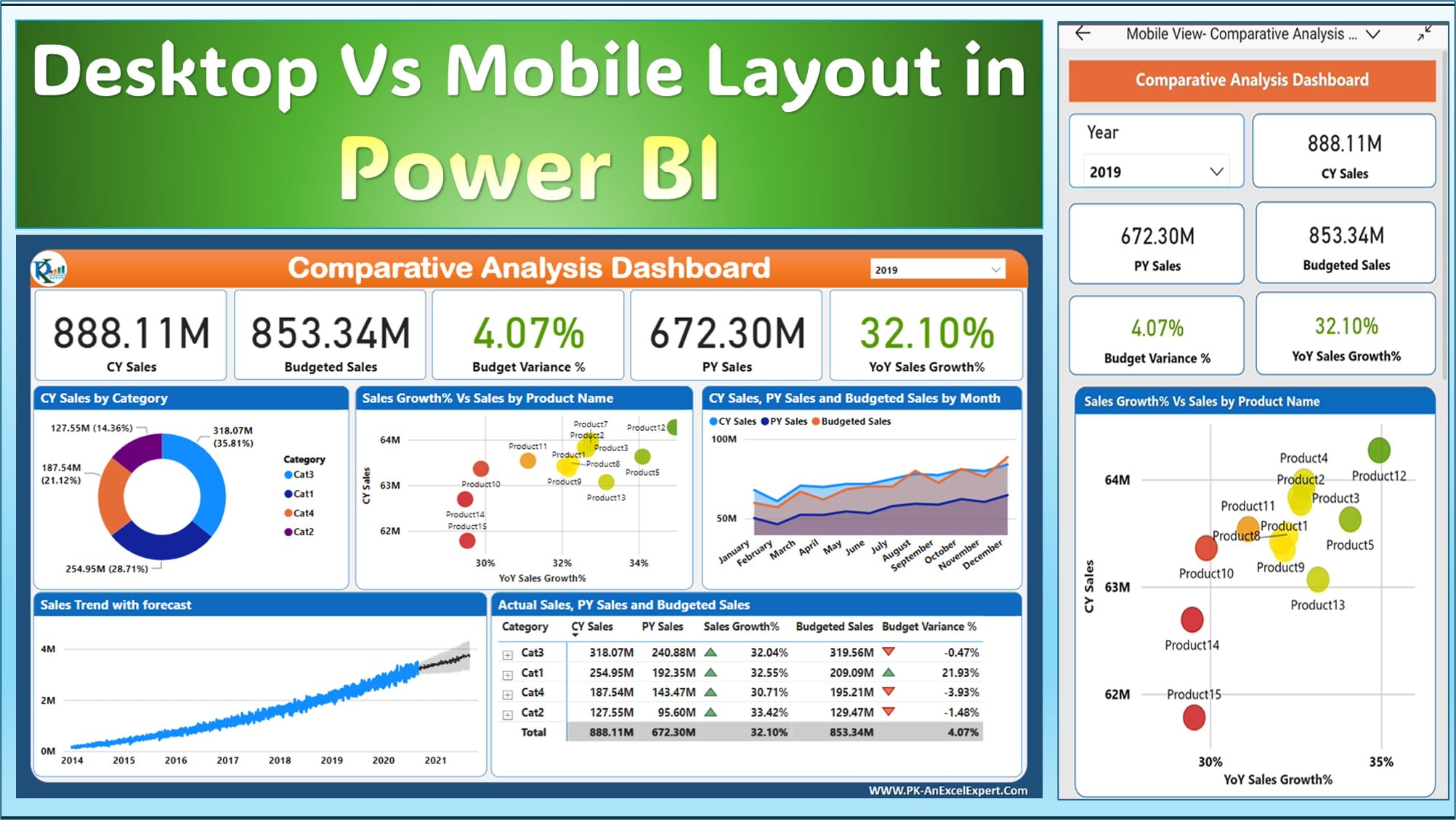
Key Features of the Power BI Mobile Sales Dashboard Design:
- Mobile-Optimized Layout Canvas: An interactive canvas that helps you arrange and preview your dashboard elements precisely, ensuring they appear flawless on any mobile screen size.
- Interactive Visual Selection: Drag and drop visuals from your original dashboard into the mobile canvas, and adjust their placement and formatting using the Visualizations Pane for optimal display.
- Enhanced User Interaction: With the Selection Pane, fine-tune the layers of your visuals to create a user-friendly interface that’s touch-optimized and easy to navigate on mobile devices.
Advantages of Using Power BI for Mobile Dashboards:
- Accessibility: Have critical data at your fingertips anytime and anywhere, enhancing your ability to make decisions on the go.
- User Engagement: With a mobile-optimized dashboard, users are likely to interact with your BI tools more frequently, which can drive up usage and BI sales.
- Simplified Decision-Making: Real-time data access aids in swift and informed decision-making, crucial for dynamic business environments.
Read the detailed blog post