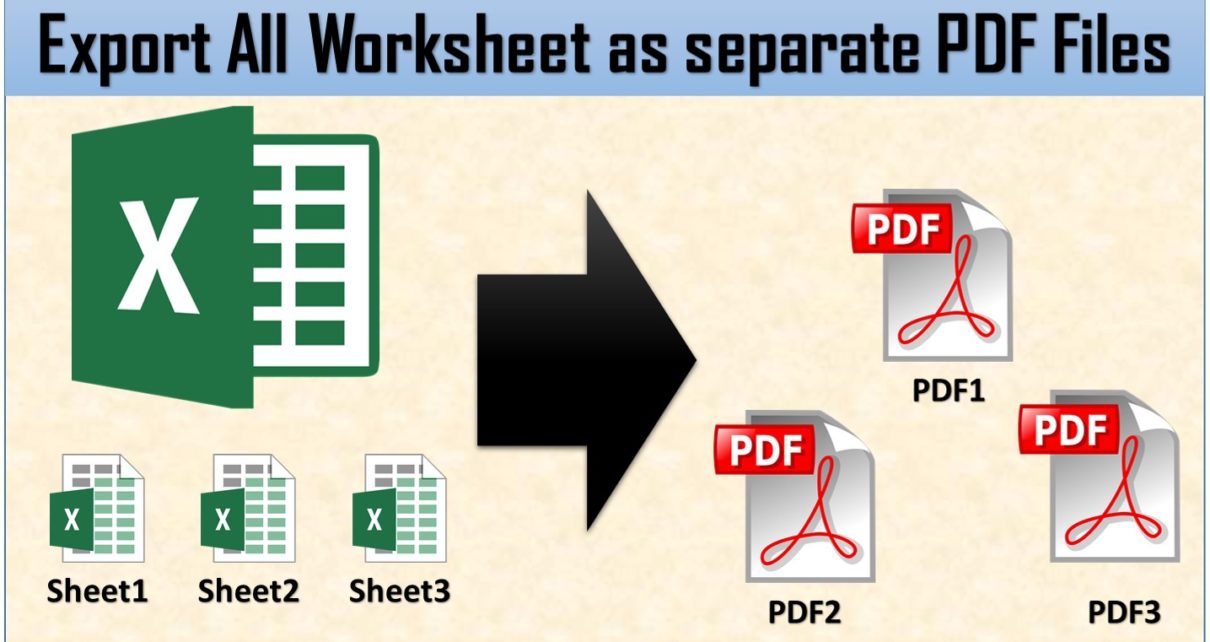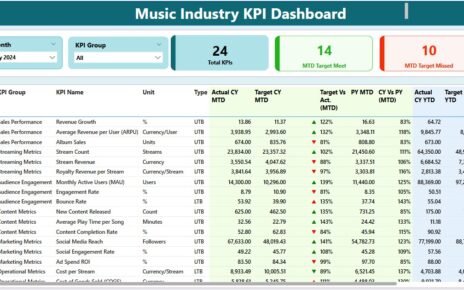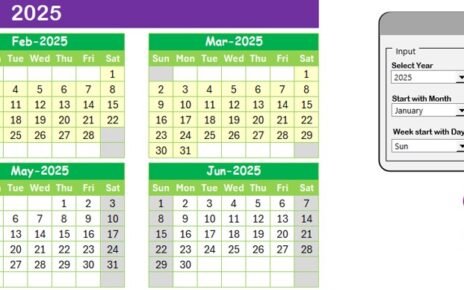Streamline your document management with our tool that allows you to export each Excel worksheet as a separate PDF file. This utility is especially useful for professionals who need to distribute individual sheets from a comprehensive workbook without sharing the entire file. Enhanced with VBA to automate the process, this tool simplifies converting your Excel data into a more accessible and secure format.
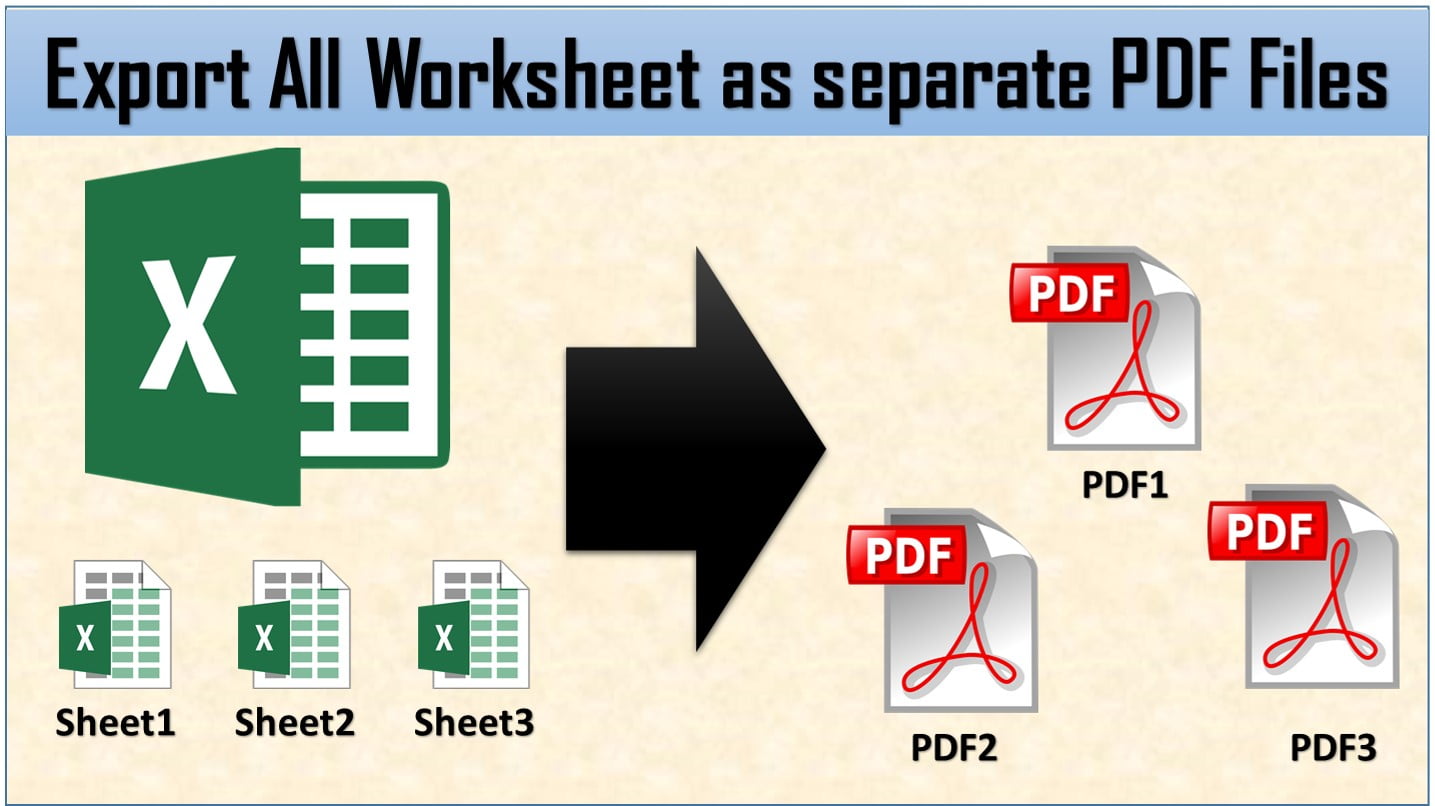
Key Features of Exporting Excel Worksheets to Separate PDF Files
- Automated PDF Conversion: Utilize the provided VBA macro to automatically convert each worksheet in your Excel workbook into a separate PDF file. This saves time and reduces errors compared to manual conversion methods.
- Customizable Save Locations: Choose your desired folder path for saving the PDF files using the intuitive File Dialog interface in VBA. This feature allows for easy organization and retrieval of your exported documents.
- Simple and Direct User Interface: The macro is designed to be user-friendly, featuring a straightforward process that prompts you with a “Done” message upon successful conversion, ensuring clarity and ease of use.
- Flexible and Secure File Distribution: Exporting worksheets as separate PDFs makes it easier to distribute specific parts of your data securely without exposing the entirety of your workbook’s contents.