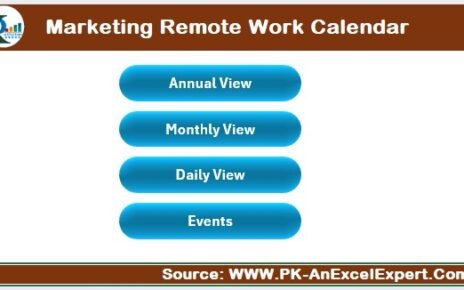Step into the world of functional art with our Analog Clock in Excel, crafted using a combination of Pie Chart and Doughnut Chart. Following the success of our Digital Clock, this innovative Excel template brings the classic elegance of an analog clock to your spreadsheets, combining visual appeal with practical functionality. Ideal for those looking to add a unique interactive element to their dashboards or presentations.

Key Features:
- Innovative Design: Utilizes Pie and Doughnut charts to mimic the look and movement of a traditional analog clock, blending aesthetic appeal with Excel’s powerful functionalities.
- Automatic Time Calculation: Equipped with VBA code to ensure the clock’s hands move in real time, providing an accurate display of the current time.
- Start/Stop Functionality: Includes VBA macros for starting and stopping the clock, allowing for easy control within your Excel workbook.