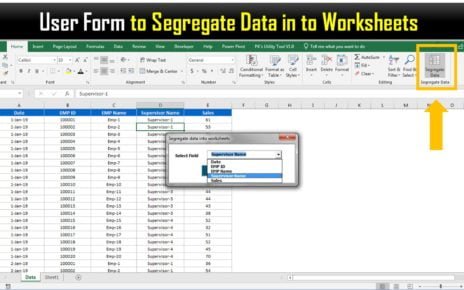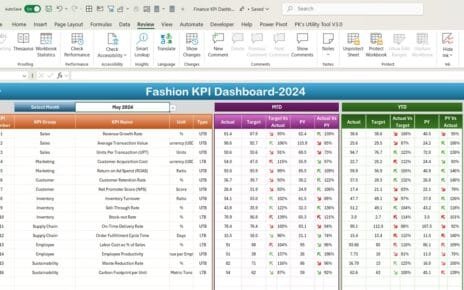The IT KPI Dashboard in Excel is a powerful, ready-to-use template designed to help IT professionals monitor and analyze key performance indicators (KPIs) with ease. This comprehensive tool provides real-time insights into performance metrics, ensuring your IT operations stay on track with business goals.
Key Features of IT KPI Dashboard in Excel
Home Sheet :
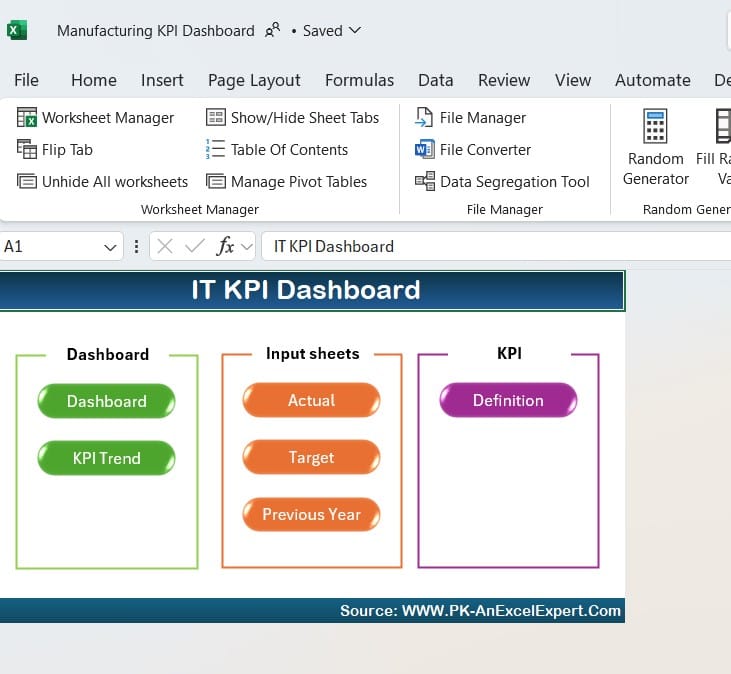
- Six interactive buttons to navigate quickly between sheets for easy access.
Dashboard Sheet:
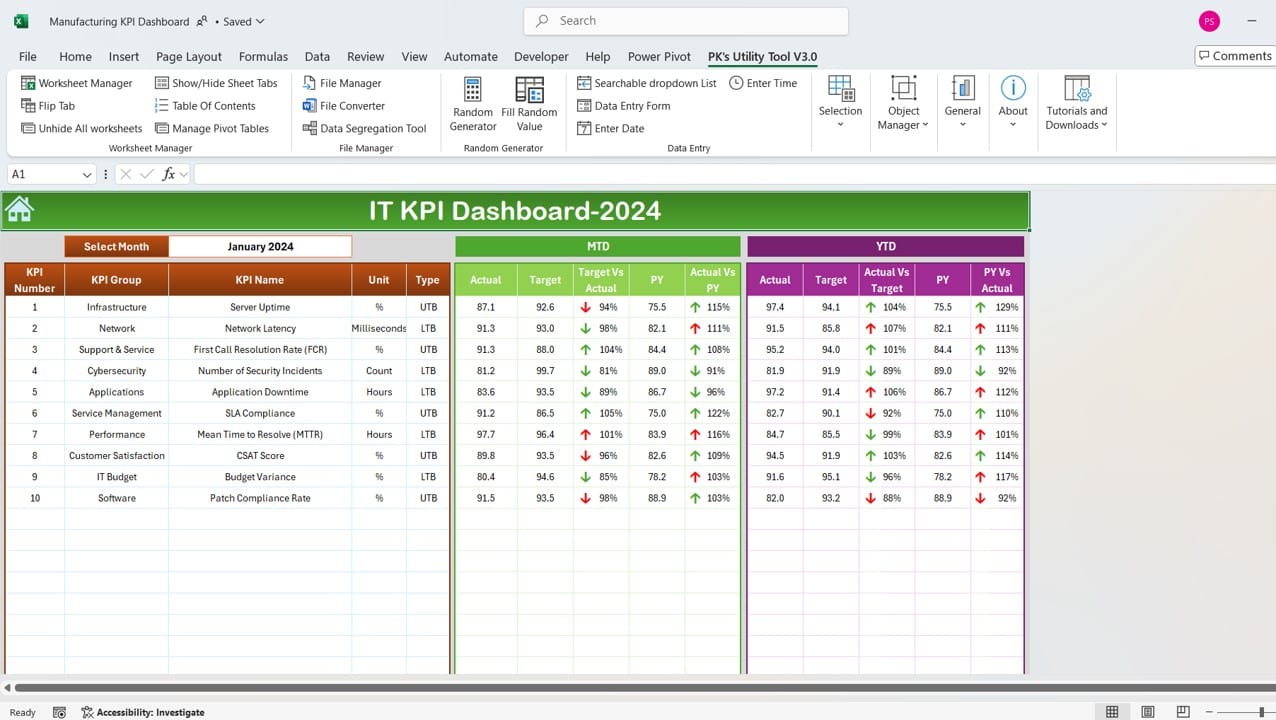
- Select the month using a drop-down in D3 to view real-time MTD and YTD data.
- Visualize Actual vs Target and PY vs Actual performance with dynamic conditional formatting arrows.
KPI Trend Sheet:
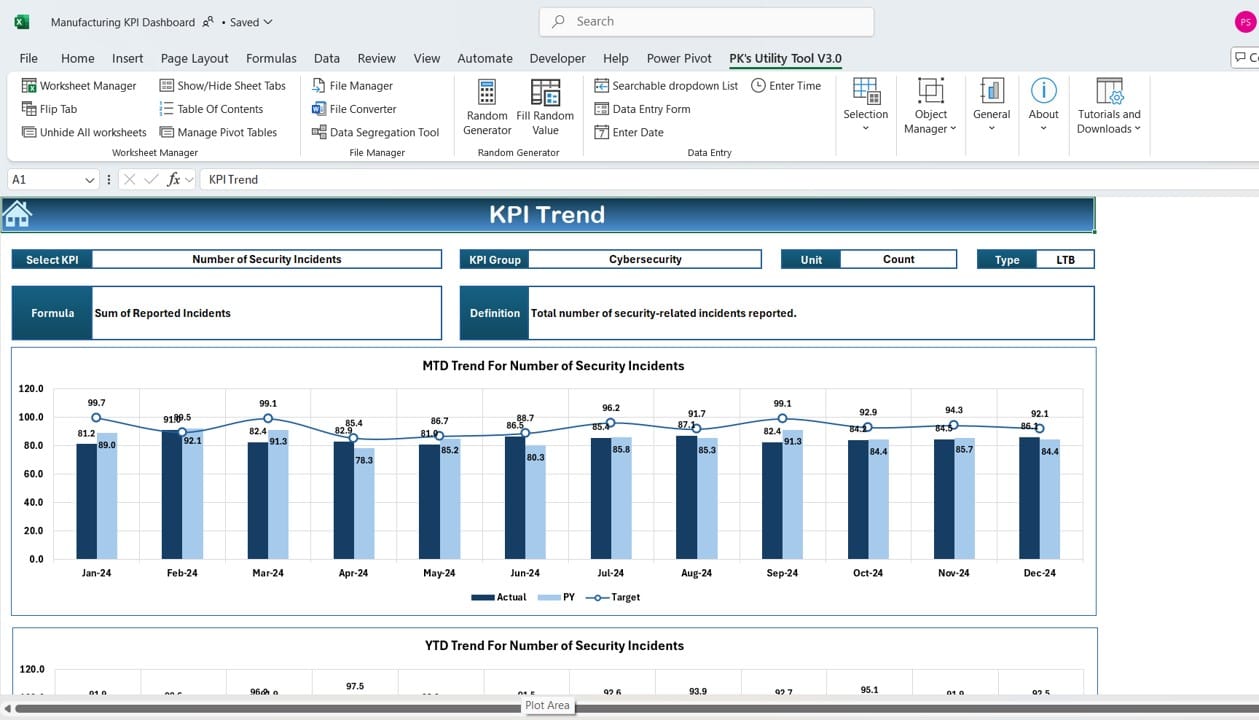
- Choose KPIs from a drop-down and view trends with MTD and YTD charts.
- Provides detailed KPI definitions, units, and formulas for better understanding.
Actual Numbers Input Sheet:
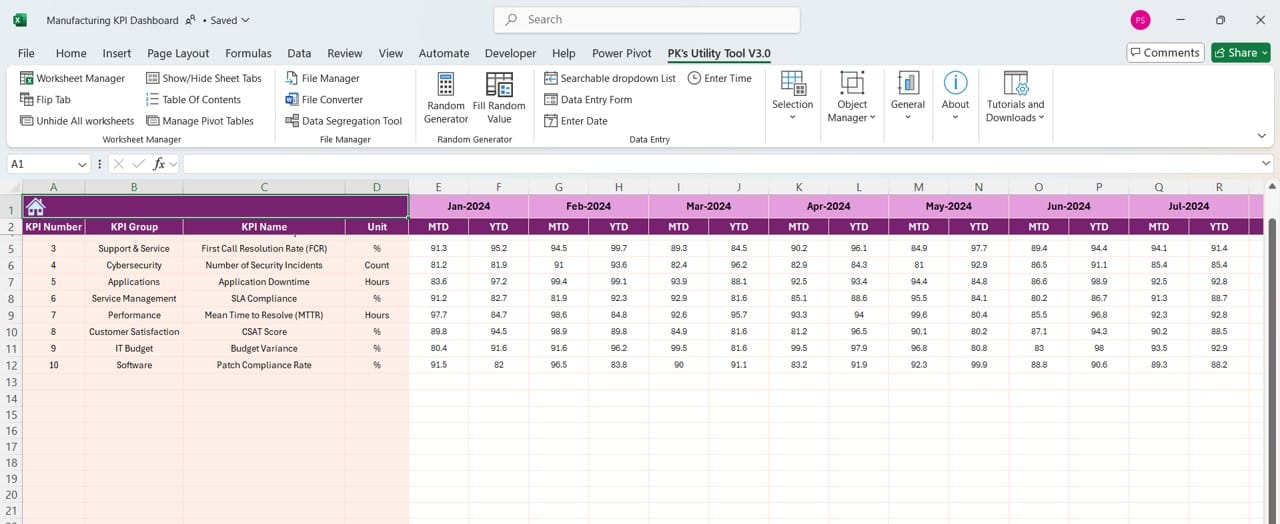
- Input actual data for both YTD and MTD with month selection in E1 for easy updates.
Target Sheet:
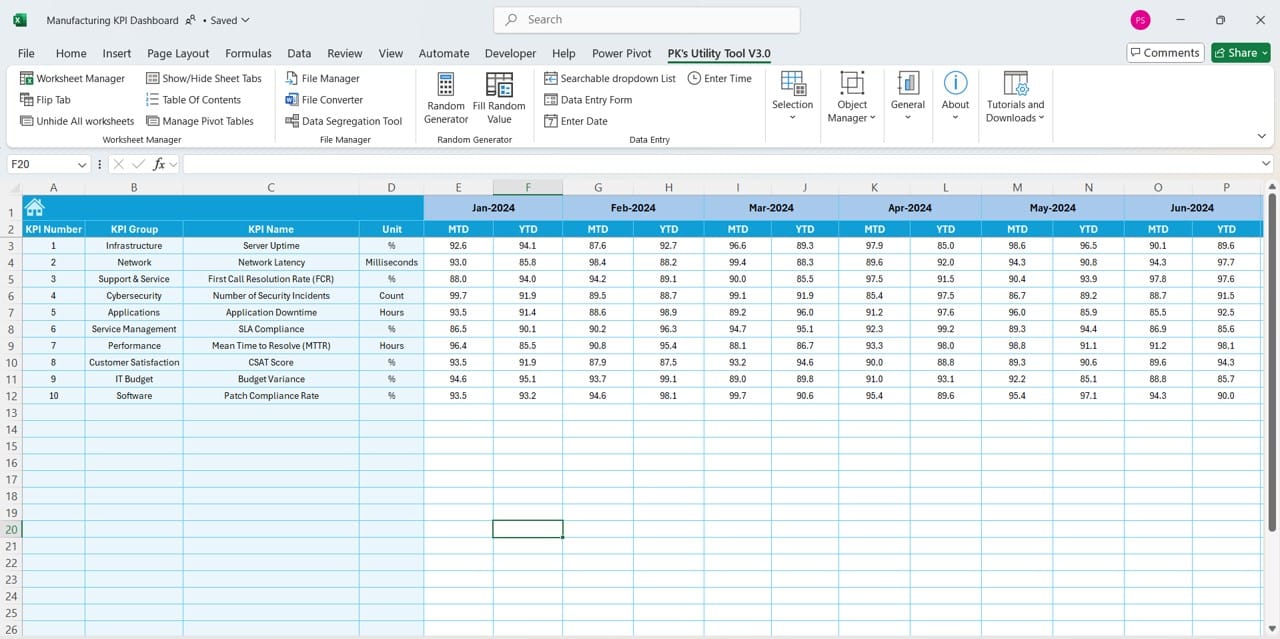
- Enter monthly and yearly target values for each KPI to stay aligned with business objectives.
Previous Year Numbers Sheet:
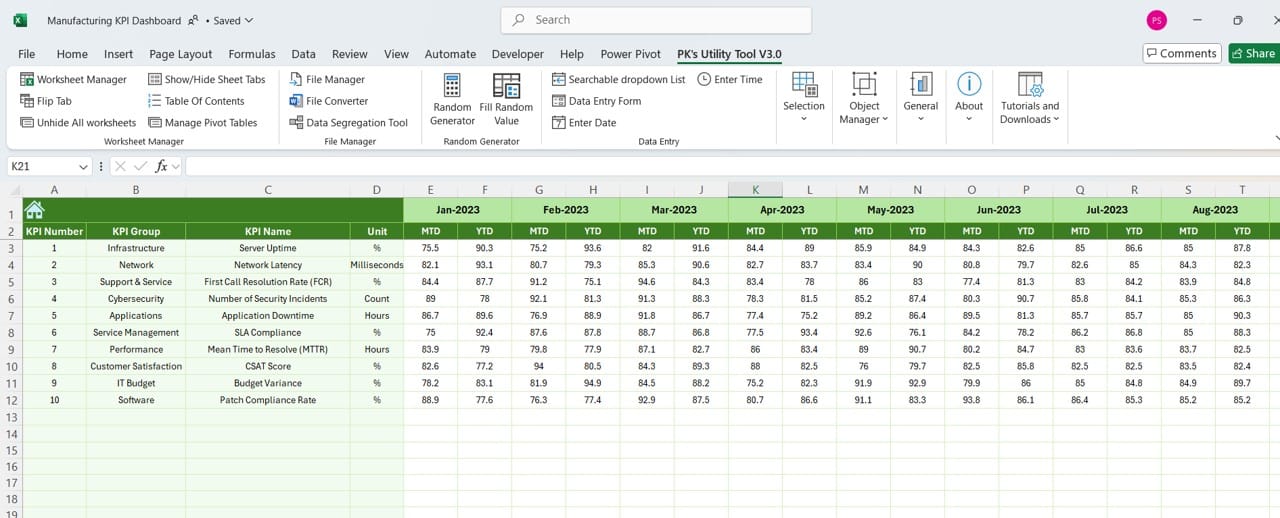
- Add previous year’s performance data to enable comparison and trend analysis.
KPI Definition Sheet:
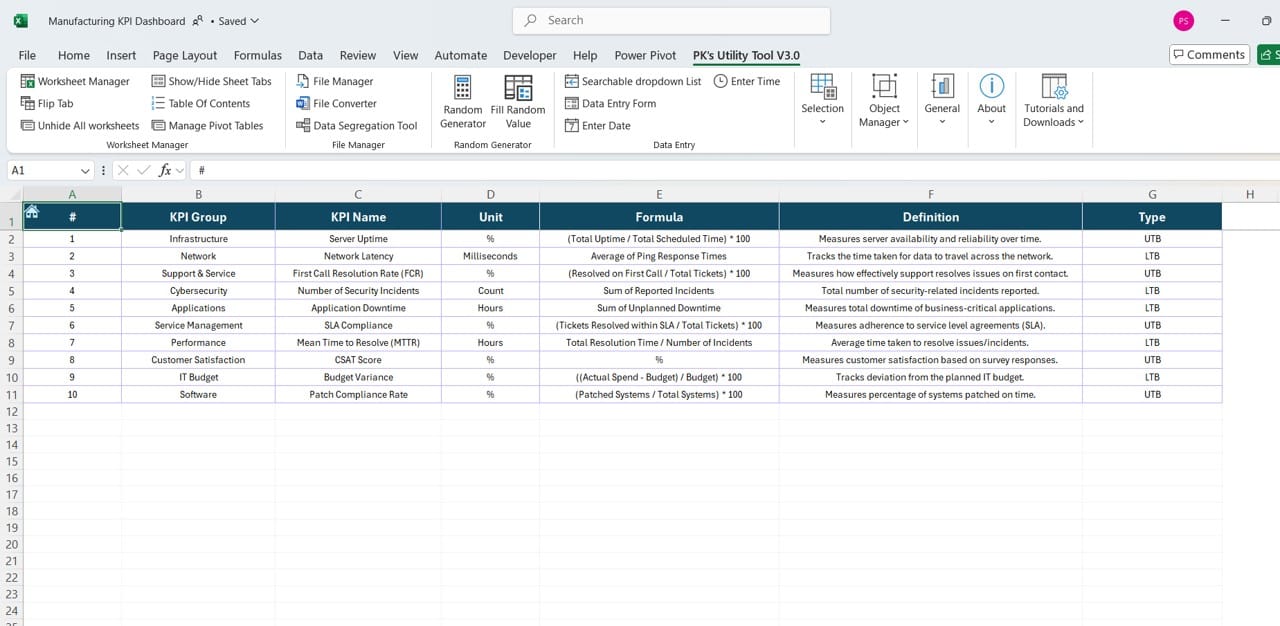
- Manage and modify KPI names, groups, units, formulas, and definitions.
This template makes performance tracking seamless by combining data visualization and detailed insights, empowering IT teams to achieve their strategic goals effectively.
Read the detailed blog post