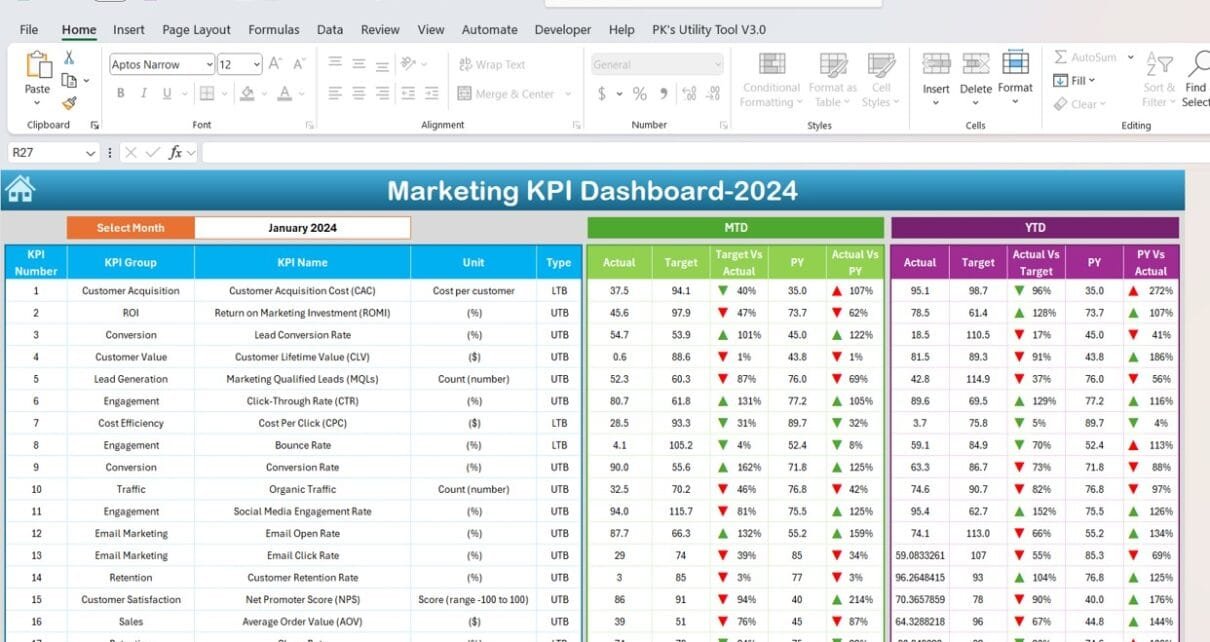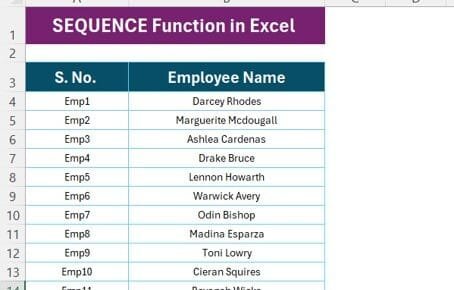Marketing is the driving force behind a business’s growth, but measuring the success of marketing strategies can be challenging. The Marketing KPI Dashboard in Excel is the perfect solution to visualize, track, and analyze your marketing efforts. With real-time insights and data-driven metrics, this dashboard ensures that you stay aligned with your business goals while optimizing your strategies for maximum impact.
Key Features of the Marketing KPI Dashboard in Excel:
- Home Sheet (Index): Quick access to all key sections with navigation buttons for easy dashboard management.
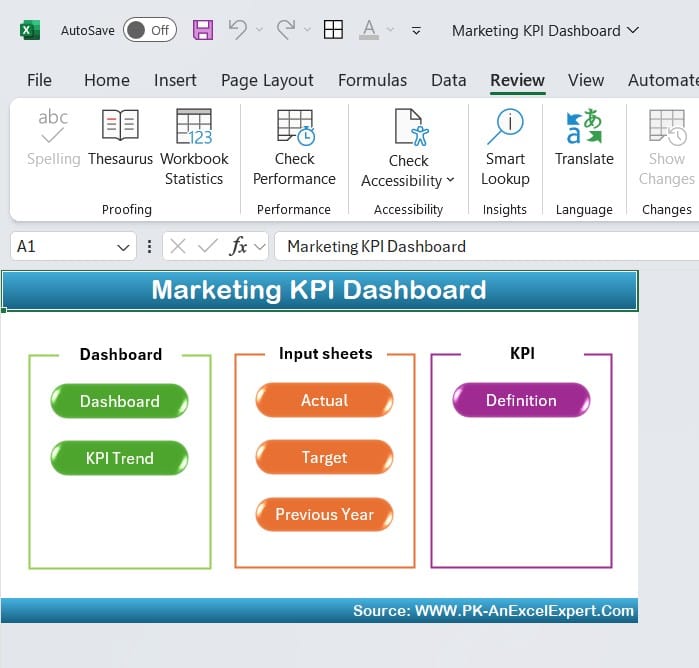
- Dashboard Sheet: A dynamic interface displaying MTD and YTD performance, target comparisons, and conditional formatting for at-a-glance insights.

- KPI Trend Sheet: Analyze detailed trends for individual KPIs, including KPI group, unit, type, and definition.
- Actual Number Sheet: Enter actual performance data for MTD and YTD, with monthly flexibility.
- Target Sheet: Define clear and measurable targets for each KPI, ensuring strategic alignment.
- Previous Year Data Sheet: Track and compare current performance against last year’s data to evaluate growth.
- KPI Definition Sheet: Organize and clarify KPI names, units, formulas, and definitions for consistency and understanding across the team.