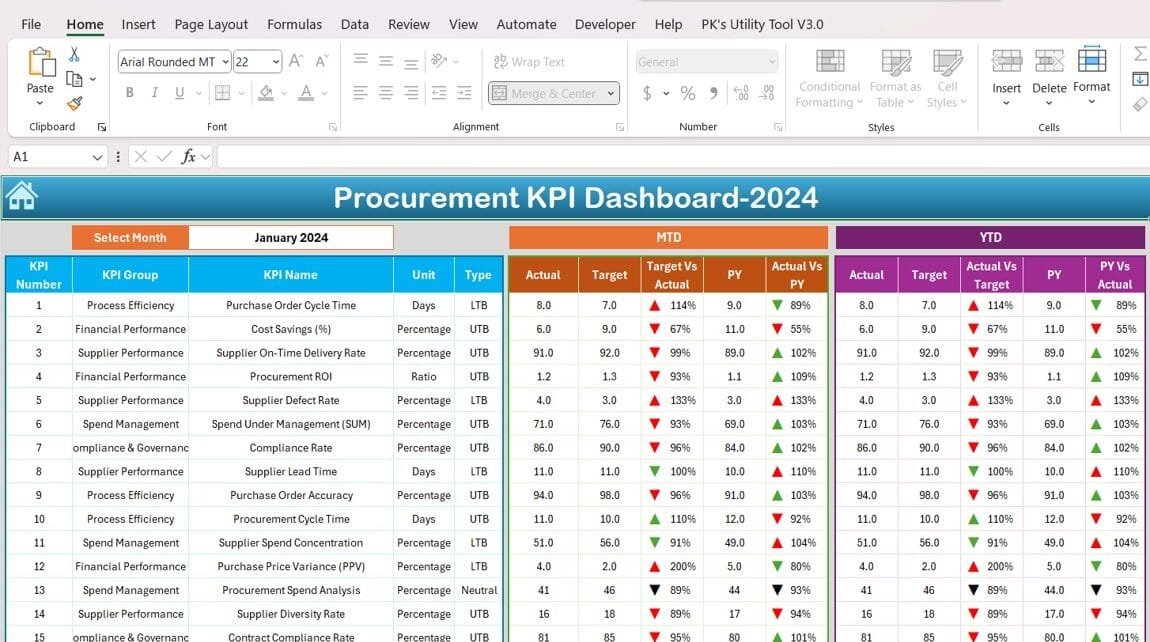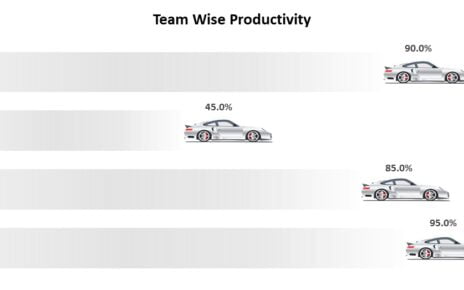Managing procurement effectively is crucial for businesses to streamline their supply chain, reduce costs, and meet key business objectives. Our Procurement KPI Dashboard in Excel is the perfect tool for tracking and analyzing all the important metrics in your procurement operations. This dashboard consolidates key performance indicators (KPIs) in real-time, offering a clear view of how procurement activities align with your goals.
Key Features of the Procurement KPI Dashboard in Excel:
- Home Sheet:
Navigate easily with the dashboard’s index sheet, offering buttons for quick access to various sections like KPI trends, target entries, and actual numbers.
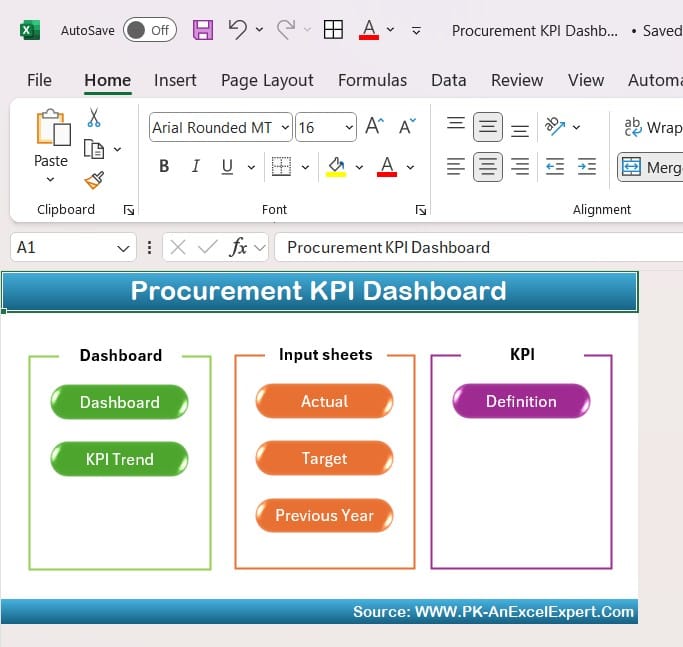
- Dashboard Sheet:
Track procurement performance in real-time with Month-to-Date (MTD) and Year-to-Date (YTD) metrics. Compare current data with previous years and visualize performance trends using conditional formatting with upward and downward arrows.
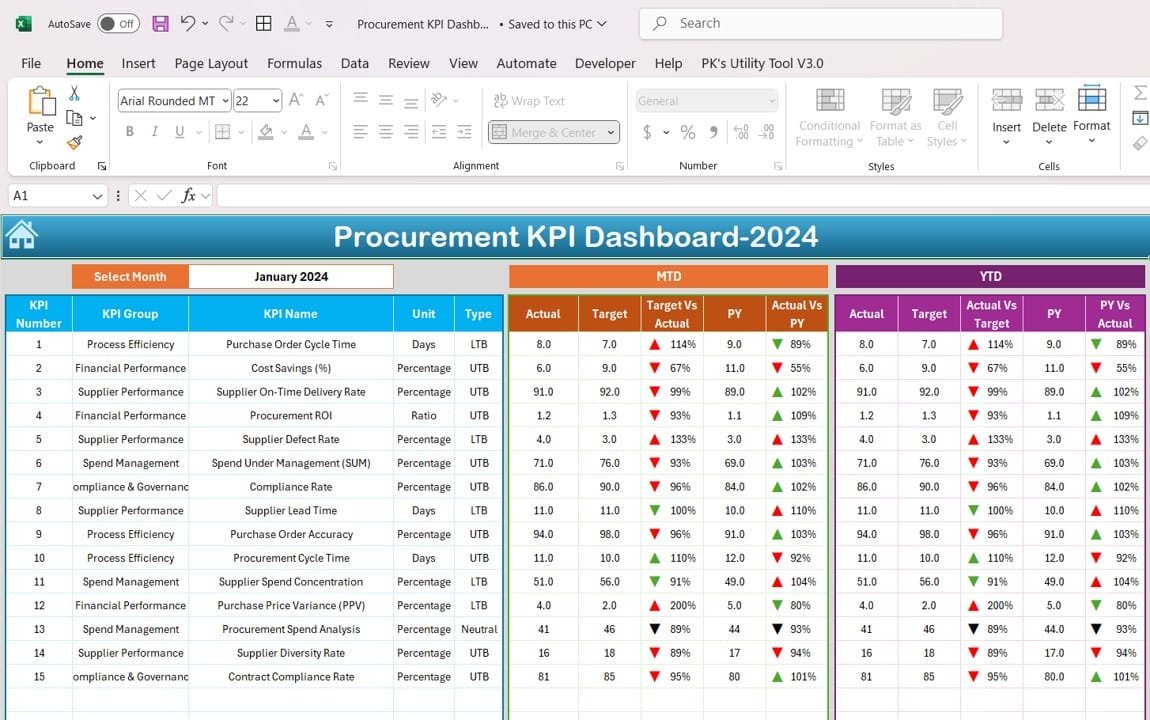
- KPI Trend Sheet:
Dive deeper into individual KPIs with dropdown selections. View detailed KPI information, including group, unit, and formula, to gain valuable insights into procurement efficiency.
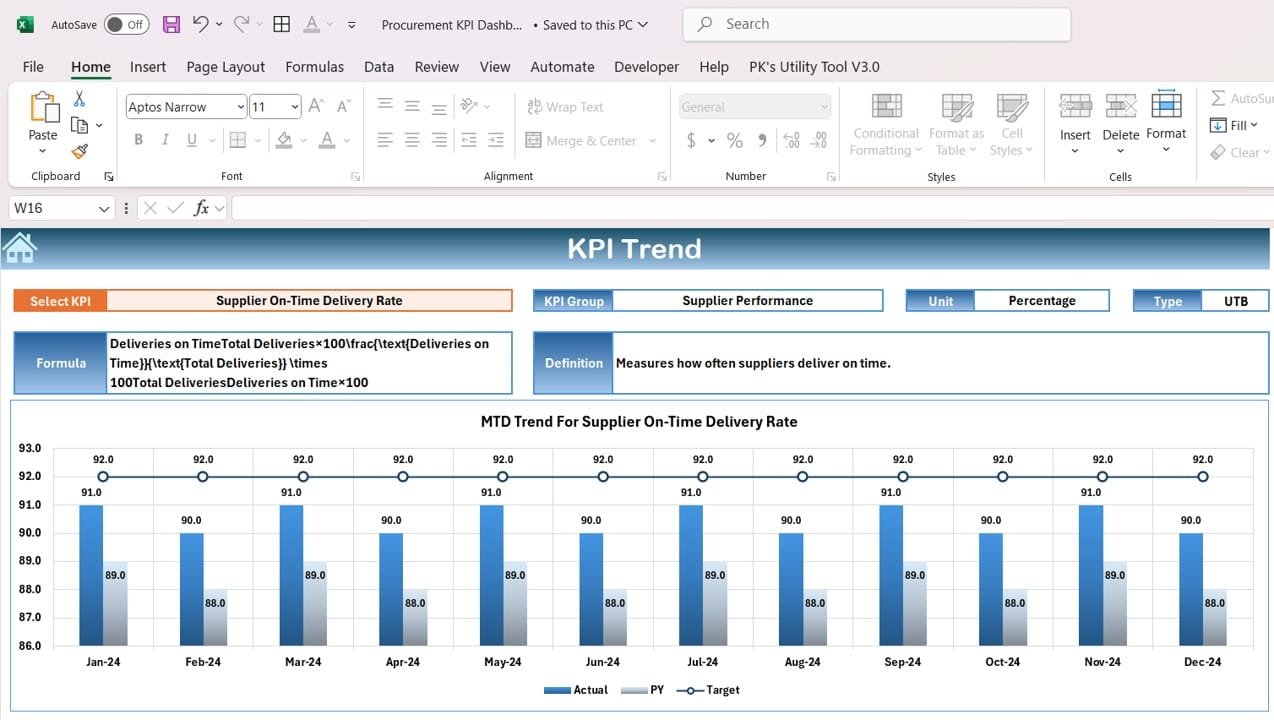
- Actual and Target Numbers Sheet:
Input MTD and YTD actual numbers and set clear targets for each KPI. This enables you to track and measure progress against your goals. - Previous Year Comparison:
Effortlessly compare current performance with previous years by inputting past data for quick and insightful analysis. - KPI Definition Sheet:
Get a clear and consistent understanding of all KPIs with detailed definitions, groupings, and formulas. Perfect for ensuring all stakeholders are aligned.
Read the detailed blog post