In today’s fast-paced fashion industry, it is essential to monitor performance metrics to maintain a competitive edge. A Fashion KPI Dashboard helps fashion brands and retailers measure and track key performance indicators (KPIs) to ensure they achieve their goals. Whether it’s tracking sales, inventory, or customer satisfaction, a Fashion KPI Dashboard in Excel offers a structured and visually appealing way to view all the important metrics in one place.
In this article, we will explore the Fashion KPI Dashboard in Excel, its features, best practices, opportunities for improvement, and more. By the end of this guide, you’ll have a complete understanding of how to use this powerful tool to measure and improve performance in the fashion industry.
Click to buy Fashion KPI Dashboard in Excel
Key Features of the Fashion KPI Dashboard
This Fashion KPI Dashboard in Excel consists of seven interactive worksheets designed to offer a complete view of the essential fashion KPIs. Let’s walk through the features of each worksheet.
Home Sheet
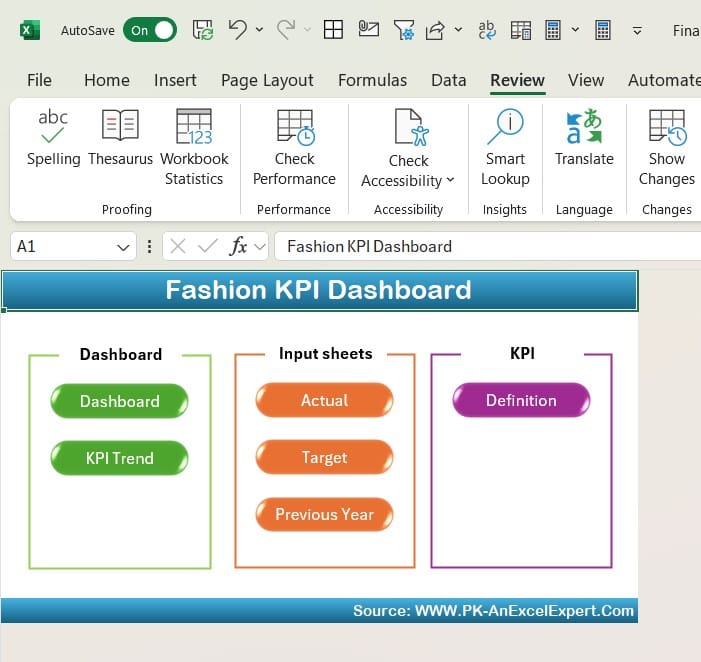
Click to buy Fashion KPI Dashboard in Excel
The Home sheet serves as the main hub for the dashboard. It contains six navigation buttons, making it easy to jump between different sections of the dashboard. This feature saves time and improves user experience by allowing quick access to various reports.
Dashboard Sheet Tab
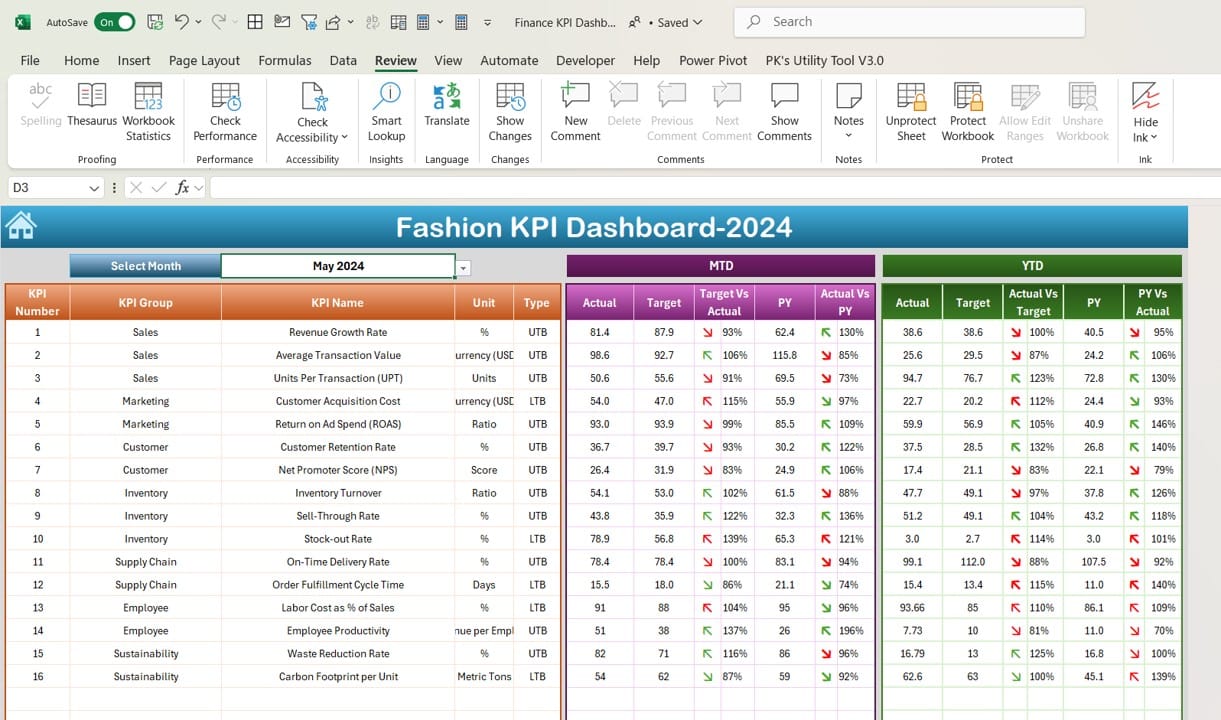
Click to buy Fashion KPI Dashboard in Excel
- The Dashboard sheet is the central hub for KPI performance tracking. Here, you can:
- Select a month from the drop-down list at range D3.
- View Month-to-Date (MTD) actual, target, and previous year’s data, all presented alongside conditional formatting with up and down arrows. These arrows visually indicate whether performance is trending upwards or downwards.
- Track Year-to-Date (YTD) figures, showing actual vs. target and previous year data comparisons, again using visual aids like conditional formatting.
- This main dashboard helps you get a quick overview of how your fashion KPIs are performing over time, ensuring that both MTD and YTD targets are clearly visible.
KPI Trend Sheet Tab
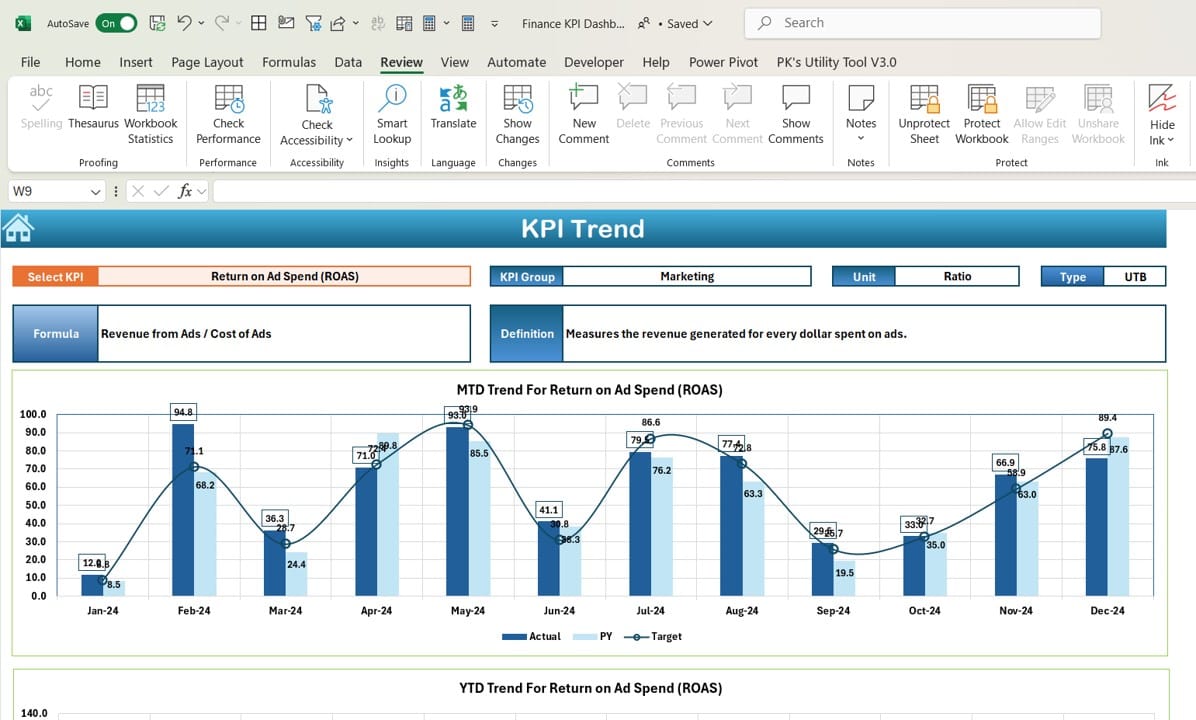
Click to buy Fashion KPI Dashboard in Excel
The KPI Trend sheet provides a deep dive into individual KPIs:
- Select a KPI from the drop-down menu at range C3.
- View detailed KPI data, including KPI group, unit, type (lower the better or upper the better), formula, and definition.
- A trend chart for both MTD and YTD is displayed for actual, target, and previous year numbers.
- This sheet allows you to analyze long-term trends for individual KPIs, giving insight into whether performance is consistent, improving, or declining.
Actual Numbers Input Sheet
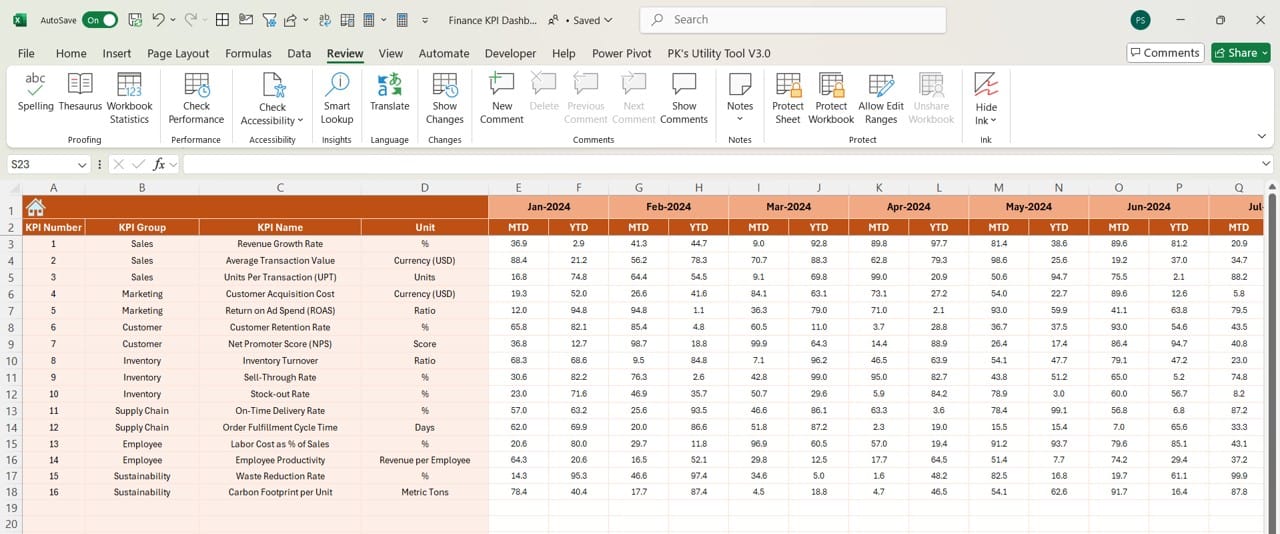
Click to buy Fashion KPI Dashboard in Excel
- In the Actual Numbers Input sheet, you manually input the actual KPI data. This sheet covers both MTD and YTD actuals:
- Change the month by adjusting the first month of the year in range E1.
- Enter data for the current month as the year progresses.
- Inputting accurate data is essential to ensure the dashboard reflects real-time performance, allowing you to make informed decisions.
Target Sheet Tab
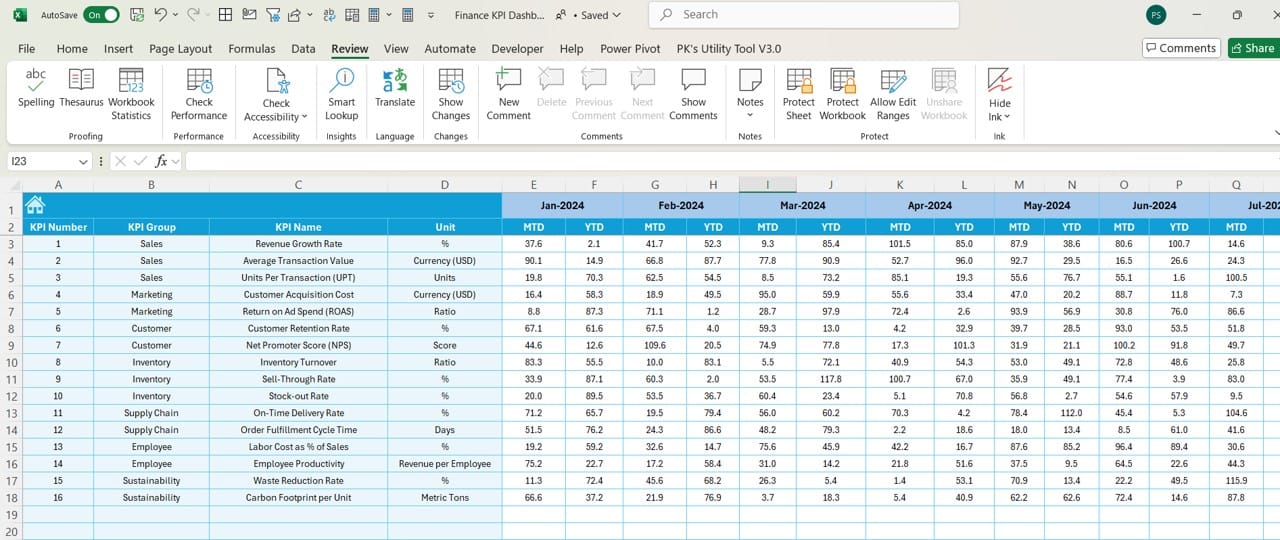
Click to buy Fashion KPI Dashboard in Excel
- The Target sheet is where you input KPI targets. This sheet includes both MTD and YTD targets for each KPI, allowing you to set benchmarks for performance evaluation.
Previous Year Number Sheet Tab
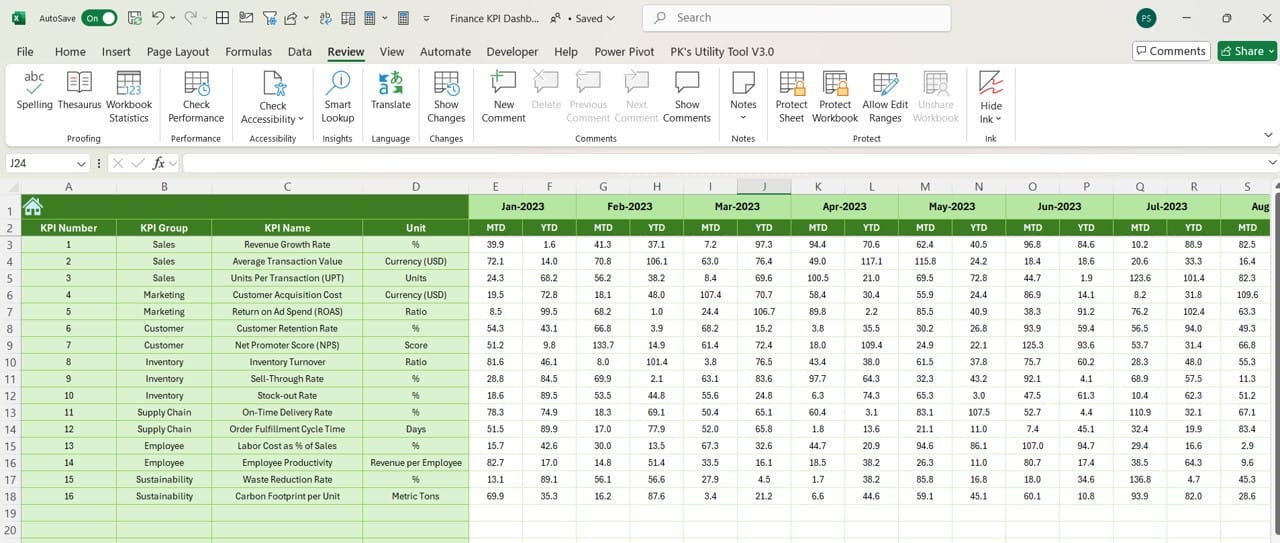
Click to buy Fashion KPI Dashboard in Excel
- The Previous Year Number sheet allows you to input data for the same KPIs from the previous year. This enables a direct comparison between the current year’s performance and past performance.
KPI Definition Sheet Tab
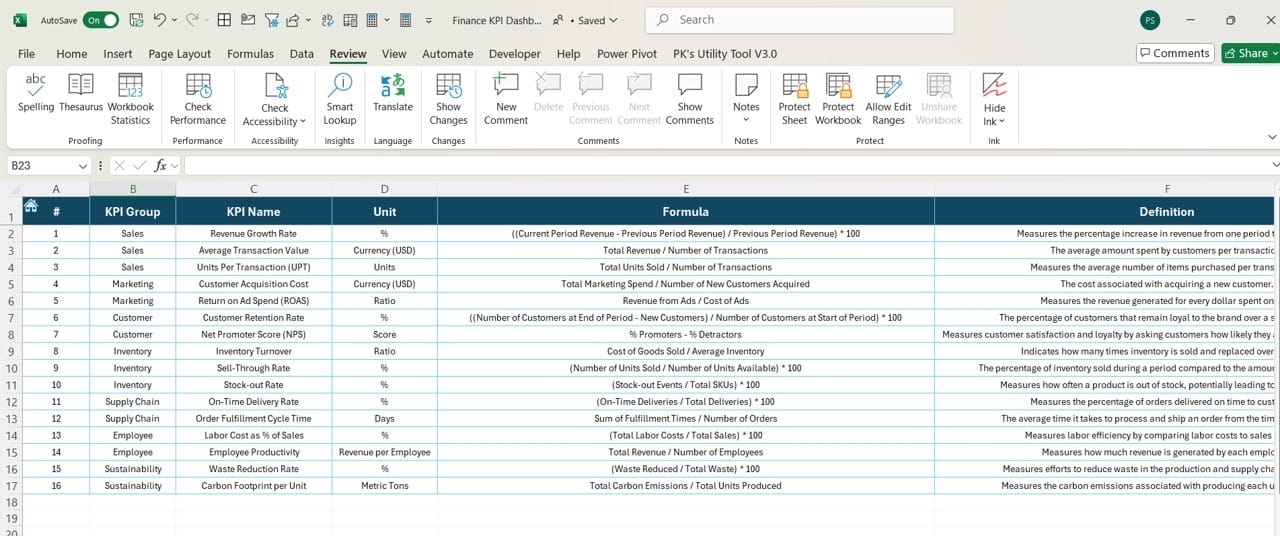
Click to buy Fashion KPI Dashboard in Excel
- In the KPI Definition sheet, you can define each KPI’s specifics, such as:
- This sheet ensures that everyone understands the purpose and calculation method of each KPI, ensuring transparency across the organization.
Advantages of the Fashion KPI Dashboard
Now that we’ve covered the structure, let’s look at the advantages of using the Fashion KPI Dashboard in Excel.
- Comprehensive View of Performance: With all the key metrics in one place, the Fashion KPI Dashboard gives you a 360-degree view of your business performance. Whether you’re tracking sales, inventory levels, or customer satisfaction, this dashboard provides real-time insights, making it easier to adjust strategies as needed.
- Ease of Use: The dashboard is easy to navigate, with simple drop-downs and visual aids like conditional formatting arrows. This user-friendly layout makes it easy for anyone in your team to use, regardless of their Excel expertise.
- Accurate Data Comparisons: By including previous year data alongside current year data, this dashboard helps identify trends and anomalies, offering a clear comparison of progress. You can easily spot whether your KPIs are improving, stagnating, or declining.
- Customizable Targets: With the ability to set your own targets in the Target sheet, you can tailor the dashboard to fit your specific business goals. This flexibility ensures that the dashboard remains relevant as your business grows or changes direction.
Best Practices for Using the Fashion KPI Dashboard
Click to buy Fashion KPI Dashboard in Excel
To get the most out of your Fashion KPI Dashboard, follow these best practices:
- Input Data Regularly: To ensure that the dashboard provides accurate and up-to-date information, make it a habit to update the actuals on a regular basis. Set reminders to input data at the end of each month.
- Monitor Trends Over Time: While the MTD data is useful for quick snapshots, focus on YTD trends to understand long-term performance. Consistently track whether KPIs are improving or declining over multiple months.
- Review KPI Definitions: Ensure that all team members understand how each KPI is calculated and its significance. Regularly reviewing the KPI Definition sheet ensures clarity across the organization and helps avoid misinterpretations.
- Use Visuals to Communicate: Take advantage of the conditional formatting arrows and trend charts. These visuals offer immediate insights and help stakeholders quickly grasp whether performance is on track or needs attention.
Opportunities for Improvement in the Fashion KPI Dashboard
While this dashboard is highly effective, there are always opportunities to improve:
- Automation of Data Input: Manually entering data can be time-consuming and prone to error. Automating the data collection process through integration with your point of sale (POS) or inventory management software would make the dashboard even more efficient and accurate.
- More Granular Data: Incorporating more granular data, such as week-to-week performance, could provide additional insights. This could help detect early trends that monthly data might not capture.
- Advanced Data Visualization: While the current dashboard includes basic visualizations, more advanced features such as heat maps or interactive charts could offer deeper insights and make it easier to interpret data at a glance.
- Team Collaboration: Adding a way for multiple team members to comment or annotate performance metrics within the dashboard could enhance collaboration. Excel’s commenting feature or an integration with tools like Microsoft Teams could be useful.
Click to buy Fashion KPI Dashboard in Excel
Conclusion
The Fashion KPI Dashboard in Excel is a powerful tool for fashion brands and retailers looking to track their key performance indicators efficiently. With its seven interactive worksheets, it offers a comprehensive view of both MTD and YTD data, making it easy to compare current performance against targets and previous years. By following best practices and continually improving the dashboard’s functionality, you can ensure that it remains a vital resource for decision-making and strategy development.
Click to buy Fashion KPI Dashboard in Excel
Frequently Asked Questions
What is a Fashion KPI Dashboard?
A Fashion KPI Dashboard is a tool that consolidates all key performance indicators relevant to a fashion business. It helps track performance across various metrics, such as sales, inventory, and customer satisfaction.
Q. How do I input data into the Fashion KPI Dashboard?
You can input actual data for MTD and YTD in the Actual Numbers Input sheet and targets in the Target sheet. For previous year comparisons, use the Previous Year Number sheet.
Q. Can I customize the KPIs in the dashboard?
Yes, the Fashion KPI Dashboard is customizable. You can modify the KPIs in the KPI Definition sheet by defining new KPIs, updating formulas, and changing KPI groups as needed.
Q. What are the benefits of using a Fashion KPI Dashboard?
The key benefits include having a centralized view of all performance metrics, the ability to compare actual performance against targets, and ease of use with visual aids such as conditional formatting and trend charts.
Q. How can I automate the data input process in the dashboard?
While this version requires manual data input, you can automate data collection by integrating the dashboard with your POS or inventory management software using Excel’s Power Query feature.
By implementing these suggestions and continuously refining your dashboard, your fashion business can benefit from increased efficiency and improved decision-making.
Visit our YouTube channel to learn step-by-step video tutorials
Click to buy Fashion KPI Dashboard in Excel



