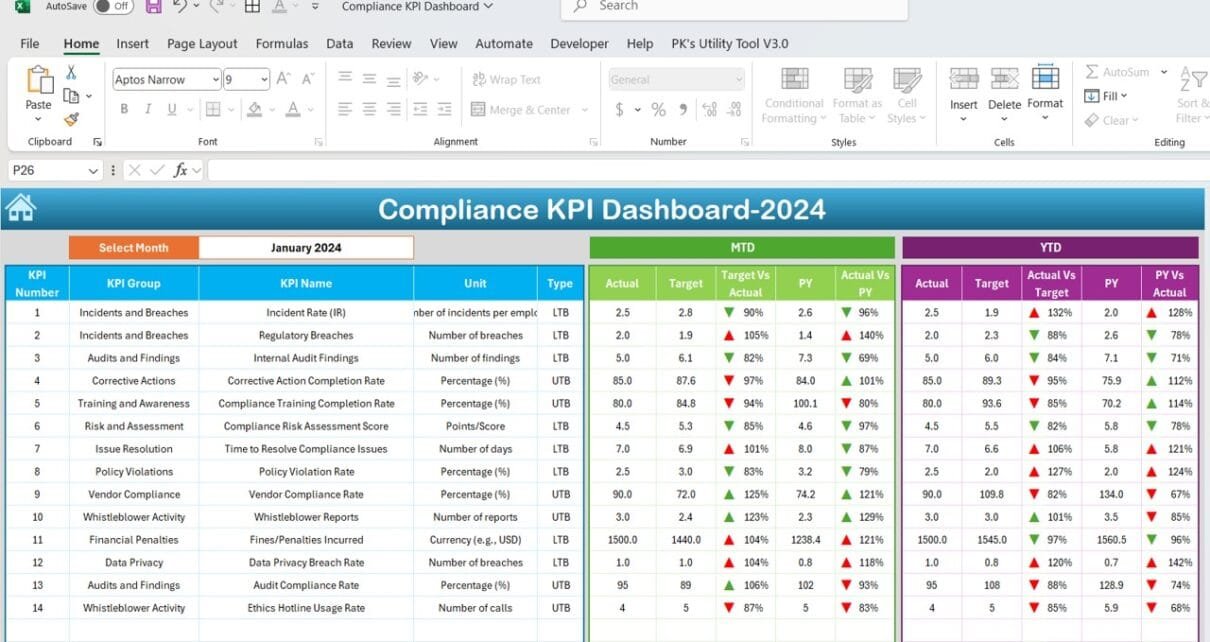In today’s regulatory environment, monitoring compliance-related activities is more essential than ever. The Compliance KPI Dashboard provides a structured approach to track, visualize, and assess key performance indicators (KPIs) related to compliance. With this tool, teams can proactively identify risks, meet compliance standards, and ensure operational efficiency.
This article offers a complete guide to creating and using a Compliance KPI Dashboard, including essential KPIs, dashboard structure, best practices, and opportunities for improvement.
Key Features of the Compliance KPI Dashboard
Our Compliance KPI Dashboard is designed with a user-friendly structure, featuring seven essential worksheets that provide a comprehensive overview of compliance KPIs.
Home Sheet
Acts as the dashboard index, with six clickable buttons for quick navigation to different sections, ensuring ease of use.
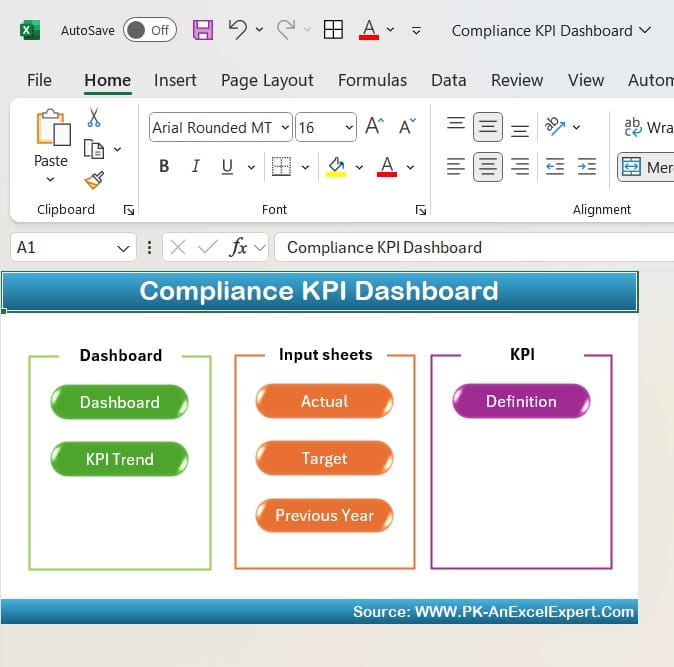
Click to buy Compliance KPI Dashboard in Excel
Click to buy Compliance KPI Dashboard in Excel
Dashboard Sheet Tab
The main overview page consolidates all KPIs into one location. A dropdown selector at D3 allows users to switch between monthly (MTD) and yearly (YTD) views. The data updates dynamically, showing:
Actual vs. Target values and comparisons with the previous year.
Conditional formatting for quick insights with up/down arrows indicating performance trends.
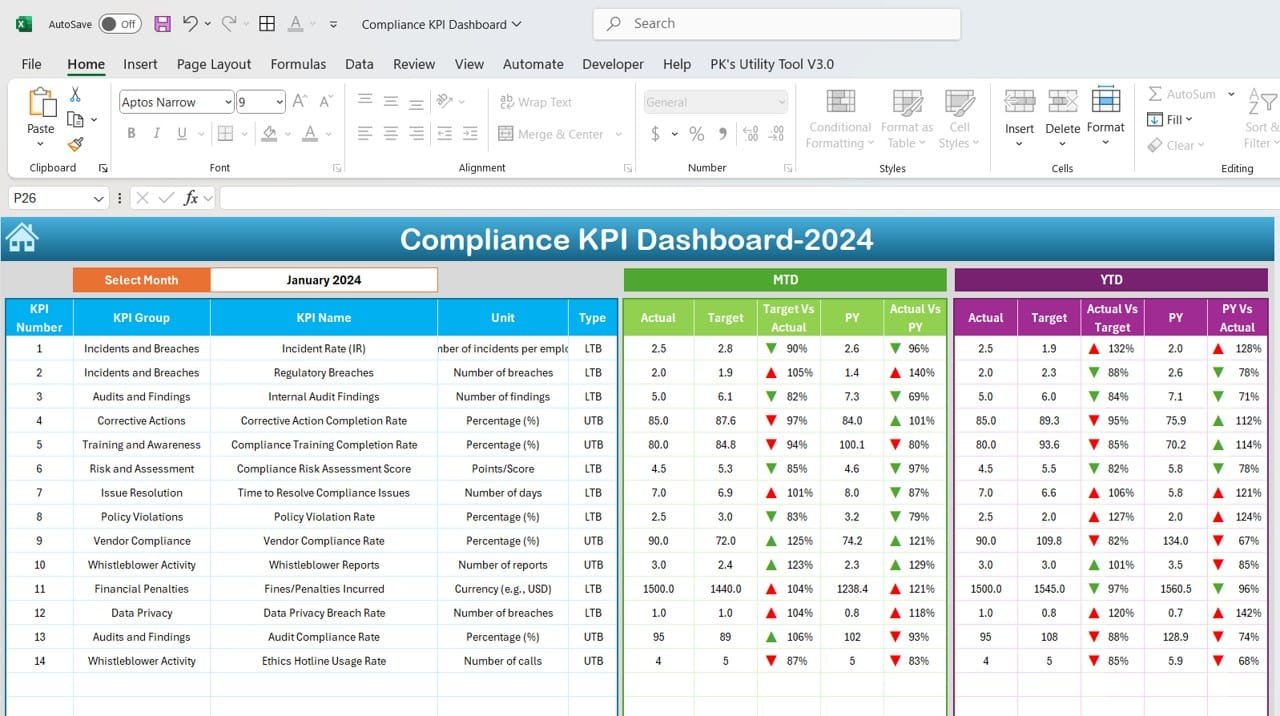
Click to buy Compliance KPI Dashboard in Excel
KPI Trend Sheet Tab
Enables a detailed, KPI-specific view. A dropdown at C3 lets users select a KPI to view its group, unit, type (lower is better or upper is better), formula, and a brief description.
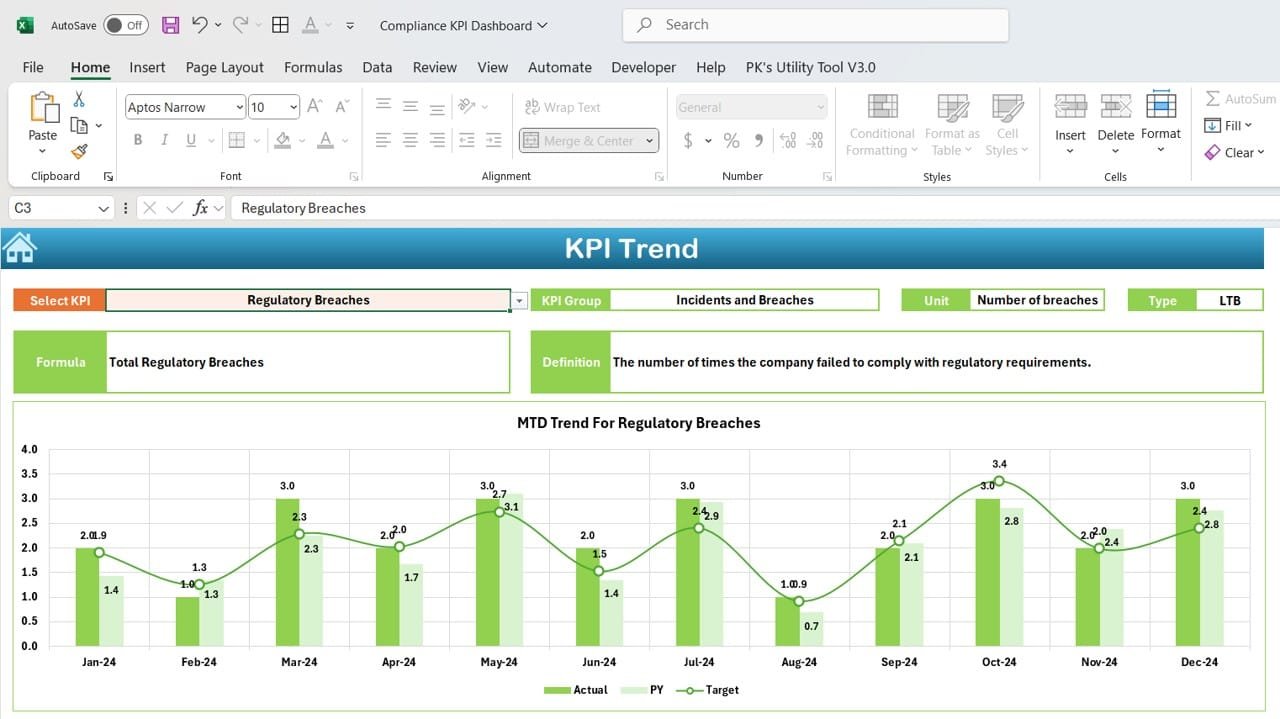
Click to buy Compliance KPI Dashboard in Excel
Actual Numbers Sheet Tab
Allows input of monthly and yearly actual performance values. Users can adjust the month at E1 for seamless tracking.
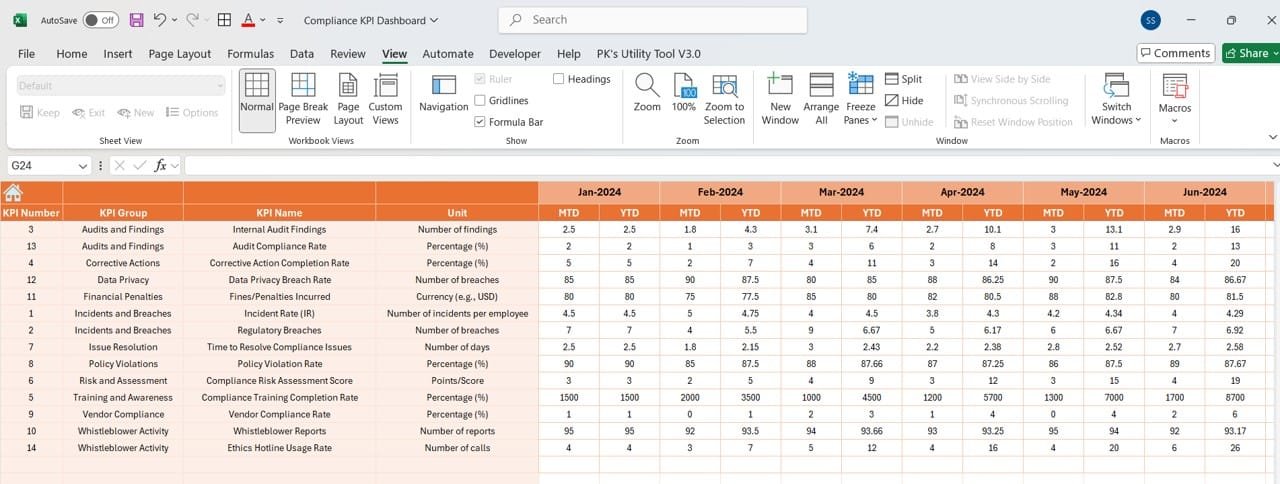
Click to buy Compliance KPI Dashboard in Excel
Target Sheet Tab
Enter monthly and yearly targets for each KPI. This ensures that actual values are compared against specific, measurable goals in the Dashboard Sheet.
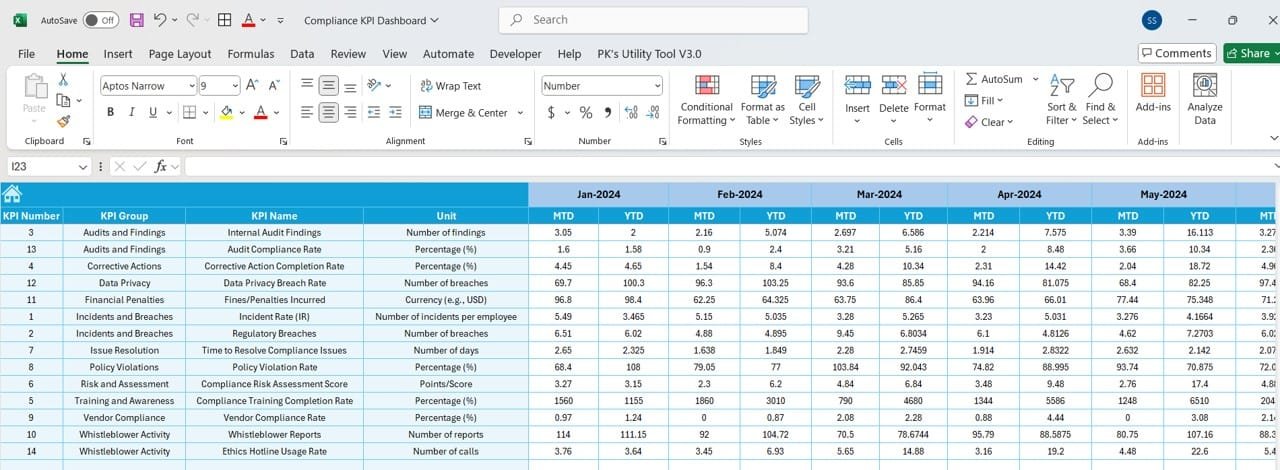
Click to buy Compliance KPI Dashboard in Excel
Previous Year Numbers Sheet Tab
Stores historical data from the previous year to enable year-over-year performance comparisons.
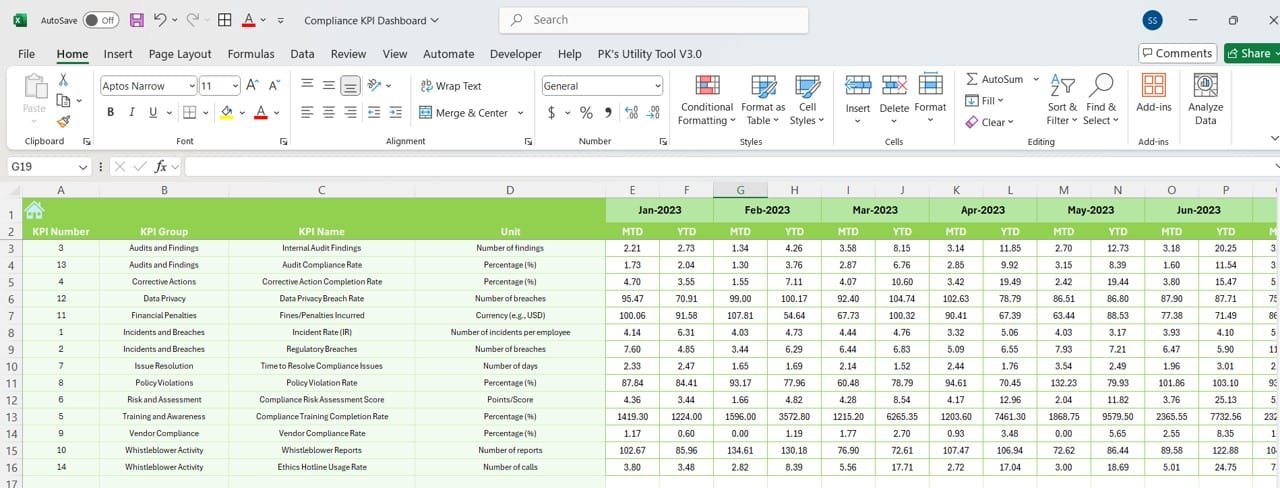
Click to buy Compliance KPI Dashboard in Excel
KPI Definition Sheet Tab
A comprehensive resource that defines each KPI’s name, group, unit, formula, and purpose to ensure team members have a clear understanding of every metric.
Essential KPIs for a Compliance KPI Dashboard
For an effective Compliance KPI Dashboard, it’s vital to include KPIs that provide insight into adherence to regulatory standards and risk management practices. Below are some critical compliance KPIs, each with its unit, formula, and performance target.
A Compliance KPI Dashboard enables teams to identify risks early by tracking key indicators and taking corrective actions as necessary.
Dynamic updates ensure that the latest data is always available, helping teams address issues before they escalate.
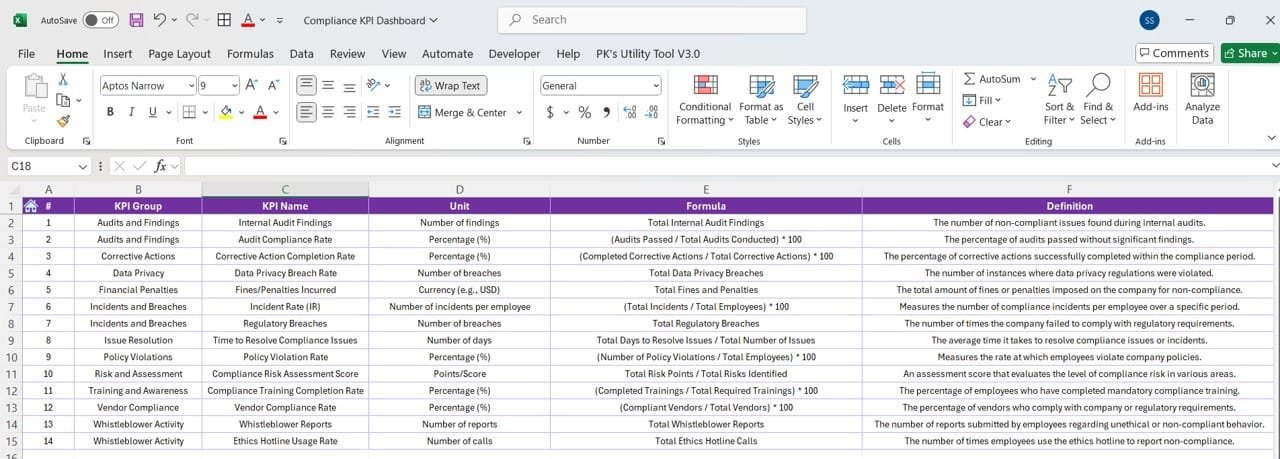
Click to buy Compliance KPI Dashboard in Excel
Best Practices for Implementing a Compliance KPI Dashboard
To maximize the effectiveness of your Compliance KPI Dashboard, consider these best practices:
- Select Relevant KPIs: Focus on KPIs that truly impact compliance objectives. Avoid adding unnecessary metrics that could clutter the dashboard.
- Utilize Conditional Formatting: Use visual aids like color coding and arrows to indicate trends, making it easier to interpret data at a glance.
- Regularly Update Actual and Target Values: This practice ensures data accuracy and allows for timely performance comparisons.
- Define Each KPI Clearly: Use the KPI Definition Sheet to outline every KPI’s unit, formula, and objective. Clear definitions help ensure that everyone on the team understands the metrics.
- Train Team Members on Dashboard Use: Educate team members on how to use and interpret the dashboard for maximum impact, aligning them with the compliance goals.
Opportunities for Improvement in a Compliance KPI Dashboard
- Expand KPI Coverage: Add additional KPIs as compliance requirements evolve. For example, data privacy-related KPIs may become more important with regulatory changes.
- Integrate with External Data Sources :Connecting the dashboard with systems like CRM or ERP can automate data updates, improving accuracy and reducing manual data entry.
- Improve Data Visualization Options: Including more visual aids, such as charts or graphs, can make the dashboard more engaging and easier to interpret.
- User Customization: Allow users to filter or sort KPIs based on their role or department, making the dashboard more adaptable to different team needs.
- Enhance Accessibility for Non-Compliance Teams: Ensuring that the dashboard is understandable by teams outside of compliance (like HR or operations) can foster a more holistic compliance culture.
Conclusion
A Compliance KPI Dashboard is essential for tracking, managing, and improving compliance performance in any organization. By choosing the right KPIs, following best practices, and regularly updating the dashboard, teams can proactively manage risks, allocate resources effectively, and drive compliance success. This tool not only helps in meeting regulatory standards but also enhances overall operational efficiency.
Frequently Asked Questions
- What are the essential KPIs for a Compliance Dashboard?
Key KPIs include Compliance Training Completion, Incident Response Time, Regulatory Audit Findings, and Policy Adherence Rate. These metrics provide insight into training, audit outcomes, response efficiency, and adherence to policies.
- How often should a Compliance KPI Dashboard be updated?
A Compliance KPI Dashboard should ideally be updated monthly. For some KPIs, weekly updates may be required for accurate and timely tracking.
- How can a Compliance KPI Dashboard help in managing risk?
By monitoring key compliance metrics, a KPI Dashboard allows teams to identify areas of non-compliance or potential risks and address them proactively.
- Can I use a Compliance KPI Dashboard for different departments?
Yes, with some customization, this dashboard can provide insights for departments such as HR, Finance, and Operations, ensuring alignment with compliance goals across the organization.
- What tools can be used to create a Compliance KPI Dashboard?
Popular tools for creating a Compliance KPI Dashboard include Excel, Google Sheets, and business intelligence software like Power BI.
- How does a Compliance KPI Dashboard differ from a Risk Management Dashboard?
A Compliance Dashboard focuses on adherence to standards and regulations, while a Risk Management Dashboard monitors risks, assesses their impact, and helps in developing mitigation strategies.
- What are some common challenges in implementing a Compliance KPI Dashboard?
Challenges include selecting the right KPIs, ensuring regular data updates, and providing clear KPI definitions. Training teams on how to interpret dashboard metrics is also essential.
Visit our YouTube channel to learn step-by-step video tutorials
Click to buy Compliance KPI Dashboard in Excel