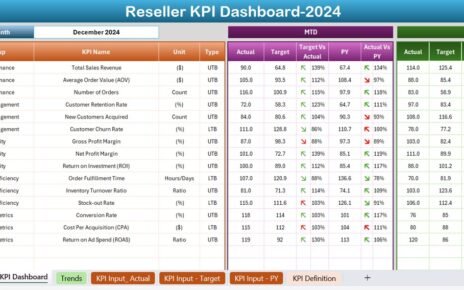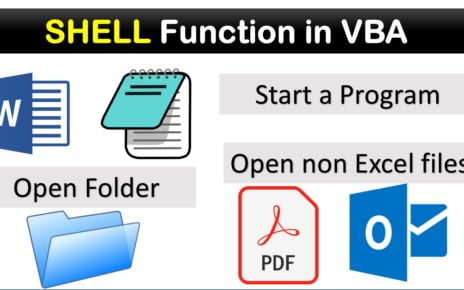Eager to showcase profit and loss trends clearly in Excel? This Profit and Loss Chart file simplifies the process with dynamic formulas and conditional formatting, making it easy to distinguish gains from losses at a glance. Perfect for business finance tracking or project performance visualization, this guide empowers you to transform your data into a powerful, visually engaging chart.
Key Features:
Easy Formula Setup:
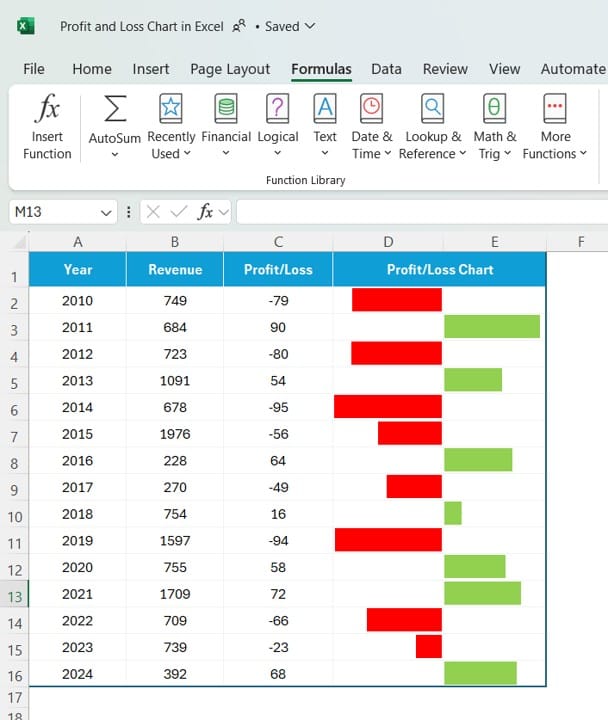
Use pre-built IF formulas to separate profits and losses effectively.
Dynamic Conditional Formatting:
Color-coded bars highlight positive and negative values for quick analysis.
Ready-to-Use Layout:
Structured data input for Year, Revenue, Profit/Loss, and automatic chart generation.
Clear Visual Insights:
Instantly compare annual performance and trends, aiding in better decision-making.