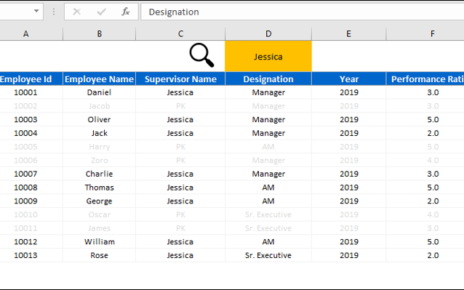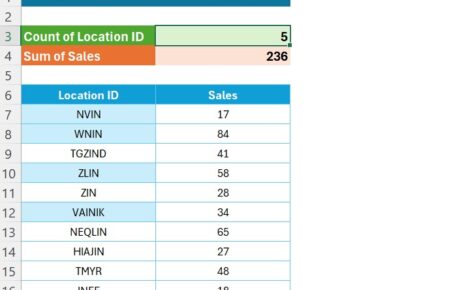When working with numbers in Excel, there are times you may want to round a value up to the nearest even integer. This is where the EVEN function comes in handy. In this guide, we’ll explore how the EVEN function works, with clear examples and practical applications.
What is the EVEN Function in Excel?
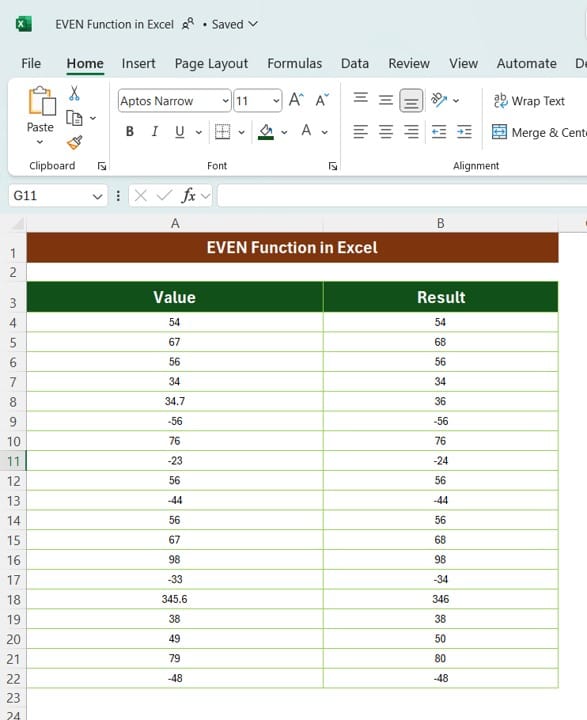
The EVEN function is a powerful tool in Excel that rounds a number up to the nearest even integer. Whether your value is positive or negative, the EVEN function will always round it up to the closest even number. This function is especially useful in scenarios where you need uniform data or want to ensure numbers are even, which is common in statistical analysis, manufacturing, and inventory management.
Formula Structure:
=EVEN (number)
To illustrate the EVEN function, we have some sample data in two columns:
- Column A: Contains the values to be rounded.
- Column B: Displays the result after applying the EVEN function.
How to Use the EVEN Function in Excel
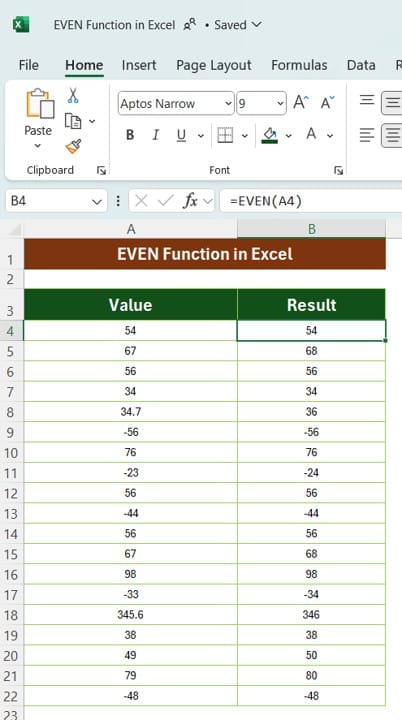
To apply the EVEN function to our data, follow these simple steps:
- Select the Cell for the Result: Choose the cell in Column B where you want the rounded result to appear. For our example, let’s start with cell B4.
- Enter the EVEN Formula: Type the following formula in the chosen cell:
=EVEN(A4)
This formula tells Excel to take the value in cell A4 and round it up to the nearest even integer.
- Copy the Formula Down: To apply the formula to the rest of the values in Column A, drag the fill handle down from cell B4 to the last row of your data range. Excel will automatically adjust the formula for each row.
Understanding the Results
With the EVEN function applied, here’s how it rounds each number:
- Positive Numbers: Positive values like 67 and 49 are rounded up to the next even integer, becoming 68 and 50, respectively.
- Decimal Numbers: Decimal values, such as 34.7 and 345.6, round up to 36 and 346, moving to the nearest even integer.
- Negative Numbers: Negative numbers like -23 and -33 round up (toward zero) to become -24 and -34.
Practical Applications of the EVEN Function
The EVEN function has numerous practical uses, such as:
- Manufacturing Rounding: When manufacturing items in pairs, rounding to even numbers ensures accurate quantities.
- Inventory Planning: Round stock counts up to even numbers for simplified inventory management.
- Data Standardization: Standardize your data to even values for consistency in reports or analyses.
Common Questions About the EVEN Function
Q. What happens if the number is already even?
A. If the number is already even, the EVEN function will simply return the original number, as we see with values like 54, 56, and 76.
Q. Does the EVEN function always round up?
A. Yes, the EVEN function always rounds numbers up to the nearest even integer, regardless of whether the number is positive or negative.
Q. Can the EVEN function handle decimal numbers?
A. Absolutely! It can round up decimal numbers to the nearest even integer, making it highly versatile for different data types.
Try It Yourself!
To fully understand how the EVEN function can simplify your data work, give it a try in your own Excel sheet! Just enter a set of values and apply the EVEN function as we’ve shown. You’ll quickly see how it helps streamline your data with even-numbered results.
Using the EVEN function not only keeps your numbers consistent but also provides an efficient way to manage data in various professional fields. Happy rounding!
Visit our YouTube channel to learn step-by-step video tutorials
View this post on Instagram
Click hare to download the practice file