The Mass Media KPI Dashboard in Excel is a comprehensive, ready-to-use template designed specifically for tracking and analyzing key performance indicators in the media industry. This dashboard enables you to manage and visualize your metrics, providing a clear snapshot of both month-to-date (MTD) and year-to-date (YTD) performance. Perfect for media professionals, this tool is built to streamline decision-making and enhance strategic planning.
Key Features:
Home Sheet:
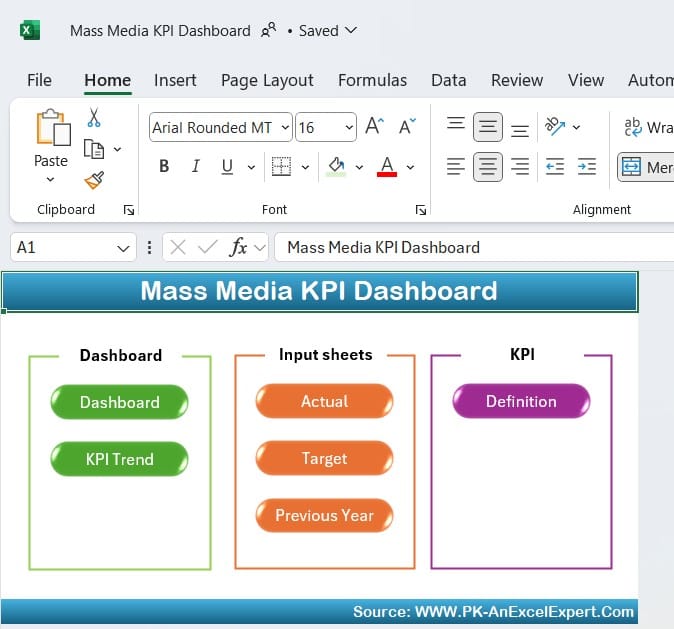
A user-friendly index with six navigation buttons for quick access to each worksheet.
Dashboard Sheet Tab:
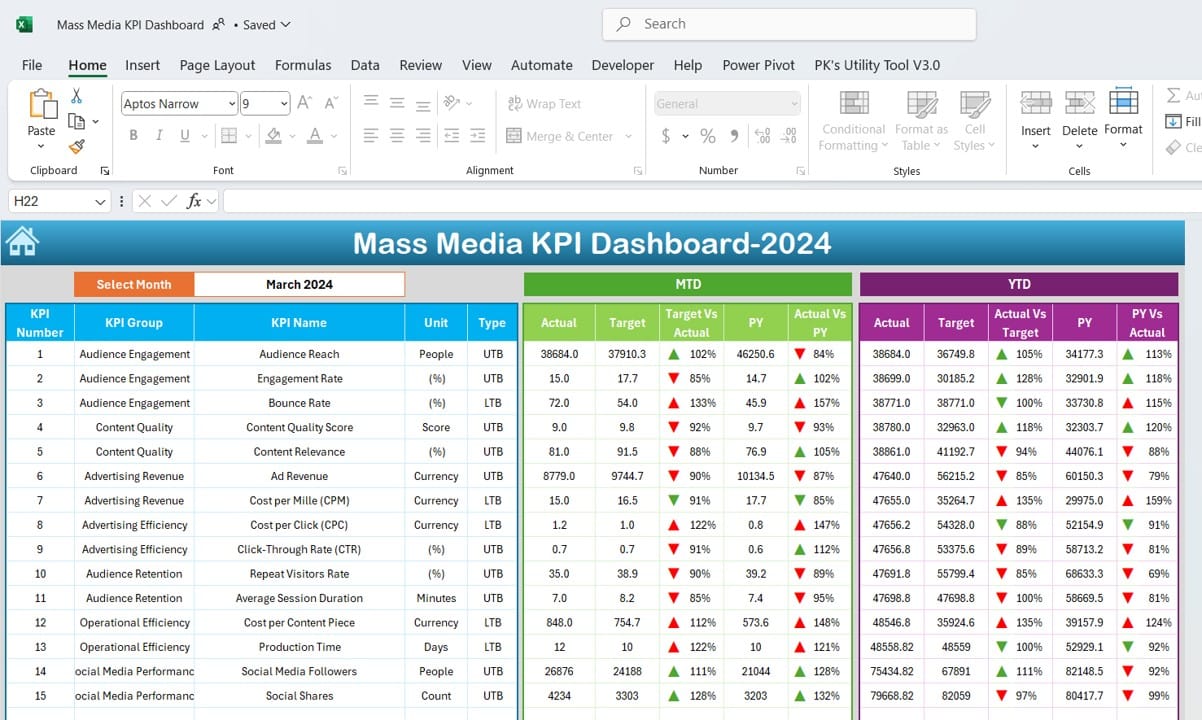
The main data visualization hub, allowing month selection with dropdowns. View MTD and YTD performance with conditional formatting, including up/down arrows for quick insights into Target vs. Actual and Previous Year comparisons.
KPI Trend Sheet Tab:
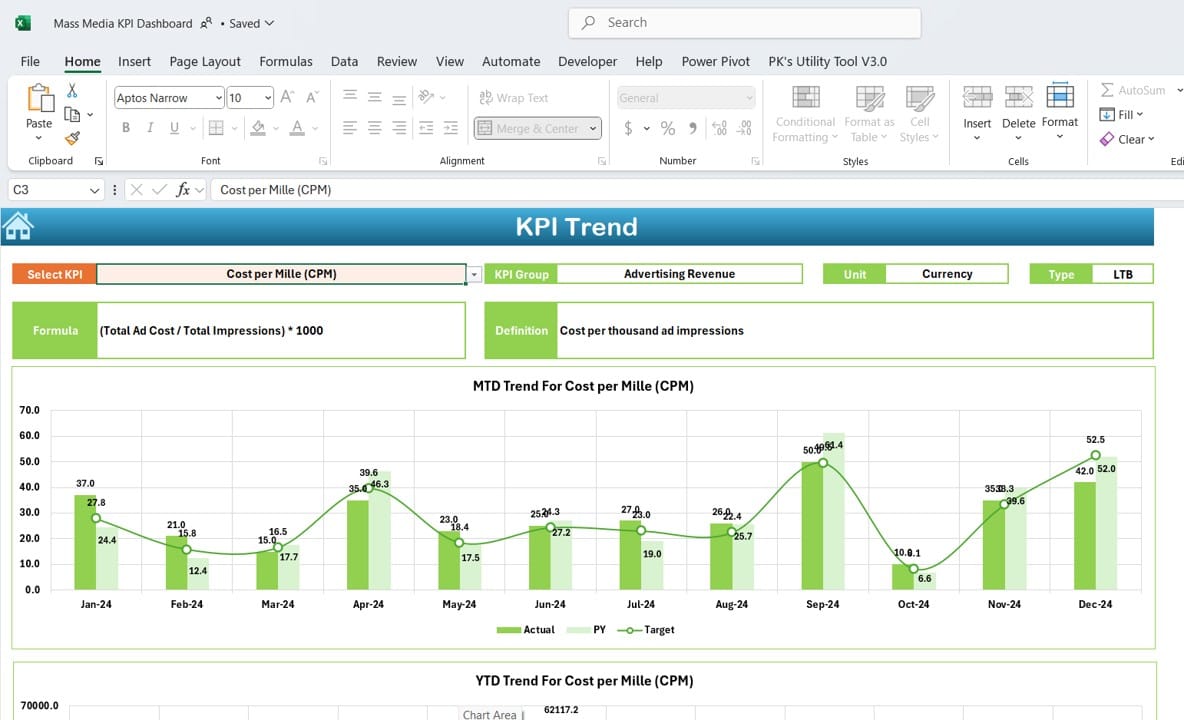
Select specific KPIs to track detailed performance trends, including KPI type, unit, and definition. Dynamic charts display MTD and YTD trends for quick, data-driven insights.
Actual Numbers Input Sheet:
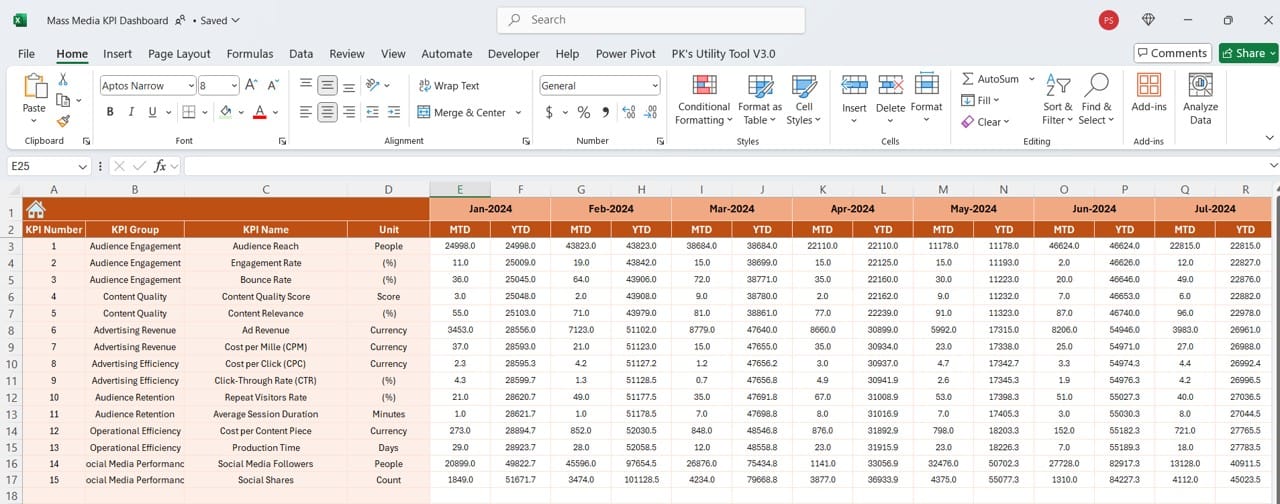
Enter monthly actuals for MTD and YTD metrics with an easy-to-configure month setup.
Target Sheet Tab:
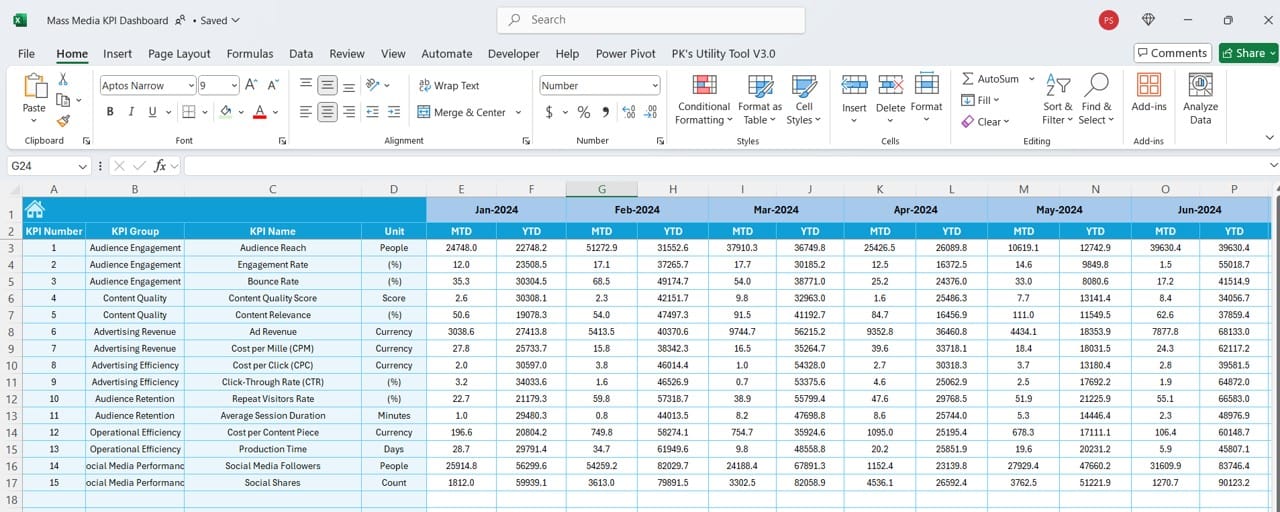
Define monthly targets for each KPI, setting benchmarks to track performance effectively.
Previous Year Number Sheet Tab:

Record past year’s data to enable year-over-year analysis, fostering historical context.
KPI Definition Sheet Tab:
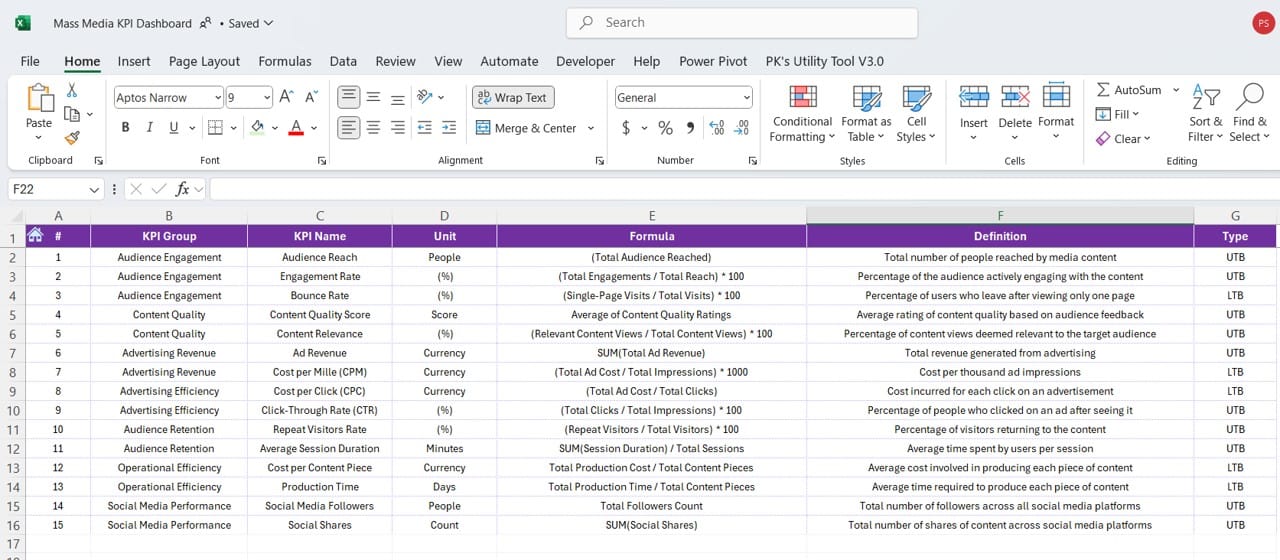
Clearly define each KPI, including its group, unit, formula, and purpose, to ensure consistency and clarity across all users.
Read the detailed blog post



