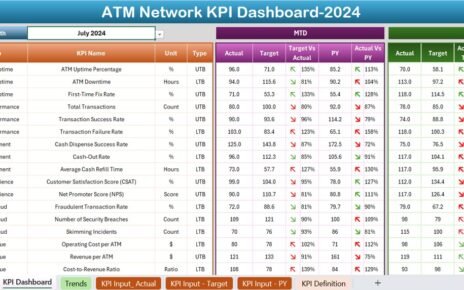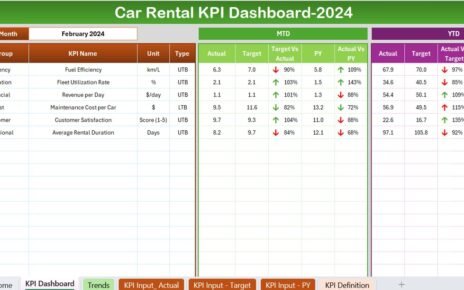Brief overview of Film Production KPI Dashboard in Excel and the significance of tracking them.
Importance of using a dashboard to centralize KPI data for efficient decision-making.
Click to buy Film Production KPI Dashboard in Excel
Key Features of the Film Production KPI Dashboard
In this section, I’ll elaborate on each of the dashboard’s features to provide a clearer understanding of how each sheet contributes to the overall functionality Film Production KPI Dashboard in Excel.
Home Sheet
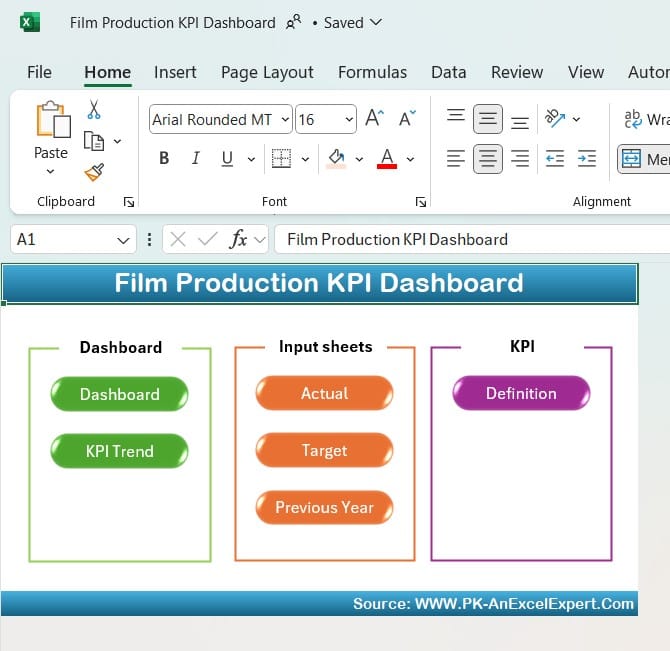
Detailed explanation on how the Home Sheet works as an index with jump buttons to easily navigate the dashboard.
Dashboard Sheet Tab
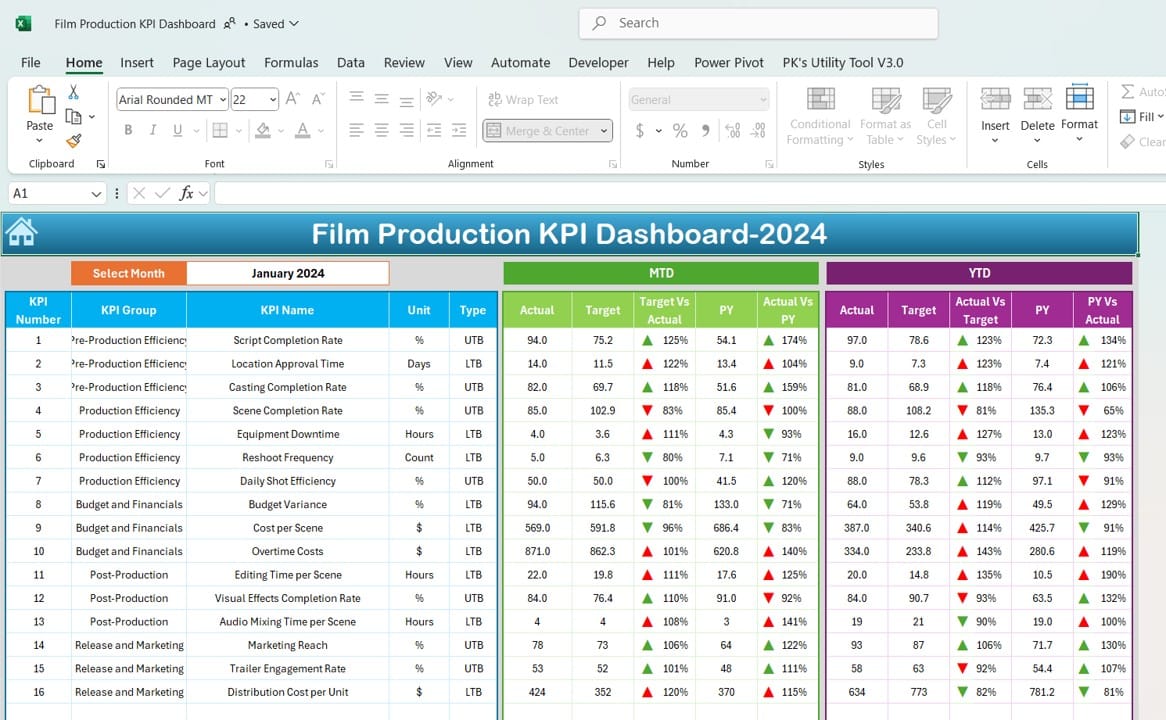
Click to buy Film Production KPI Dashboard in Excel
- Overview of the main dashboard, showing monthly and yearly trends in MTD (Month-to-Date) and YTD (Year-to-Date) metrics.
- Importance of selecting the month for dynamic data viewing and how conditional formatting highlights KPIs with visual indicators (up/down arrows) for easy performance assessment.
KPI Trend Sheet Tab
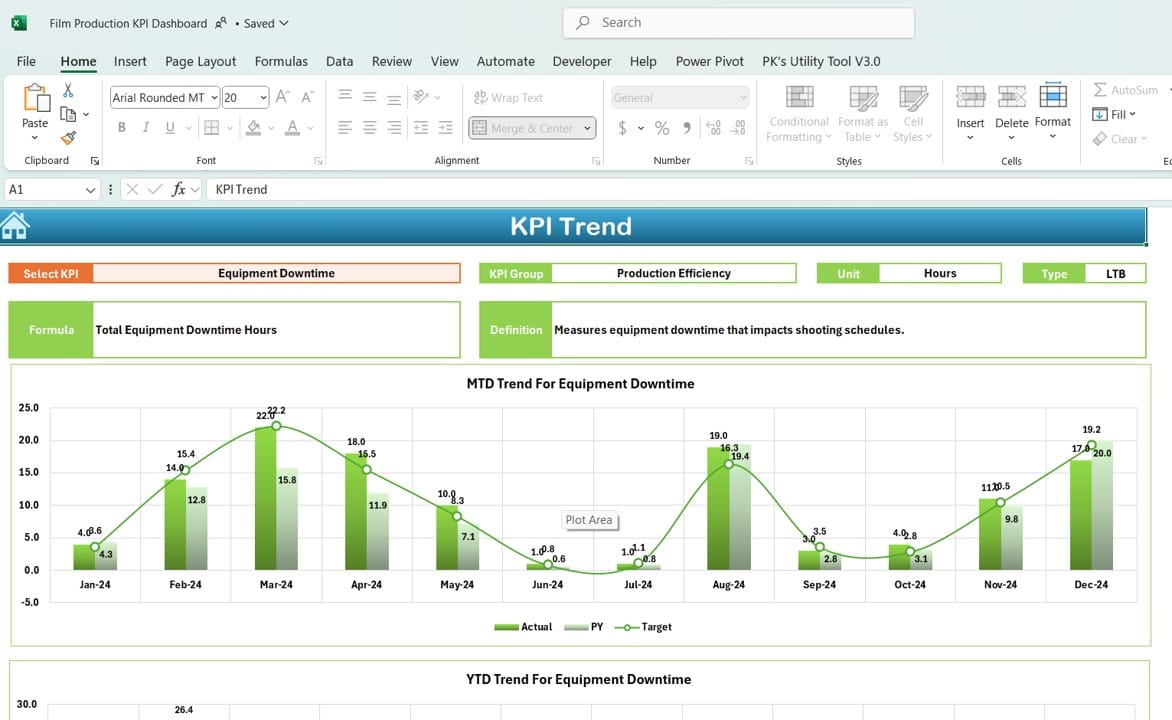
- Explanation of how selecting KPIs from the drop-down allows customized KPI analysis.
- Insight into KPI groups, units, types (lower vs. upper is better), and formulas to calculate KPIs.
- The role of trend charts in comparing actual performance with targets and previous year data.
Click to buy Film Production KPI Dashboard in Excel
Actual Numbers Input Sheet
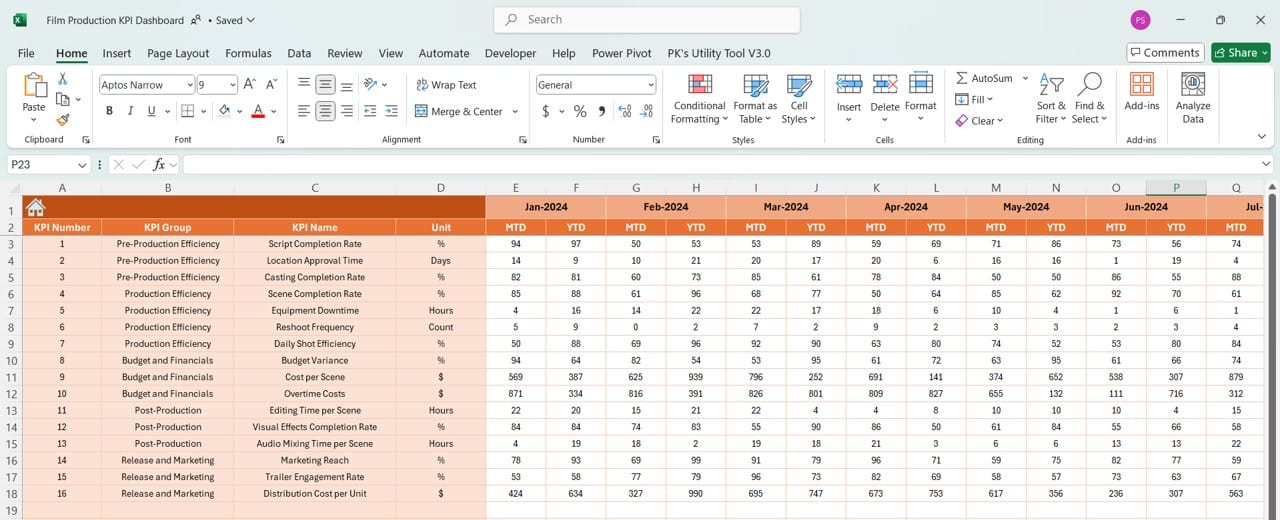
- Step-by-step guidance on entering monthly and yearly actual numbers.
- Tips on adjusting for the first month of the year to keep data consistent.
Target Sheet Tab
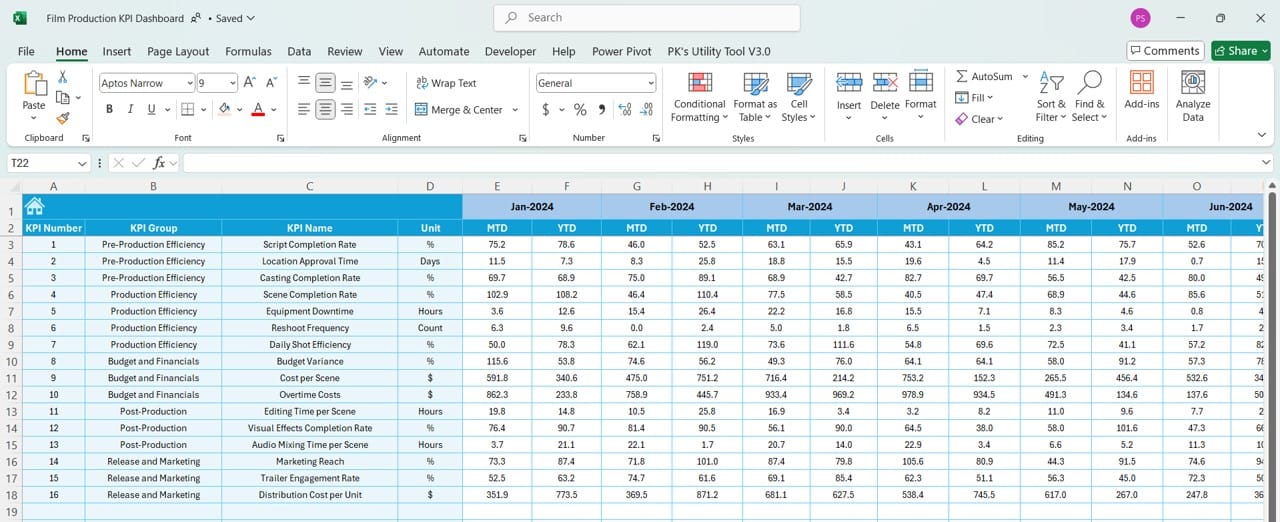
- Instructions for entering monthly and yearly target numbers.
- How setting clear targets helps in achieving production goals.
Click to buy Film Production KPI Dashboard in Excel
Previous Year Number Sheet Tab
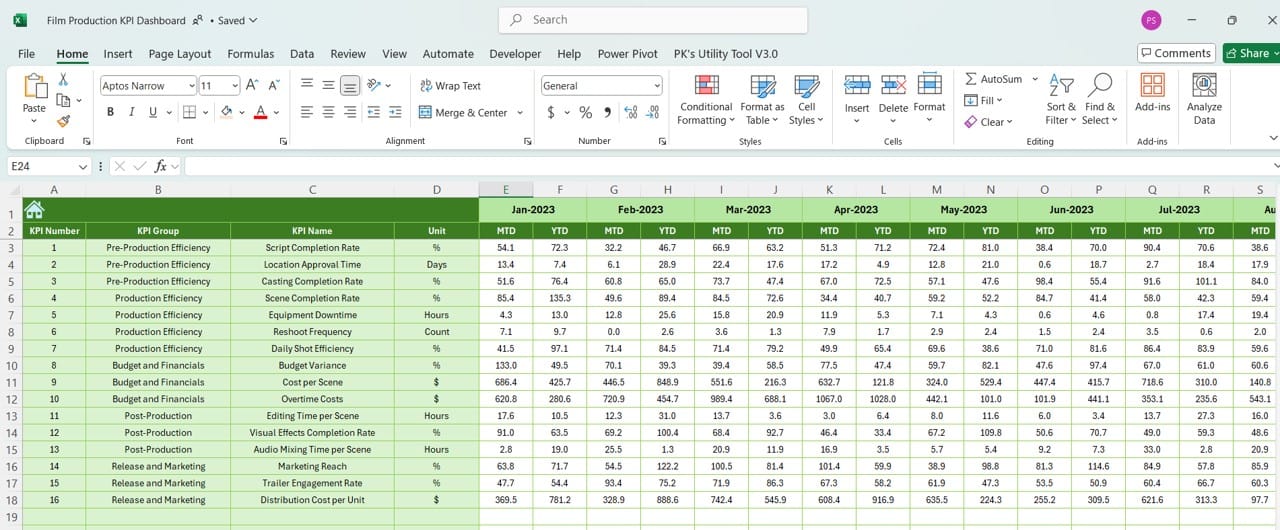
- Purpose of recording previous year data for comparison with current performance.
KPI Definition Sheet Tab
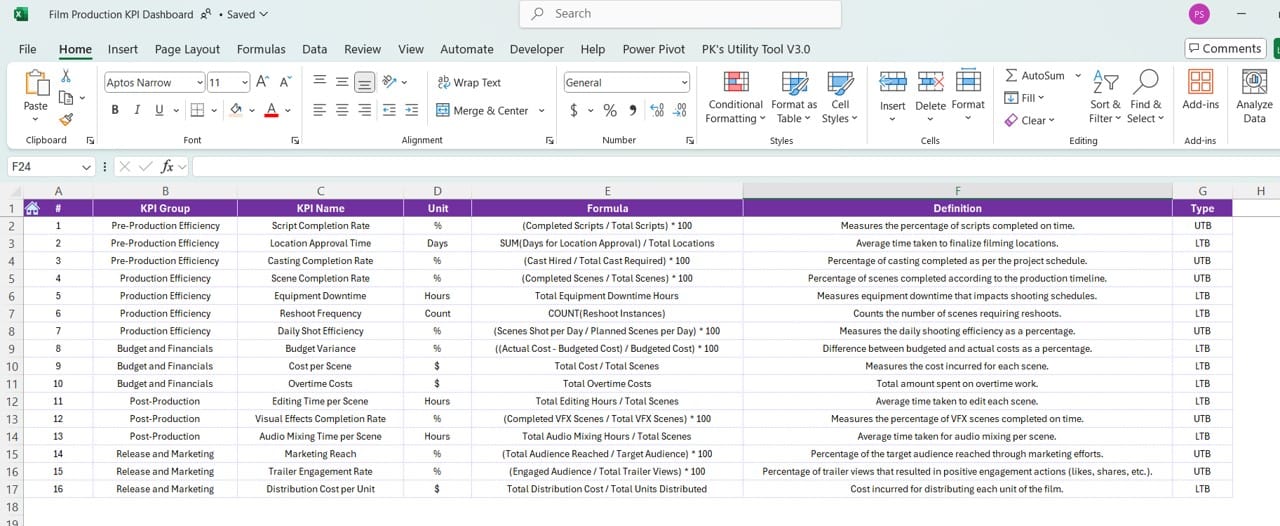
- Importance of defining each KPI with name, group, unit, formula, and KPI definition for clarity across team members.
Advantages of Using a Film Production KPI Dashboard in Excel
Click to buy Film Production KPI Dashboard in Excel
- Centralized Data Management: All key data points in one place for streamlined analysis.
- Customizable: Adaptable to the specific KPIs of different film projects.
- Dynamic Insights: Easily view trends, compare with targets, and monitor previous performance.
- Improved Decision-Making: Enhanced understanding of KPI trends enables better project planning and resource allocation.
- User-Friendly Navigation: Home sheet buttons simplify dashboard navigation, making it easy to access relevant sections.
Opportunities for Improvement in Film Production KPI Dashboard
- Automation of Data Input: Implement macros or VBA to automate actual and target number entries.
- Enhanced Visuals: Adding more charts or conditional formatting options to make the dashboard more intuitive.
- Custom Reports: Option to generate customized reports based on selected KPIs or time periods.
Best Practices for Using the Film Production KPI Dashboard
- Regular Updates: Keep KPI data updated regularly for accurate monitoring.
- Clear KPI Definitions: Ensure KPI definitions are understood by all stakeholders to maintain consistency.
- Use of Conditional Formatting: Apply color coding to highlight KPIs that meet or fall short of targets.
- Monthly Review Meetings: Use the dashboard as a reference in team meetings to address areas needing improvement.
- Historical Data Comparison: Use previous year data to assess growth or areas for optimization in production.
Conclusion
Summing up the value of the Film Production KPI Dashboard, emphasizing how it brings efficiency, insight, and data-driven decision-making to film production.
Click to buy Film Production KPI Dashboard in Excel
Frequently Asked Questions (FAQs)
Q. What are KPIs in film production?
KPIs (Key Performance Indicators) are measurable values used to evaluate the success of various aspects of film production, such as budget adherence, scheduling, quality of output, and resource utilization.
Q. Can I add my own KPIs to this dashboard?
Yes, you can customize the dashboard by adding new KPIs in the KPI Definition sheet and adjusting other relevant sheets accordingly.
Q. How often should I update the data in the dashboard?
It’s best to update the dashboard on a monthly basis to keep track of ongoing production trends and make timely adjustments if necessary.
Q. What software do I need to use this dashboard?
The dashboard is built in Microsoft Excel, so you will need Excel 2016 or later for full compatibility with all features.
Q. Can I track multiple film projects on this dashboard?
While this template is designed for a single project at a time, you could duplicate the template for each project or customize it to handle multiple projects with some advanced modifications.
This layout should give you a strong, SEO-optimized, and user-friendly article. Let me know if you would like any additional customization or if you’re ready for the full article text.
Click to buy Film Production KPI Dashboard in Excel
Visit our YouTube channel to learn step-by-step video tutorials
View this post on Instagram
Click to buy Film Production KPI Dashboard in Excel