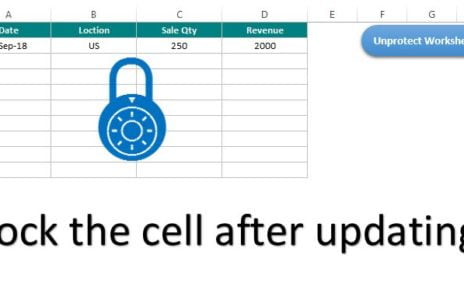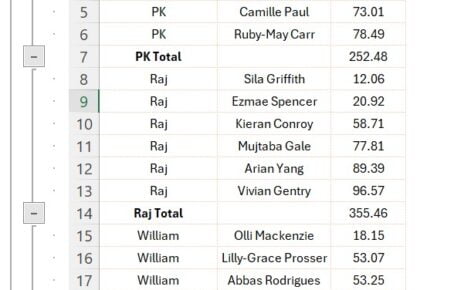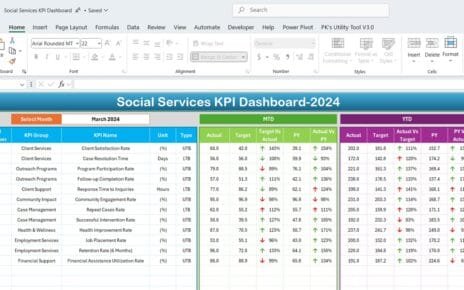The Project Timeline Dashboard in Excel is a powerful, ready-to-use template for efficient project management. Designed to streamline tracking and organizing project milestones, this dashboard allows users to add, update, and delete records seamlessly while visualizing progress with insightful charts and data tables. This tool is ideal for managers looking to optimize team productivity and meet deadlines effortlessly.
Key Features
Two Dedicated Worksheets:
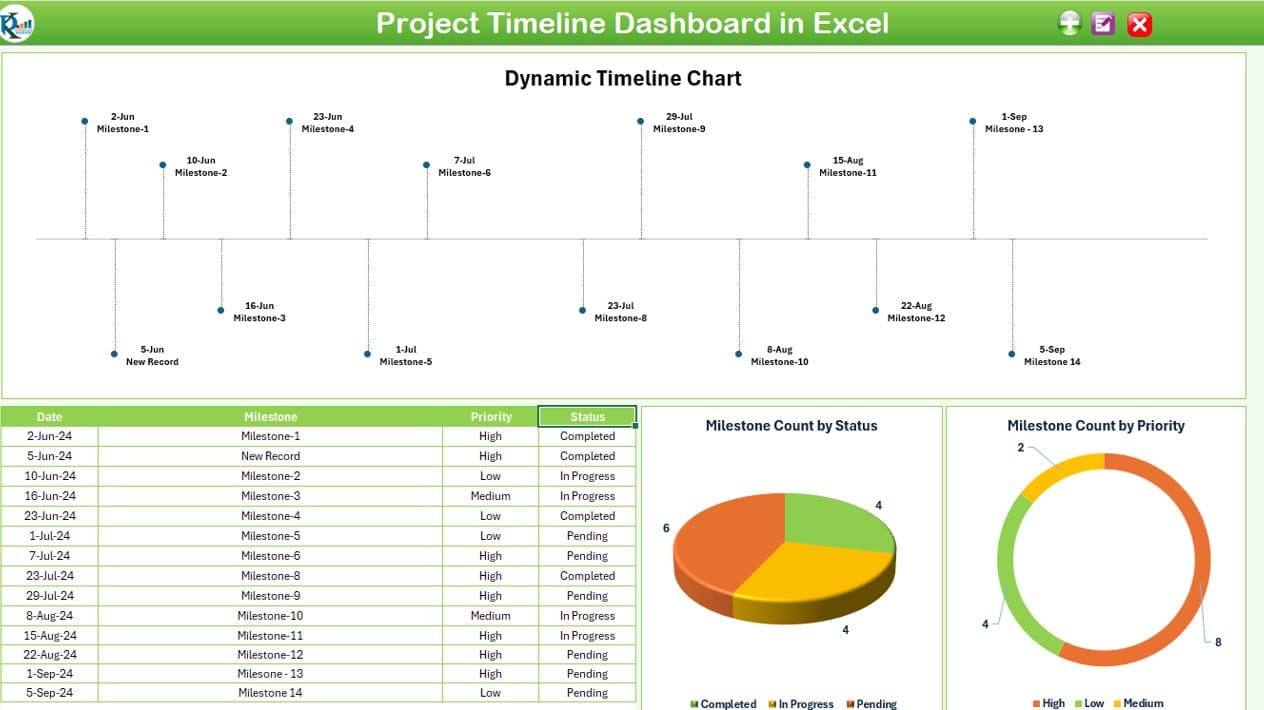
The dashboard includes a Timeline Sheet and a Support Sheet for managing and visualizing project data.
Easy Record Management:
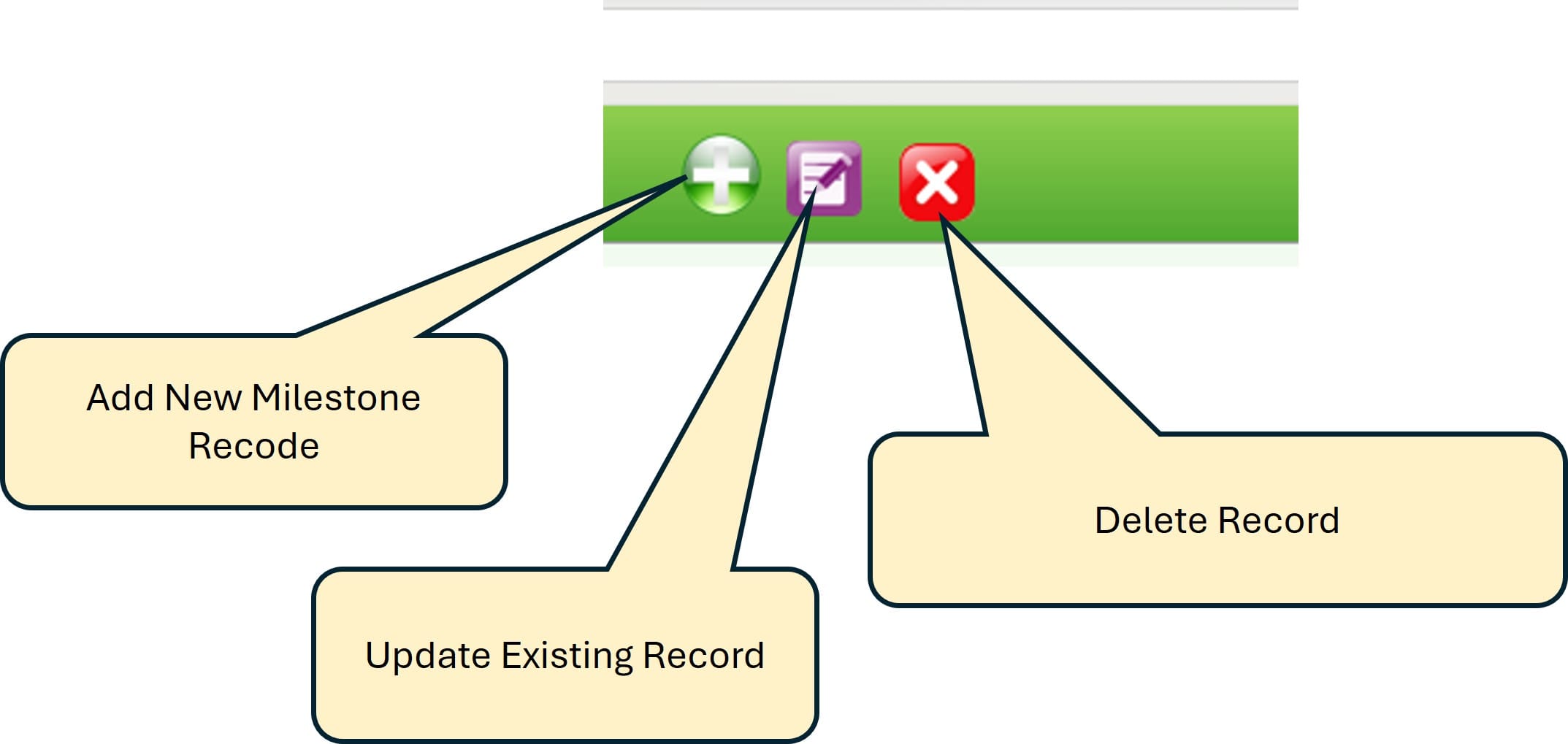
With interactive buttons for adding, updating, and deleting records, users can manage project timelines without any hassle.
Dynamic Timeline Chart:
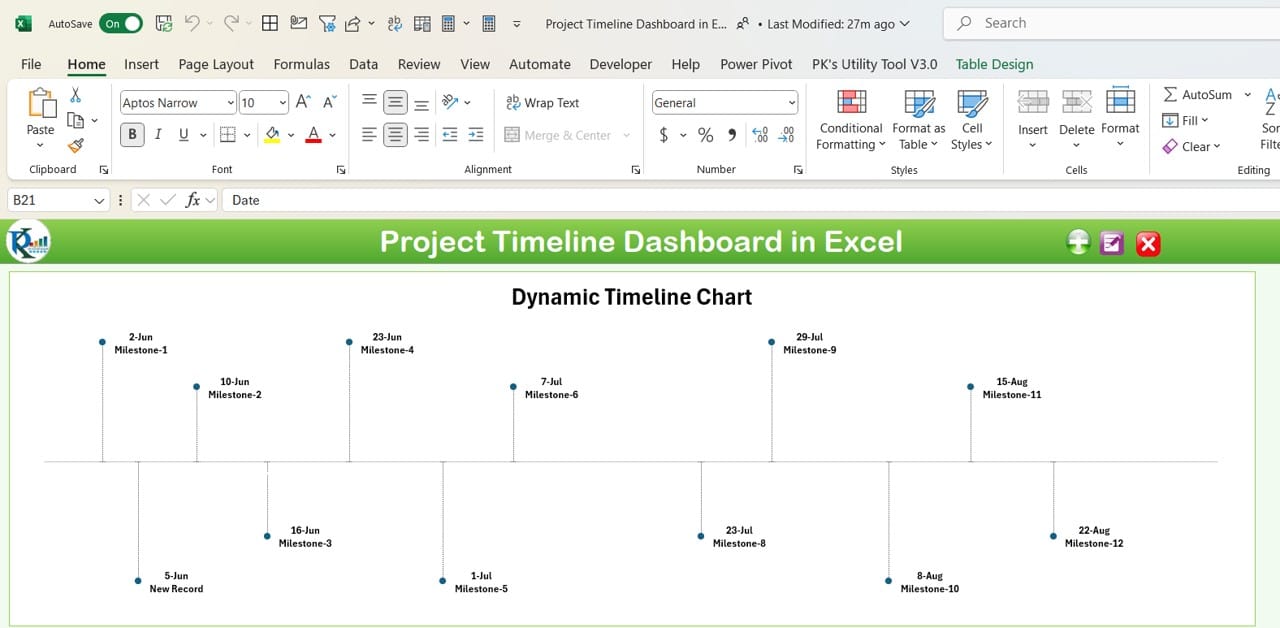
An automated milestone timeline chart at the top visually represents project progress, updating instantly as new records are added.
Data Table for Comprehensive Tracking:
A well-structured data table underpins the timeline chart, capturing each project’s key details for streamlined tracking.
Milestone Count Charts:
Two charts provide an overview of milestone progress:
Status Pie Chart:
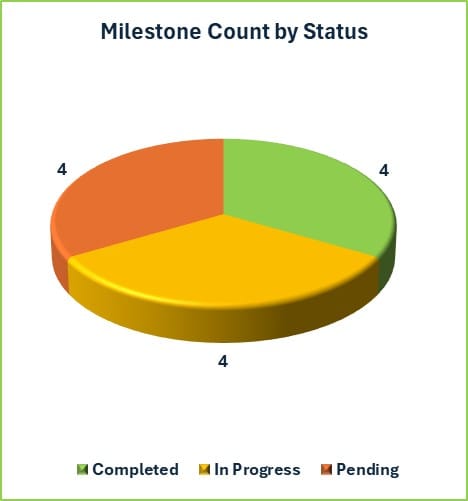
Displays the count of milestones by status—Pending, In Progress, and Completed.
Priority Doughnut Chart:
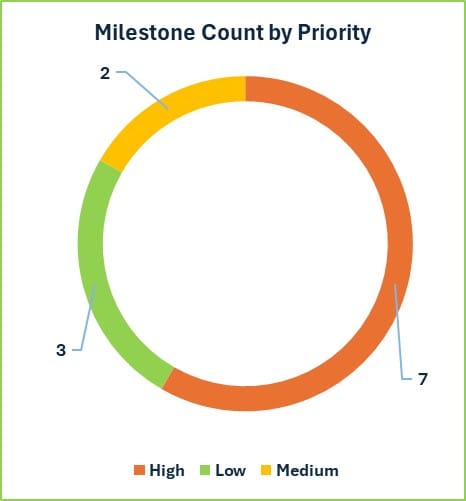
Highlights milestones based on priority—High, Medium, and Low.
Support Sheet for Data Management:
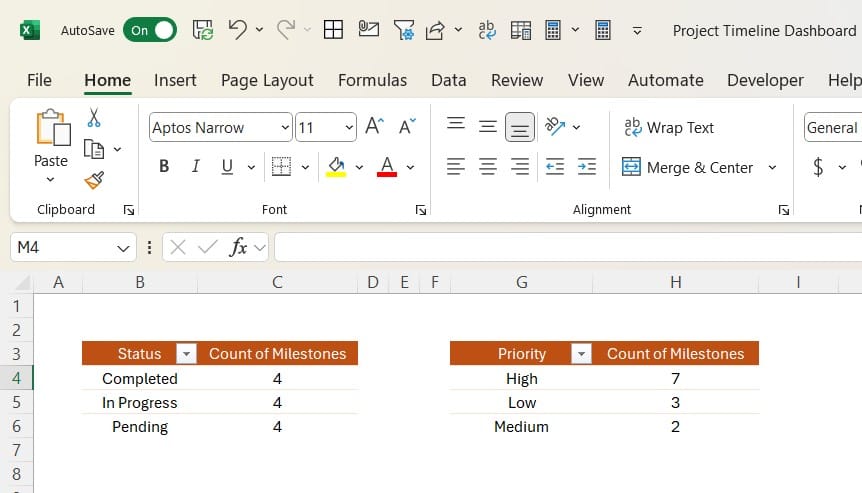
- This hidden worksheet facilitates the creation of pivot tables for the pie and doughnut charts, ensuring accurate data visualization without clutter.