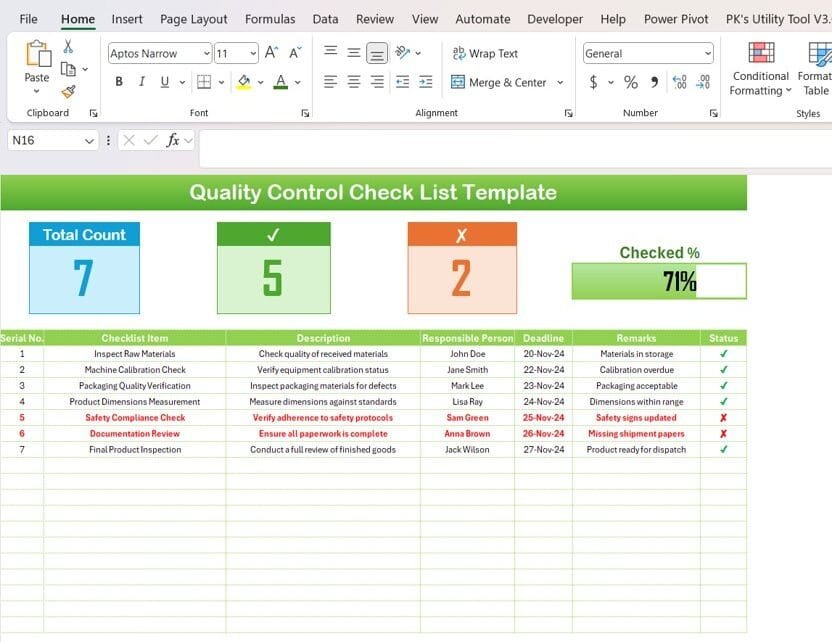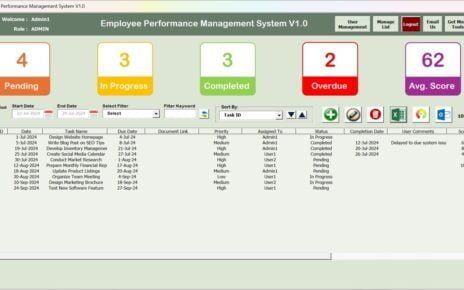Introduction
Maintaining high standards of quality is crucial for any business aiming to succeed in the competitive market. The Quality Control Check List Template in Excel is expertly designed to assist businesses in monitoring and managing their quality control processes with ease. This article explores the functionality of this template and offers a detailed guide on maximizing its benefits Quality Control Check List Template in Excel.
Click to buy Quality Control Check
Understanding the Quality Control Checklist Template
A Quality Control Checklist Template is an Excel-based tool tailored to simplify the quality assessment process. It enables businesses to systematically track and document quality checks, ensuring that products comply with the necessary standards before reaching customers Quality Control Check List Template in Excel.
Key Features of the Quality Control Checklist Template
The template includes two critical worksheets:
Quality Check List Sheet Tab
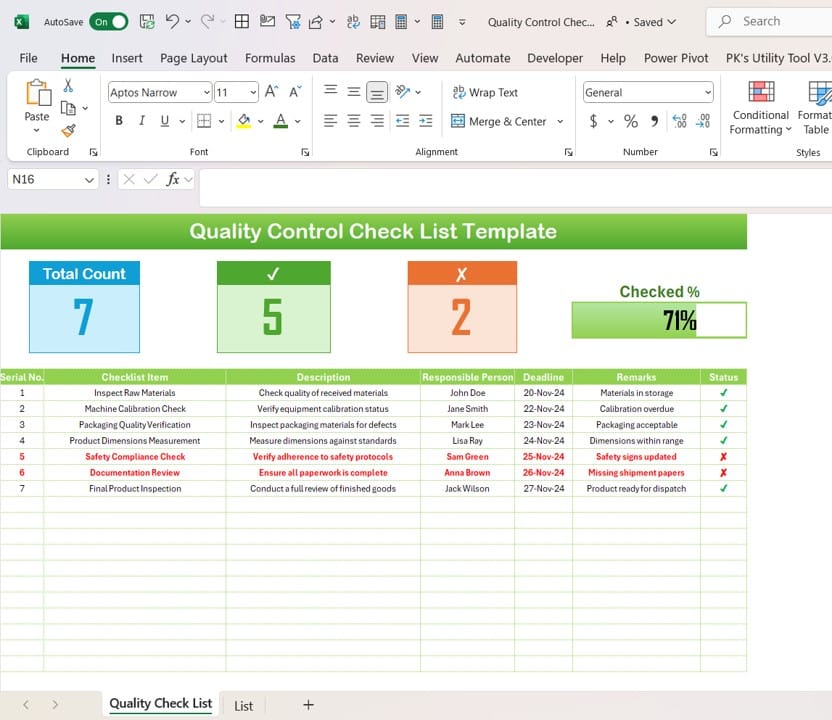
Top Section:
Click to buy Quality Control Check
- Progress Indicators: This area displays cards that provide essential information such as total count, checked count, crossed count, and a progress bar for the percentage checked.
Checklist Table:
- Columns Provided: Serial No., Checklist Item, Description, Responsible Person, Deadline, Remarks, Status.
- Example Entries: Tasks such as inspecting raw materials, verifying machine calibration, and checking packaging quality are detailed, with assigned responsibilities and deadlines.
List Sheet Tab
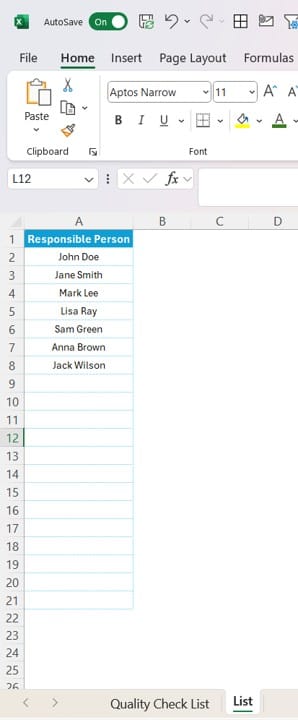
- Dropdown List Management: This tab is crucial as it captures a unique list of responsible persons to create a dropdown menu in the main table, making data entry and management more straightforward and less error-prone.
Utilizing the Quality Control Checklist Template Effectively
Click to buy Quality Control Check
- Entering Data: Start by populating the checklist table. Update the status with a check (✔) or cross (✘) based on the outcomes of your inspections.
- Tracking Progress: The progress indicators at the top of the Quality Check List sheet provide a quick overview of ongoing quality control activities, allowing for immediate visual insights.
Benefits of the Quality Control Checklist Template
- Efficiency: The template streamlines the process of monitoring and recording quality control actions.
- Accuracy: It significantly reduces the possibility of human errors through structured data entry and predefined operational checks.
- Timeliness: Real-time updates on quality control measures are visually represented, enhancing decision-making.
- Accountability: Responsibilities are clearly delineated, ensuring that tasks are completed on time by assigned personnel.
Best Practices for Quality Control Checklist Implementation
- Regular Updates: It is essential to keep the checklist up-to-date to reflect the most current data and changes in operations.
- Training: Ensure that all team members are proficient in using the template to guarantee optimal results.
- Data Verification: Regularly check the data entered for accuracy and completeness to maintain the integrity of quality control measures.
- Adaptive Improvements: Continuously refine the checklist based on user feedback to meet evolving business needs more effectively.
Conclusion
The Quality Control Check List Template in Excel is an invaluable resource for businesses dedicated to maintaining superior quality standards. It not only supports detailed tracking and accountability but also ensures that products consistently meet rigorous quality benchmarks.
Frequently Asked Questions (FAQs)
Q: Can the template be customized for specific business needs?
A: Absolutely, the template can be tailored to meet the unique requirements of any business.
Q: How can I add more items to the checklist?
A: You can easily add more rows to the checklist table and complete the necessary details as needed.
Q: Is this template applicable across different industries?
A: Yes, it is versatile and can be adapted for use in various industries that require regular quality checks.
Q: What steps should I take if I find an error in the template?
A: Initially, look for common Excel issues. If the problem persists, seek assistance from an Excel expert to resolve it.
Click to buy Quality Control Check
This template provides a solid foundation for managing quality controls and ensures that your products consistently adhere to desired quality standards. By following this guide, you can implement and reap the benefits of the Quality Control Check List Template in Excel effectively.
Visit our YouTube channel to learn step-by-step video tutorials
View this post on Instagram
Click to buy Quality Control Check