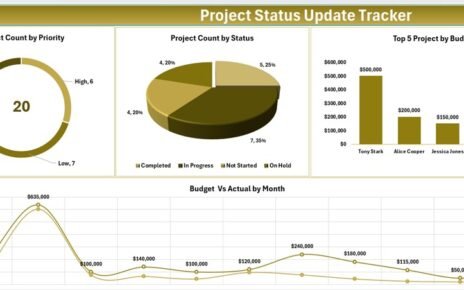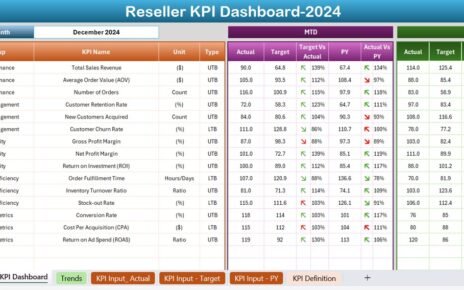In the mining industry, success isn’t just about digging deep into the earth; it’s about knowing what’s going on above the surface as well. To optimize performance, minimize risks, and boost profits, staying on top of key metrics is essential. Whether you manage an open-pit mine, an underground operation, or a processing plant, a Mining KPI Dashboard can be a game-changer. It provides real-time insights that help you make smarter decisions—faster.
In this article, I’ll walk you through the basics of building an effective Mining KPI Dashboard. You’ll learn about the essential KPIs, best practices for dashboard creation, and the features you need to include. And if you’re just starting out with KPIs in mining, don’t worry! I’ll also break things down with clear definitions and examples.
Mining KPI Dashboard Features
Let’s go over the core features that make your Mining KPI Dashboard functional and easy to use:
Home Sheet
The Home Sheet acts as the “menu” for your dashboard. From here, you can quickly navigate to other sections like the Dashboard Sheet, KPI Trend Sheet, and so on. Think of it as the map that helps you find everything you need.
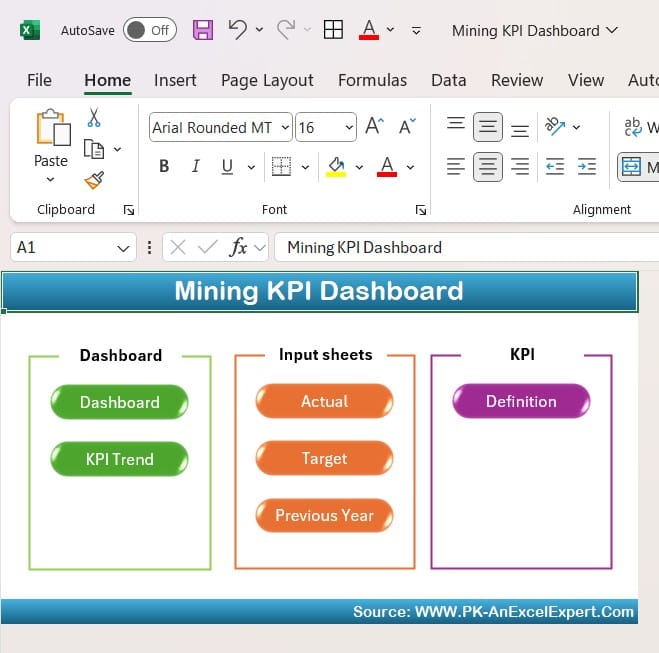
Dashboard Sheet Tab: The Heart of Your Dashboard
The Dashboard Sheet is where the magic happens. Here, you’ll see the following:
- MTD and YTD data: Track both the current month and the year-to-date data for each KPI.
- Target vs. Actual: Compare your targets with actual performance.
- Previous Year vs. Actual: See how you’re doing compared to the same time last year.
- Conditional formatting: Use color-coded arrows (up or down) to show if the numbers are improving or declining.
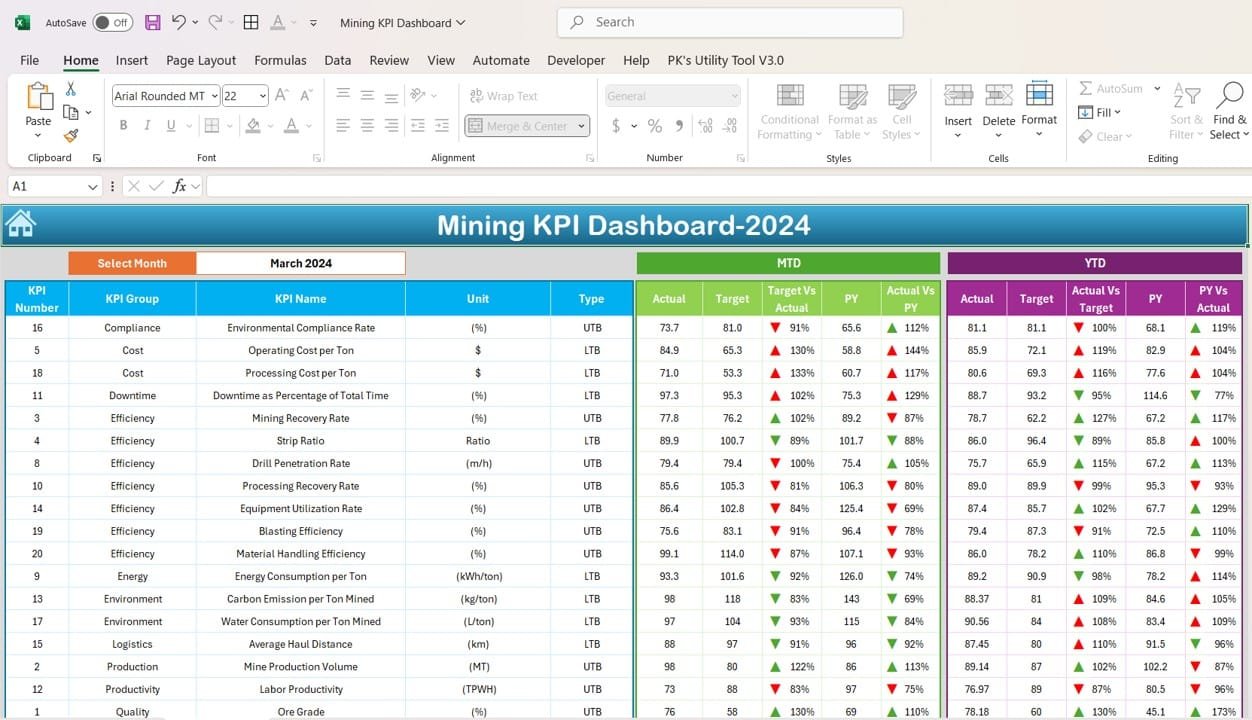
KPI Trend Sheet Tab: Dive Deeper into Trends
In this section, you can choose a specific KPI from a dropdown list. This will give you more detailed information, including:
This sheet lets you enter the actual data for your KPIs. You can update the data for MTD and YTD by simply changing the month in the dropdown menu, ensuring the dashboard reflects the latest information.
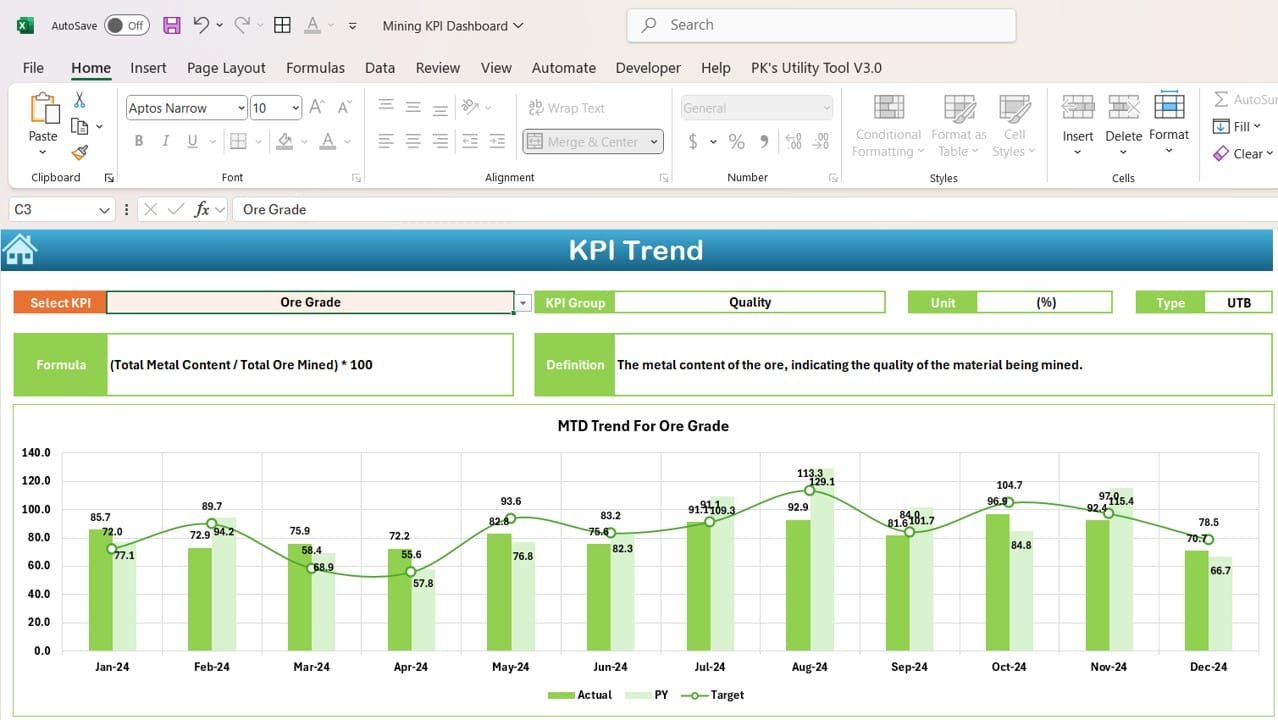
Target Sheet Tab: Setting Your Goals
In this tab, you’ll enter the target values for each KPI. This is important for comparing actual performance with the goals you set, helping you assess whether you’re on track.
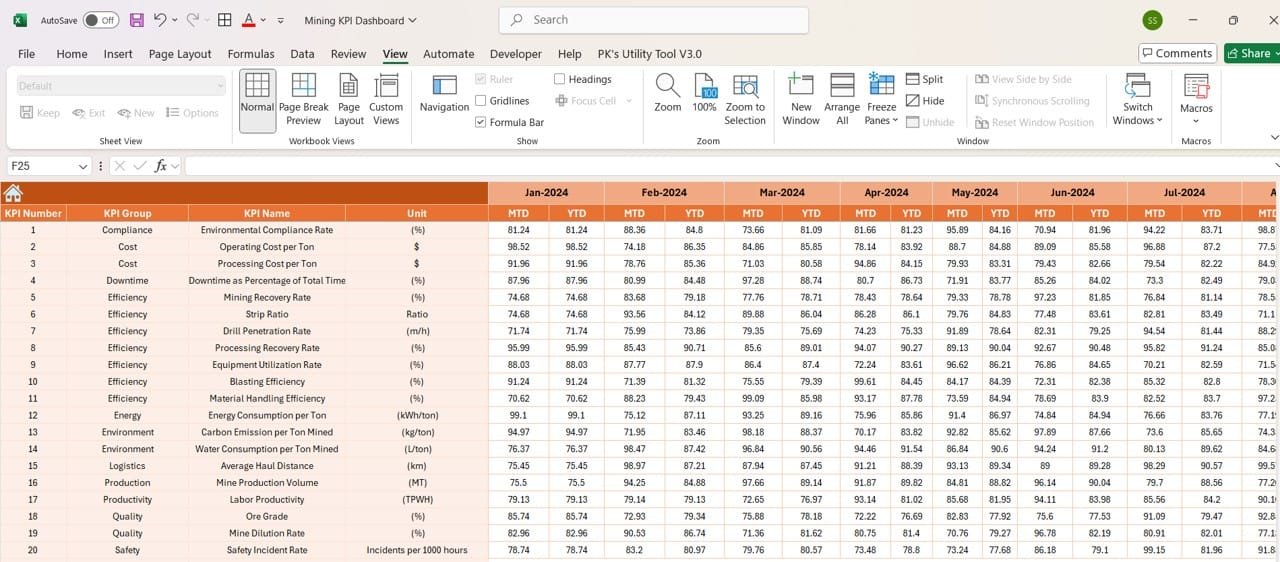
Previous Year Number Sheet Tab: Compare with the Past
Here, you input last year’s data. This comparison helps you evaluate year-over-year progress or areas that need improvement.
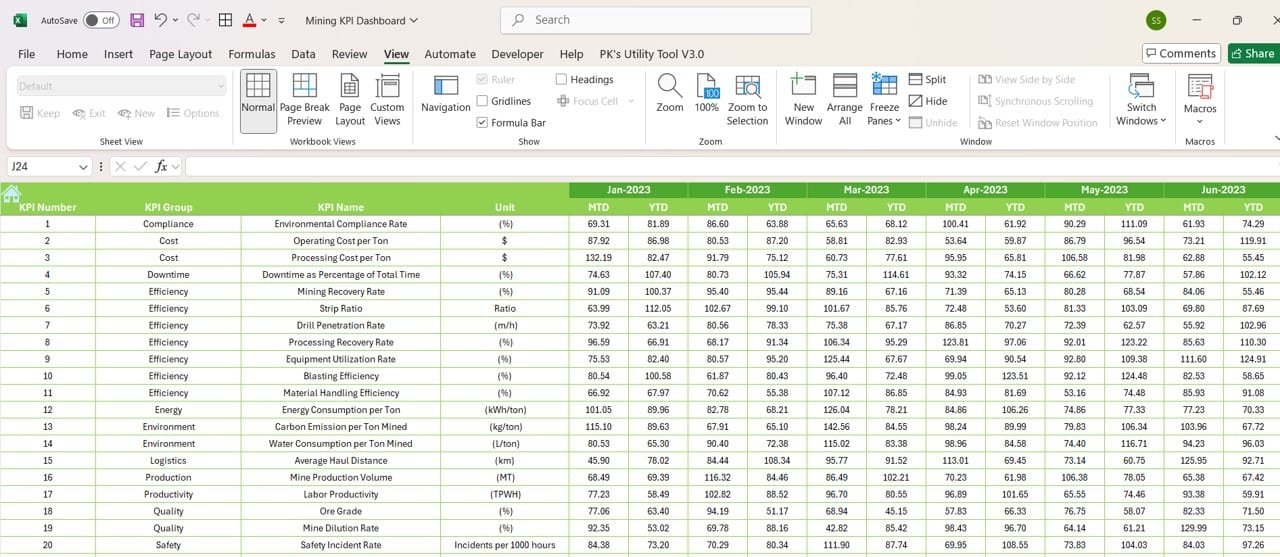
KPI Definition Sheet Tab: The KPI Glossary
The KPI Definition Sheet is like a dictionary for your KPIs. It lists each KPI, its group, unit of measurement, calculation formula, and definition—so everyone on your team knows exactly what they’re looking at.
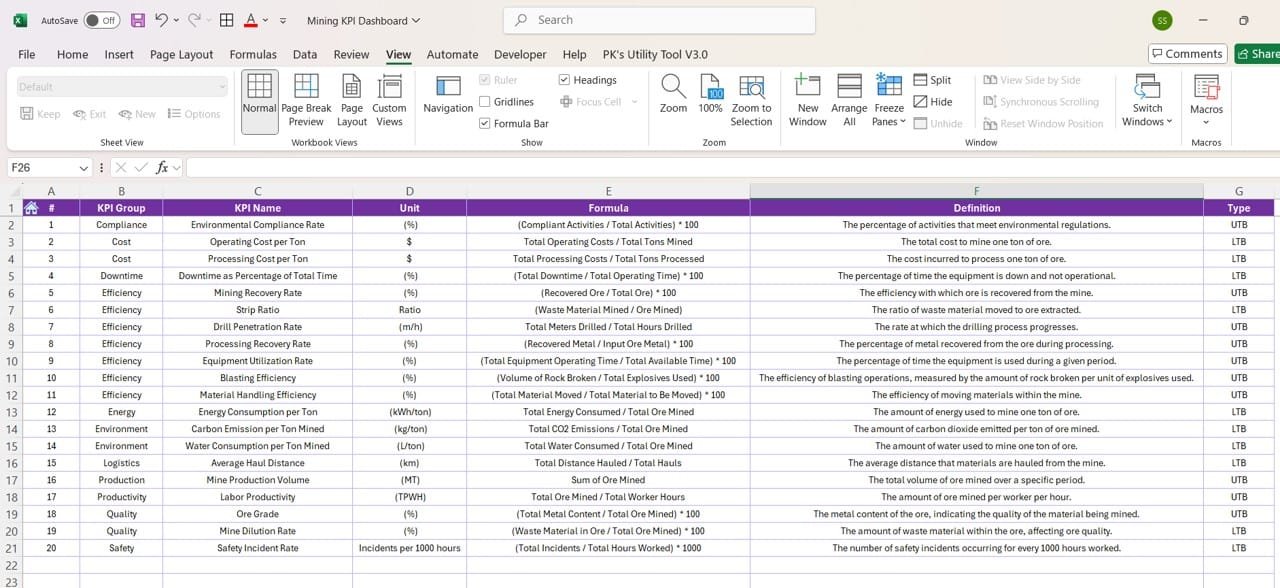
Frequently Asked Questions (FAQs)
- What are the most important KPIs in the mining industry?
The most important KPIs vary based on your operation, but key ones include production metrics, safety indicators (like LTIFR), environmental impact measures, and financial KPIs like cost per ton and profit margins.
- How do I calculate a KPI for mining?
Each KPI has its own formula. For example, equipment utilization might be calculated as Ore Mined / Total Hours Worked, while safety KPIs like LTIFR use a formula like Lost Time Injuries / Hours Worked.
- What is the role of a Mining KPI Dashboard?
A Mining KPI Dashboard consolidates data from all areas of your operation, giving you a quick, clear view of performance metrics in real-time. This helps improve decision-making, optimize operations, and ensure you’re meeting your goals.
Visit our YouTube channel to learn step-by-step video tutorials