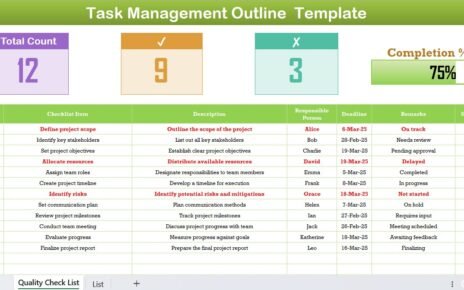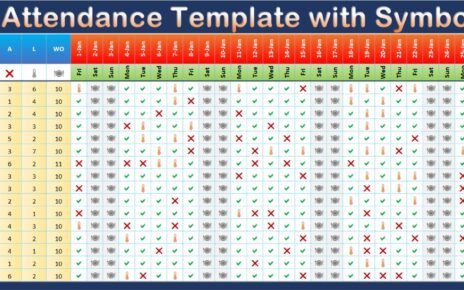The Project Management Excel is a powerful and user-friendly tool designed to simplify project planning and execution. This ready-to-use template ensures streamlined task tracking, accountability, and progress monitoring, making it an essential resource for project managers and teams.
Key Features of the Template
Two Dedicated Worksheets
Project Management Sheet:
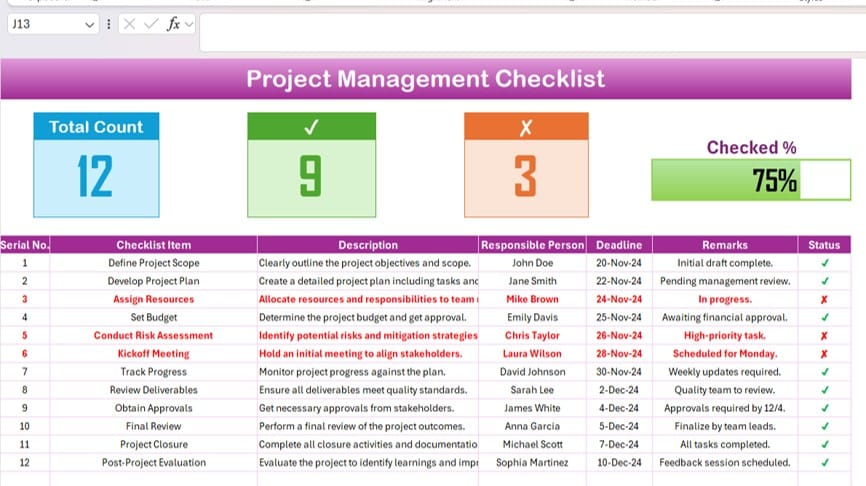
The primary worksheet for capturing and monitoring task information.
List Sheet:
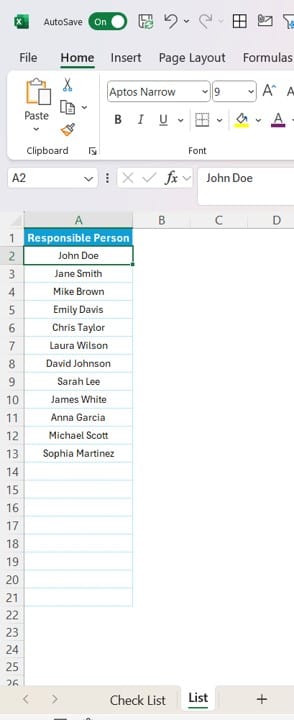
A secondary sheet to manage the list of responsible persons for drop-down menus in the main table.
Top Section Summary
- Progress Bar: Displays the percentage of completed tasks.
- Card Metrics: Provides total, checked, and crossed task counts at a glance.
Comprehensive Checklist Table
Columns include:
- Serial No.
- Checklist Item
- Description
- Responsible Person
- Deadline
- Remarks
- Status (✔ or ✘ to indicate task completion).
Dynamic Drop-Downs for Easy Updates
Seamlessly assign tasks to team members with a pre-built dropdown list.
Real-Time Progress Monitoring
- Automatically updates the progress bar and metrics as you change task statuses.
Read the detailed blog post