Does the thought of organizing your day leave you feeling overwhelmed? Don’t worry, you’re not alone. Managing a busy schedule can be daunting, but the Daily Work Schedule Checklist Template in Excel is here to clear the chaos. This tool is designed to streamline task management, making it easier for you to keep track of your responsibilities, deadlines, and progress, whether you’re flying solo or working in a team Daily Work Schedule Checklist.
Click to buy Daily Work Schedule Checklist
Understanding the Daily Work Schedule Checklist Template
So, what exactly is this template? It’s an Excel-based tool crafted to help you structure your tasks efficiently. By allowing you to assign responsibilities, set deadlines, and monitor task completion, this template becomes indispensable for both personal productivity and professional project management.
Key Features That Shine
This template isn’t just a list; it’s a comprehensive tool designed with two main components that make managing tasks feel like a breeze:
Click to buy Daily Work Schedule Checklist
Daily Work Schedule Checklist Sheet Tab
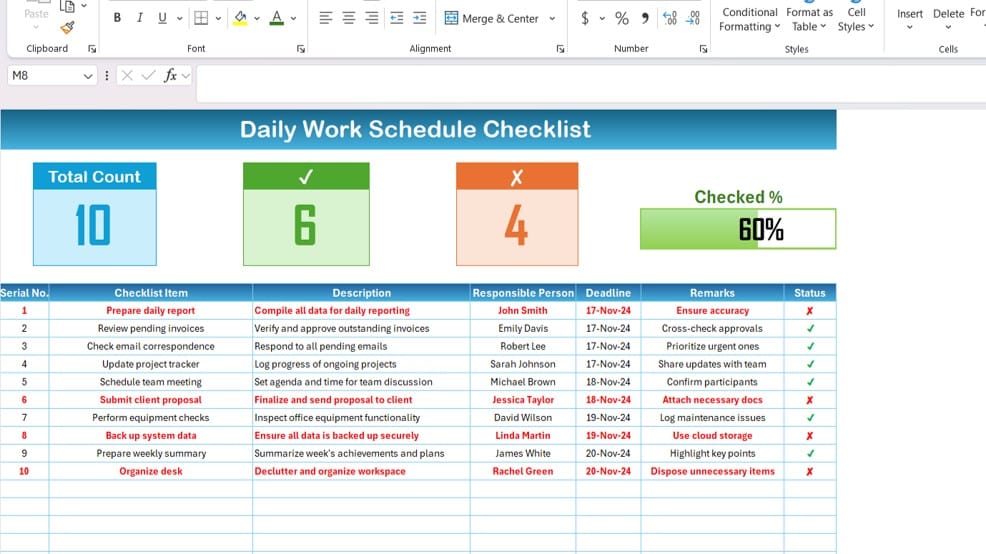
At a Glance: The top section provides a quick summary of task statuses, including total tasks, completed tasks, remaining tasks, and a progress bar that visually represents your advancement.
- Task Management Area: Here’s where you detail your tasks, including descriptions, assignees, deadlines, and statuses. It helps transform your task list from overwhelming to manageable.
List Sheet Tab
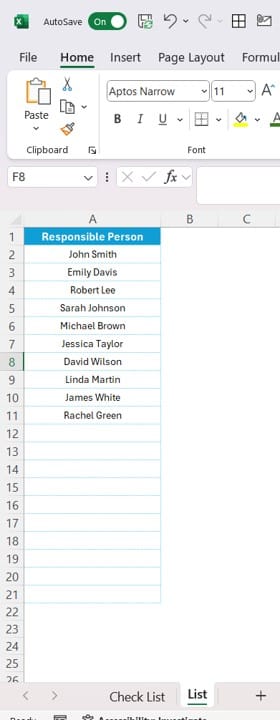
This sheet helps manage and assign task responsibilities seamlessly using dropdown menus, making task delegation straightforward and clear.
Why You’ll Love It
Click to buy Daily Work Schedule Checklist
Here are some benefits you’ll enjoy using this template:
- Enhanced Organization: Break down your day into clear, manageable tasks that keep you focused and productive.
- Visibility of Progress: The progress bar and status updates provide immediate feedback on how you’re doing, which is great for staying motivated.
- Flexibility: Customize the template to fit your specific needs—add columns, adjust layouts, or tweak the setup to make it work for you.
- Boosted Accountability: When tasks are clearly assigned, everyone knows what they’re responsible for, boosting both individual and team accountability.
Best Practices for Optimal Use
To truly benefit from the Daily Work Schedule Checklist Template, consider these tips:
- Specificity is Key: Clearly define each task. For example, instead of “Check emails,” write “Respond to client emails regarding project updates.”
- Stay Updated: Regularly update the status of tasks to reflect real-time progress.
- Utilize the Remarks Column: This is perfect for noting any specifics or issues that might affect task completion.
- Daily Reviews: At the day’s end, review what’s been done and what hasn’t to better prepare for the next day.
Getting Started with the Template
Here’s how to dive in:
- Setup the List Sheet: Input names of team members or categories to streamline task assignments.
- Populate the Checklist Table: Add tasks with all relevant details and assign them.
- Track and Update: As you progress through your day, update the task statuses to keep everything current.
- Reflect and Prepare: Use the end of the day for a quick review and setup for tomorrow.
Click to buy Daily Work Schedule Checklist
Frequently Asked Questions
- Can I customize the template? Absolutely! Excel’s flexibility means you can tailor this tool to your needs.
- Is it suitable for Excel beginners? Yes, it’s user-friendly and straightforward, ideal for those new to Excel.
- How can I share this template? Share directly or through cloud services like Google Drive for easy team access.
- Is it only for daily planning? It’s optimized for daily use, but feel free to adapt it for longer periods!
- Compatibility with other tools? Yes, but features like progress bars might need adjustments in tools like Google Sheets.
Wrap-Up
The Daily Work Schedule Checklist Template in Excel is more than just a tool; it’s your daily ally in conquering chaos and reclaiming control of your schedule. With its structured setup and user-friendly design, it empowers you to tackle your day with confidence and clarity. So, why not give it a try and see how much smoother your days can run?
Visit our YouTube channel to learn step-by-step video tutorials
View this post on Instagram
Click to buy Daily Work Schedule Checklist


