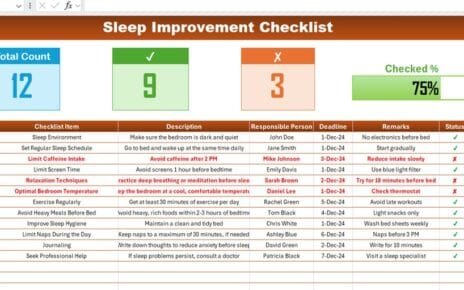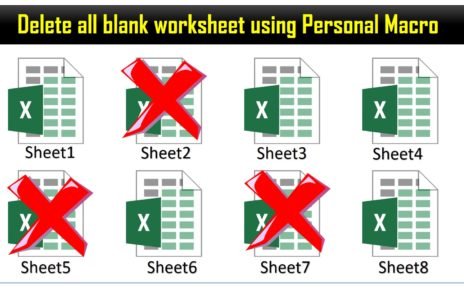The Procurement Checklist Template in Excel is a ready-to-use solution designed to streamline your procurement process. This template ensures efficient task management, accountability, and real-time progress tracking, making it an indispensable tool for any procurement professional or team.
Key Features of the Procurement Checklist Template
Two Comprehensive Worksheets
Procurement Checklist Tab:
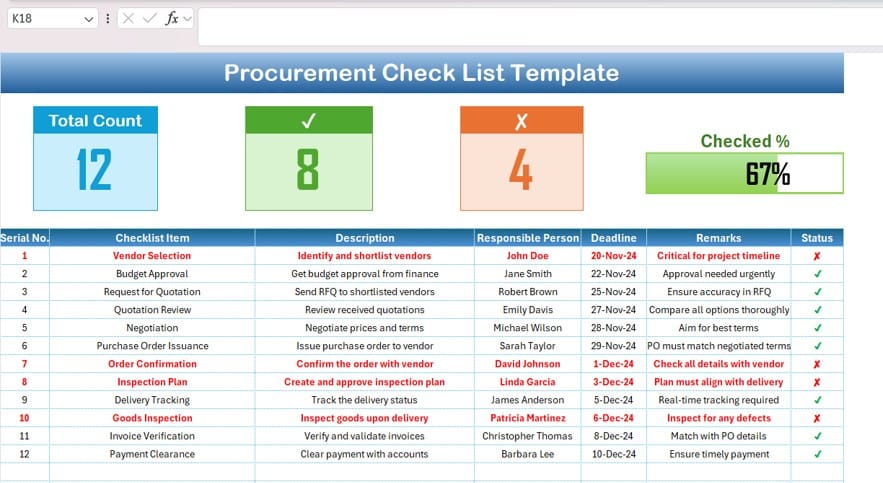
- Captures all checklist details, including task descriptions, deadlines, and statuses.
List Tab:
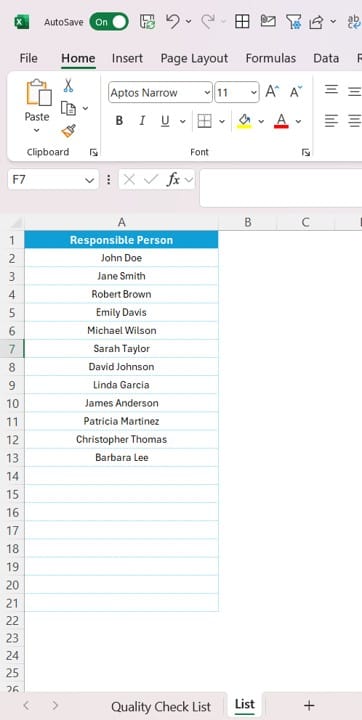
- Stores a unique list of responsible persons for dynamic drop-down options in the checklist.
Top Section Summary Cards
- Total Count: Displays the total number of tasks.
- Checked Count: Tracks completed tasks marked as ✔.
- Crossed Count: Monitors pending tasks marked as ✘.
- Progress Bar: Provides a visual representation of task completion.
Dynamic Checklist Table
- Columns include Serial No., Checklist Item, Description, Responsible Person, Deadline, Remarks, and Status.
- Allows easy tracking and updates using ✔ or ✘ in the Status column.
Drop-Down Options for Assignments
- Quickly assign tasks with the drop-down menu linked to the List tab.
User-Friendly and Customizable
- Modify columns, tasks, or formatting to fit specific project needs.
Read the detailed blog post