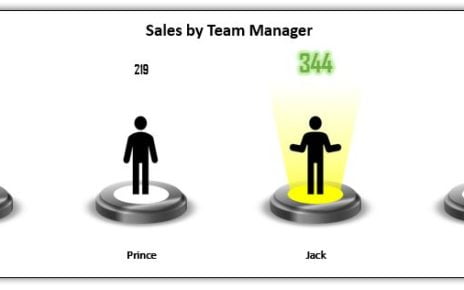Managing customer feedback effectively is essential for businesses aiming to enhance their products, services, and overall customer satisfaction. The Customer Feedback Checklist Template in Excel provides a structured approach to organizing feedback tasks, tracking progress, and ensuring timely follow-ups. Designed for ease of use and customization, this template is a must-have for businesses that value customer input.
Key Features of the Customer Feedback Checklist Template
Customer Feedback Checklist Sheet Tab
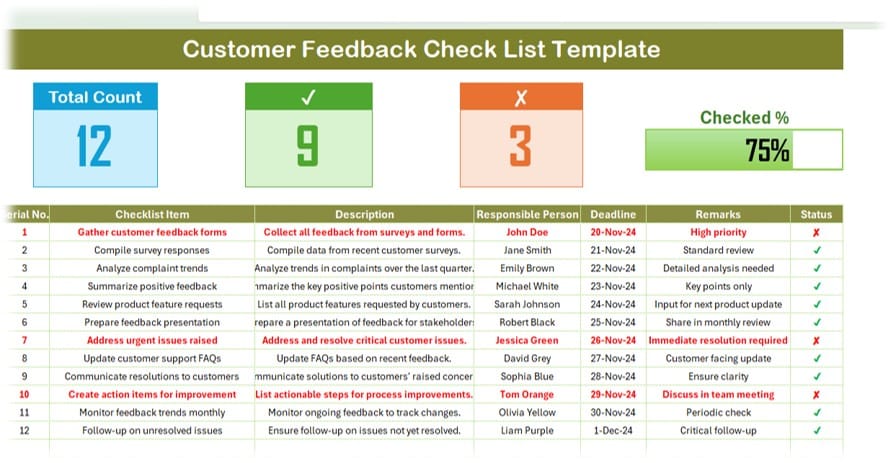
Progress Cards:
- Includes visual progress indicators such as total task count, completed tasks, incomplete tasks, and a progress bar displaying completion percentage.
Detailed Checklist Table:
- Organized columns for Serial Number, Checklist Item, Description, Responsible Person, Deadline, Remarks, and Status (✔ or ✘).
List Sheet Tab
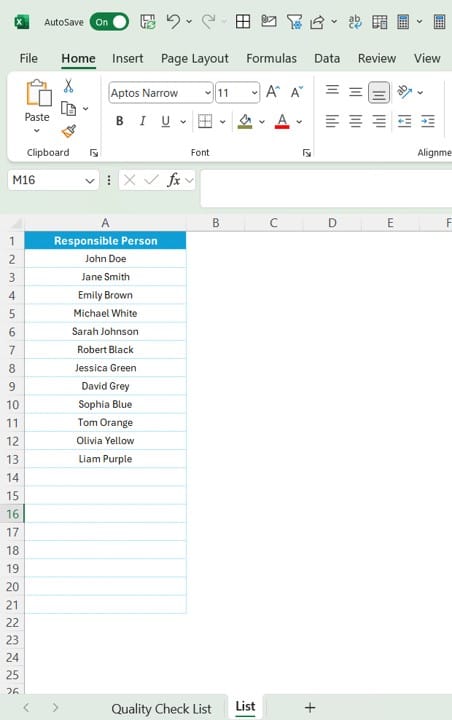
Dropdown Integration: Captures a unique list of responsible persons to create dropdown menus for quick and accurate task assignment.
Comprehensive Task Tracking:
- Monitor the status of all feedback tasks in real time.
- View a clear breakdown of pending and completed actions.
Customizable Layout:
- Easily add or remove columns and tasks to fit your business requirements.
Built-in Accountability:
- Assign tasks to specific team members, ensuring clarity and timely completion.
Read the detailed blog post