Managing a supply chain involves a lot of moving parts, from placing orders to ensuring timely deliveries. Let’s dive into how the Supply Chain Management Checklist Template in Excel can make your life a whole lot easier, ensuring smooth and efficient operations.
Click to buy Supply Chain Management
Introduction: Why You Need a Supply Chain Management Checklist
Supply chains are complex. They’re a web of tasks that need constant monitoring and precise execution. A robust checklist can be a game-changer, providing the structure necessary to keep things running without a hitch. This Excel template is your go-to tool for staying organized, no matter the size of your business. It’s designed to bring clarity and help you hit your targets effectively.
What Makes This Template a Must-Have?
Click to buy Supply Chain Management
Essential Features of the Template
This Excel checklist is thoughtfully designed with two primary worksheets, each tailored to cover all critical aspects of supply chain management:
Supply Chain Management Checklist Sheet
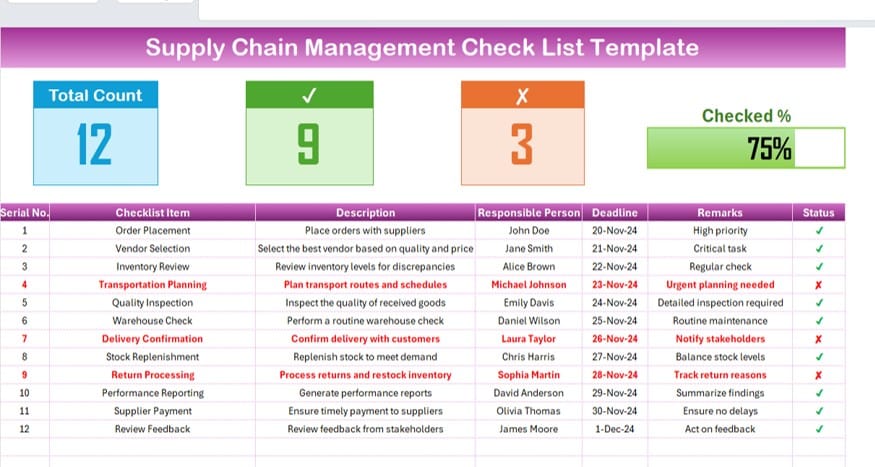
Click to buy Supply Chain Management
Visual Cards at the Top: View totals for all tasks, what’s completed, and what’s still pending at a glance.
- Progress Bar: Instantly see the percentage of tasks completed.
- Checklist Table: Here, you jot down every detail:
- Serial No.: Unique ID for each task.
- Checklist Item: What needs to be done?
- Description: A quick brief.
- Responsible Person: Who’s on it?
- Deadline: When’s it due?
- Remarks: Extra notes.
- Status: Done or not?
List Sheet
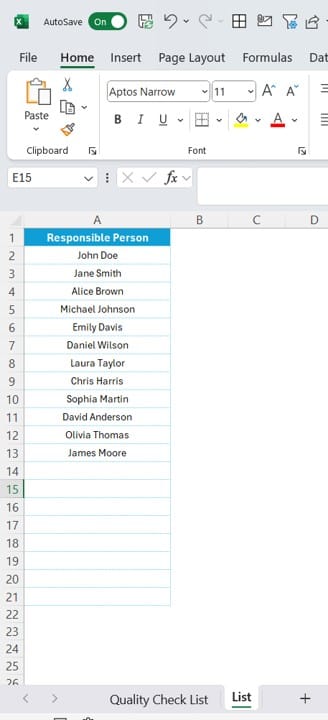
Click to buy Supply Chain Management
- Quick Access Dropdown Menu: Makes assigning tasks smooth and error-free.
Step-by-Step Guide to Maximizing the Template
- Step 1: Start by filling in the checklist table with all your tasks.
- Step 2: Regularly update the status to keep everything current.
- Step 3: Assign tasks using the handy dropdown menu to ensure clarity on who is responsible for what.
- Step 4: Keep tabs on the progress with visual cues that help you quickly assess how things are going.
Advantages of Implementing This Checklist
Using this checklist doesn’t just keep you organized; it transforms your operations:
- Streamlined Organization: Every task is clear and accounted for.
- Boosted Accountability: Tasks are assigned to specific individuals, minimizing oversights.
- Real-Time Tracking: The progress bar and status counts give you a live update on what’s been done.
- Flexibility: Whether a startup or a global enterprise, the template adapts to your needs.
- Reduced Errors: The structured approach of dropdowns and fields means fewer mistakes.
Click to buy Supply Chain Management
Best Practices for Supply Chain Success
To really make the most of your Supply Chain Management Checklist, here are some top tips:
- Update Regularly: Keep the checklist fresh with new info and updates.
- Set Clear Deadlines: Realistic deadlines ensure smooth operations.
- Encourage Collaboration: Good communication keeps everyone aligned.
- Weekly Reviews: Check in regularly to adjust and reassess as needed.
- Detailed Remarks: Use the remarks column to give clear instructions and insights.
Wrapping Up
A well-managed supply chain is crucial for any business’s success. The Supply Chain Management Checklist Template in Excel equips you with everything you need to streamline your operations and stay on top of tasks. With intuitive design and real-time tracking, it’s not just about managing; it’s about excelling.
FAQs: All You Need to Know
Q. What is it?
A dynamic Excel tool to help you manage supply chain tasks efficiently.
Q. Who can use it?
Ideal for managers, business owners, and anyone in charge of logistics.
Q. Customizable?
Absolutely! Tailor it to fit your specific needs.
Q. How does the status update work?
Mark tasks as completed or pending and watch the progress bar adjust.
Q. Why should you use it?
It offers superior organization, accountability, tracking, and error reduction.
Q. Skills required?
None! It’s designed for anyone with basic Excel knowledge.
Using this checklist will not only help manage your operations but also empower your team to meet deadlines and efficiently achieve goals.
Click to buy Supply Chain Management
Visit our YouTube channel to learn step-by-step video tutorials
View this post on Instagram
Click to buy Supply Chain Management


