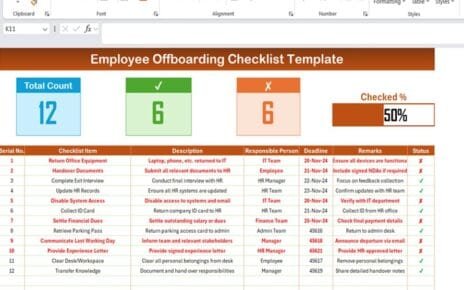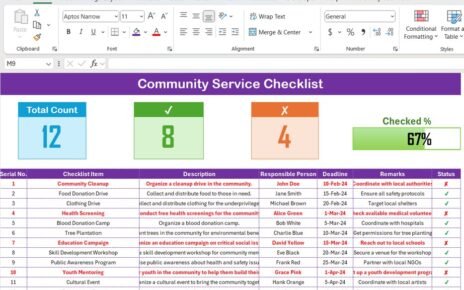Expanding a business is an exciting yet complex process that requires meticulous planning and flawless execution. To streamline this process, having a Business Expansion Checklist Template in Excel can be a game changer. This article introduces a comprehensive and ready-to-use template designed to simplify your expansion plans while ensuring nothing is overlooked.
Click to buy Business Expansion
What Is a Business Expansion Checklist Template?
A Business Expansion Checklist Template is a structured tool designed to organize, monitor, and manage key tasks required during the business growth process. This Excel-based template enables businesses to maintain clarity, assign responsibilities, track deadlines, and measure progress effectively.
Whether you’re expanding to a new market, launching a new product, or entering a different industry, this checklist ensures your plans are executed efficiently.
Key Features of the Business Expansion Checklist Template
This template comes with two detailed worksheets tailored to support your business expansion needs:
Click to buy Business Expansion
Business Expansion Checklist Sheet
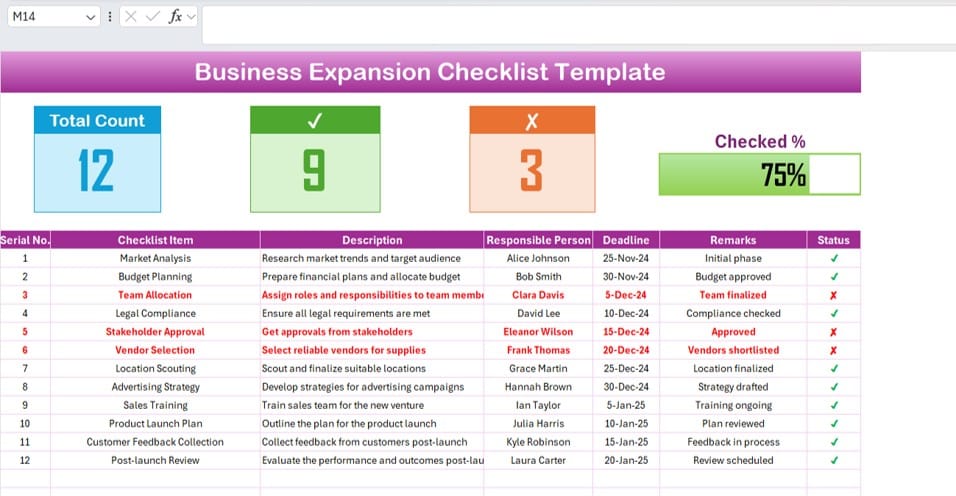
The main sheet tab is where you record and track all your expansion-related activities.
Top Section Overview
The top section provides a quick snapshot of your progress, offering insights into:
- Total Count: The total number of checklist items.
- Checked Count: The number of completed tasks.
- Crossed Count: The number of pending or incomplete tasks.
- Progress Bar: A visual indicator of the percentage of tasks completed.
Click to buy Business Expansion
List Sheet
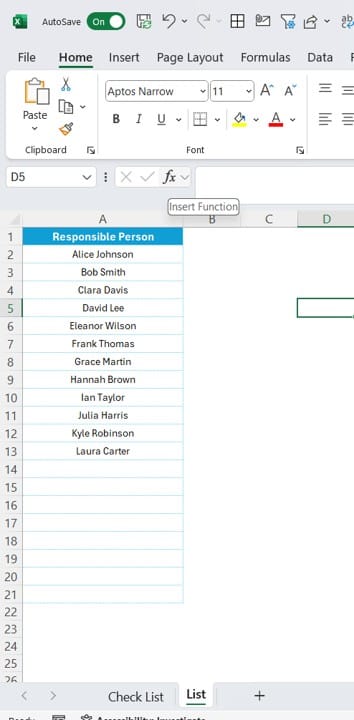
The List Sheet Tab supports data validation and enhances user-friendliness. It stores the unique list of responsible persons, enabling dropdown functionality in the main checklist table.
By using this dropdown, users can efficiently assign tasks without manually typing names, reducing errors and saving time.
Advantages of Using a Business Expansion Checklist Template
- Streamlines Task Management: This template organizes all tasks in one place, ensuring clarity and ease of access.
- Enhances Accountability: With clear assignments, each team member knows their responsibilities, fostering accountability.
- Tracks Progress: The progress bar and status updates provide a visual representation of the project’s advancement.
- Improves Efficiency: Dropdown lists and structured tables minimize manual errors, boosting productivity.
- Ensures Nothing Is Overlooked: With detailed checklists, you can systematically address every critical aspect of the expansion process.
Click to buy Business Expansion
Best Practices for Using the Business Expansion Checklist Template
To maximize the benefits of this Excel template, follow these best practices:
- Customize the Checklist to Your Needs: Adapt the checklist items to suit your specific business expansion goals. Remove irrelevant tasks or add new ones as needed.
- Set Realistic Deadlines: Ensure deadlines are achievable to avoid unnecessary stress or delays.
- Regularly Update the Status: Keep the template up-to-date by marking tasks as ✔ or ✘ as they progress. This helps in maintaining an accurate overview.
- Leverage the Progress Bar: Use the progress bar to identify bottlenecks and prioritize tasks accordingly.
- Encourage Team Collaboration: Share the checklist with your team to keep everyone aligned and informed about their roles and responsibilities.
Step-by-Step Guide to Using the Template
Populate the Checklist Table
- Fill out the checklist table with all tasks relevant to your expansion plan. Use the dropdown menu in the “Responsible Person” column to assign tasks.
Monitor Progress
- As tasks are completed, update the “Status” column to reflect ✔ or ✘. Keep an eye on the progress bar for a visual summary.
Review Regularly
- Periodically review the checklist with your team to ensure everything stays on track.
Why Choose Excel for Your Business Expansion Checklist?
Click to buy Business Expansion
Excel offers unparalleled flexibility and customization options for managing business data. Here’s why it’s ideal for your expansion checklist:
- User-Friendly: Even non-technical users can easily navigate and update the template.
- Highly Customizable: Add, modify, or remove columns to suit your needs.
- Data Visualization: Built-in features like progress bars make it easier to track progress.
- Cost-Effective: Excel eliminates the need for expensive project management software.
Conclusion
Expanding a business is no small feat, but with the Business Expansion Checklist Template in Excel, you can simplify the process significantly. This structured and ready-to-use tool helps you stay organized, delegate effectively, and monitor progress in real-time. Whether you’re a small business owner or a project manager, this template is your key to achieving seamless expansion.
Frequently Asked Questions (FAQs)
Click to buy Business Expansion
Q. What is the purpose of a Business Expansion Checklist?
A business expansion checklist ensures all critical tasks are organized and tracked during the growth process. It minimizes the risk of overlooking important steps.
Q. Can I customize this template?
Yes, the template is fully customizable. You can add or remove checklist items, adjust deadlines, and modify columns to suit your needs.
Q. How does the progress bar work in this template?
The progress bar dynamically updates based on the percentage of tasks marked as ✔. It provides a visual representation of your progress.
Q. Is Excel the best tool for creating a checklist?
Excel is an excellent choice for creating checklists due to its flexibility, ease of use, and cost-effectiveness. It’s also widely accessible.
Q. Can multiple users update the template simultaneously?
If shared through cloud platforms like Google Drive or OneDrive, multiple users can collaborate and update the template in real-time.
Visit our YouTube channel to learn step-by-step video tutorials
View this post on Instagram
Click to buy Business Expansion