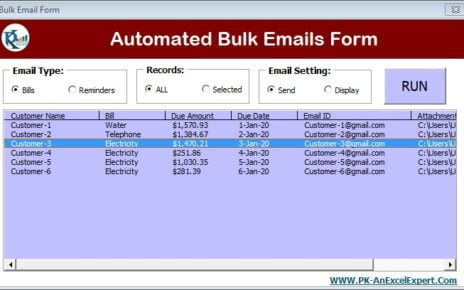Introduction In the fast-paced digital world, sticking to data protection rules like GDPR isn’t just important—it’s mandatory. But let’s be honest, managing all those compliance tasks can feel a bit like juggling flaming torches. Luckily, we’ve got something to make your life easier: the GDPR Compliance Checklist Template in Excel. This nifty tool is designed to keep you on track without breaking a sweat.
Understanding the GDPR Compliance Checklist Template What exactly is this template? Think of it as your personal assistant for GDPR compliance. It’s a well-organized Excel sheet that simplifies the maze of GDPR requirements into clear, actionable steps. This way, you and your team can stay organized and accountable.
Diving Into the Features Let’s break down what this template brings to the table:
Organized Layout: You get two tabs—
GDPR Compliance Checklist Tab:
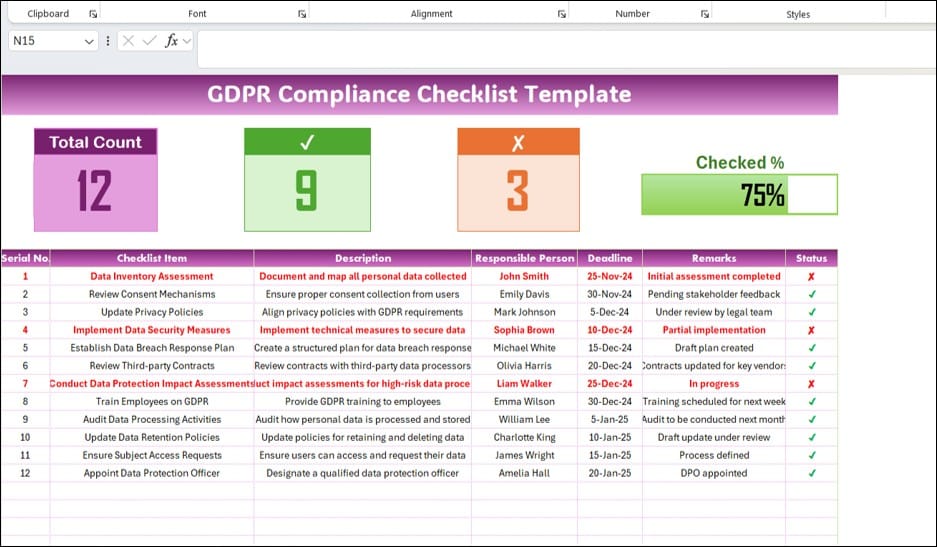
- Here’s where you list all your tasks.
List Sheet Tab:
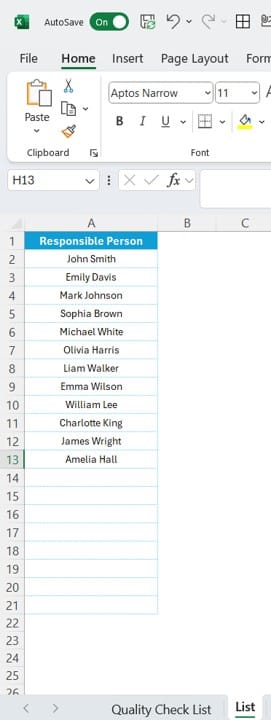
- A handy spot to keep track of responsible team members, which helps in assigning tasks effortlessly.
At-a-Glance Progress Tracking:
- Total Tasks: Know how many tasks are on your plate.
- Completed Tasks: Track what’s done.
- Pending Tasks: Keep an eye on what’s left.
- Progress Bar: Visually see your compliance journey.
Detailed Checklist Table:
Each task gets a row, complete with details like task description, who’s responsible, deadlines, and status—making it crystal clear what needs to be done and when.
Why You’ll Love the GDPR Compliance Checklist Template Here are some compelling reasons to start using this template:
- Breaks Down Complexity: GDPR can seem daunting; this template makes it digestible.
- Boosts Accountability: Assign tasks clearly and keep everyone in the loop.
- Visual Progress Indicators: Instantly see how close you are to being fully compliant.
- Saves Time: With dropdowns and structured fields, data entry is a breeze.
- Centralized Organization: Keep all your compliance-related information in one place.
Best Practices for Template Success To make the most of this tool:
- Tailor It: Adapt the template to fit your unique organizational needs.
- Assign Clearly: Use the dropdowns to assign tasks specifically and transparently.
- Keep It Updated: Regularly adjust the status of tasks to reflect current progress.
- Utilize Remarks: Use the remarks column for notes on progress or hurdles.
- Regular Reviews: Schedule times to go over the checklist and adjust as needed.
Step-by-Step: How to Use the Template Ready to get started? Here’s how:
- Populate Names: Fill the List Sheet Tab with team members’ names for task assignment.
- Detail Your Tasks: Input tasks and details in the GDPR Compliance Checklist Tab.
- Track Your Progress: Use the summary at the top to monitor how you’re doing.
- Regular Updates: As tasks are completed, update their status and add any relevant remarks.
FAQs
- What is this template? A structured Excel tool to manage GDPR compliance.
- Is it customizable? Absolutely, tweak it to your needs.
- Can small businesses use it? Yes, it’s designed for any size of business.
- How often should I update it? Regularly—align it with team meetings or compliance reviews.
- Can I share it with my team? Yes, share the Excel file for collaborative compliance management.
Conclusion
Achieving GDPR compliance doesn’t need to be overwhelming. With the GDPR Compliance Checklist Template, you’re equipped to manage your compliance tasks efficiently. By keeping everything streamlined and clear, you can ensure that GDPR compliance is seamlessly integrated into your daily operations. Happy complying!
Visit our YouTube channel to learn step-by-step video tutorials
View this post on Instagram