Workplace safety is crucial for every organization. Ensuring a safe environment protects employees and complies with legal regulations. A well-structured Workplace Safety Checklist Template in Excel can help businesses stay organized, identify hazards, and track safety measures efficiently.
This article introduces a Legal Workplace Safety Checklist Template that is ready to use. It features an intuitive design with powerful tracking tools to ensure comprehensive safety compliance. Let’s explore the template’s features, best practices, advantages, and more.
Click to Workplace Safety
Key Features of the Workplace Safety Checklist Template
- The template is designed to simplify safety tracking and provide clear progress metrics. It includes two worksheets:
Workplace Safety Checklist Tab
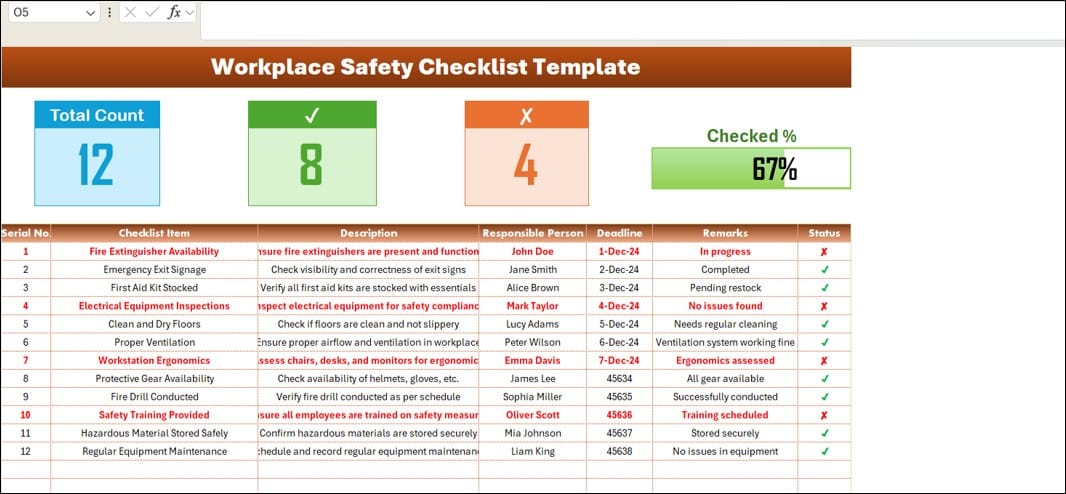
- This is the main sheet for recording and managing safety checklist information. It has the following key sections:
Top Section:
Click to Workplace Safety
- Progress Cards: Display key metrics:
- Total Count: Total number of checklist items.
- Checked Count: Items marked as completed (✔).
- Crossed Count: Items marked as not completed (✘).
- Progress Bar: Shows the percentage of completed items visually.
Checklist Table:
This table is the heart of the template. Users can input, update, and review safety checklist items here. The columns include:
- Serial No.: Unique number for each item.
- Checklist Item: Name of the safety task.
- Description: Detailed explanation of the task.
- Responsible Person: Person assigned to the task.
- Deadline: Completion date for the task.
- Remarks: Notes on the task’s progress or issues.
Example Tasks:
Click to Workplace Safety
- Fire Extinguisher Availability: Ensures all fire extinguishers are present and functional.
- Emergency Exit Signage: Confirms exit signs are visible and correct.
- First Aid Kit Stocked: Verifies first aid kits are fully stocked.
List Sheet Tab
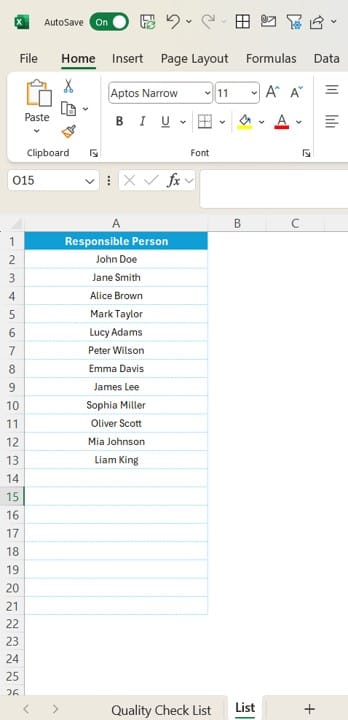
- The List sheet captures the unique names of responsible persons. These names are used to create dropdown lists in the main table, ensuring consistency and avoiding errors. Dropdowns save time and improve data accuracy.
Advantages of the Workplace Safety Checklist Template
A structured safety checklist template offers numerous benefits for organizations:
- Improved Safety Compliance: Helps ensure all legal and organizational safety requirements are met.
- Efficient Tracking: Tracks the status of tasks with clear ✔ or ✘ markings and progress metrics.
- Accountability: Assigns tasks to specific individuals, promoting accountability.
- Time-Saving: Pre-designed dropdowns and automated progress calculations save valuable time.
- Customizable: Adaptable to specific industries or organizational needs.
Best Practices for Using the Workplace Safety Checklist Template
Click to Workplace Safety
- Keep the Checklist Updated: Regularly review and update the checklist to reflect current safety standards and workplace conditions.
- Assign Clear Responsibilities: Assign tasks to specific individuals to ensure accountability and timely completion.
- Set Realistic Deadlines: Provide achievable deadlines for each safety task to maintain consistent progress.
- Review Progress Weekly: Regular reviews help identify delays or incomplete tasks before they escalate into risks.
- Encourage Feedback: Invite team members to provide feedback on the checklist to improve its effectiveness.
How to Use the Workplace Safety Checklist Template
- Input Data in the Checklist Table: Fill in the columns with details such as checklist items, responsible persons, deadlines, and remarks.
- Monitor Progress: Use the progress cards and bar to track the percentage of completed tasks.
- Update Regularly: Mark tasks as ✔ or ✘ based on their status and add any relevant remarks.
- Customize as Needed: Adjust the template to suit specific organizational needs, such as adding additional columns or new checklist items.
Why Excel is Ideal for Workplace Safety Checklists
- Ease of Use: Excel offers an intuitive interface and familiar tools, making it accessible to all employees.
- Automation Capabilities: Formulas and dropdowns automate tracking, reducing manual errors.
- Customizable: Users can tailor the template to fit unique organizational requirements.
- Accessibility: Excel files are easy to share, allowing seamless collaboration across teams.
Click to Workplace Safety
Frequently Asked Questions (FAQs)
Q. What is a Workplace Safety Checklist Template?
A Workplace Safety Checklist Template is a tool used to organize and track workplace safety measures. It includes a list of tasks, responsible persons, deadlines, and statuses to ensure compliance with safety standards.
Q. Can I customize the template?
Yes, the template is fully customizable. You can add or remove columns, change the layout, and update the checklist items based on your workplace requirements.
Q. How do I track progress using this template?
The template includes progress cards and a progress bar that visually show the percentage of completed tasks. You can also review the ✔ and ✘ statuses in the checklist table for detailed tracking.
Q. Is this template suitable for all industries?
Yes, the template is adaptable and can be tailored to meet the safety requirements of various industries, such as manufacturing, healthcare, or retail.
Q. How often should I review the checklist?
Regular reviews, ideally weekly or monthly, ensure that tasks are on track and safety standards are maintained.
Click to Workplace Safety
Visit our YouTube channel to learn step-by-step video tutorials
View this post on Instagram


