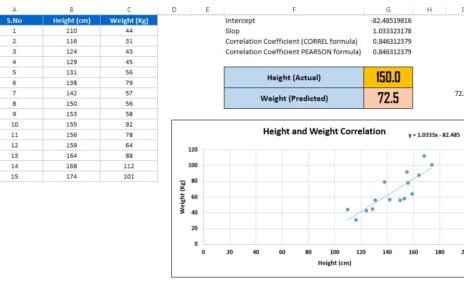In today’s highly regulated business environment, staying compliant with industry standards is more critical than ever. Regulatory reporting is not just about adhering to rules but ensuring tasks are completed accurately and on time. This is where the Regulatory Reporting Checklist Excel Template comes in, acting as a powerful tool for organizations to track, manage, and ensure the timely completion of regulatory tasks.
Our Excel template simplifies the compliance process by providing a structured and efficient way to track progress, deadlines, and responsibilities. It ensures that all regulatory tasks are completed without error, minimizing the risk of penalties and boosting organizational accountability.
Key Features of the Regulatory Reporting Checklist Excel Template
Comprehensive Worksheets
The template features two primary worksheets:
- Regulatory Reporting Checklist Worksheet: Where you capture and manage all reporting tasks, deadlines, responsible individuals, and task progress.
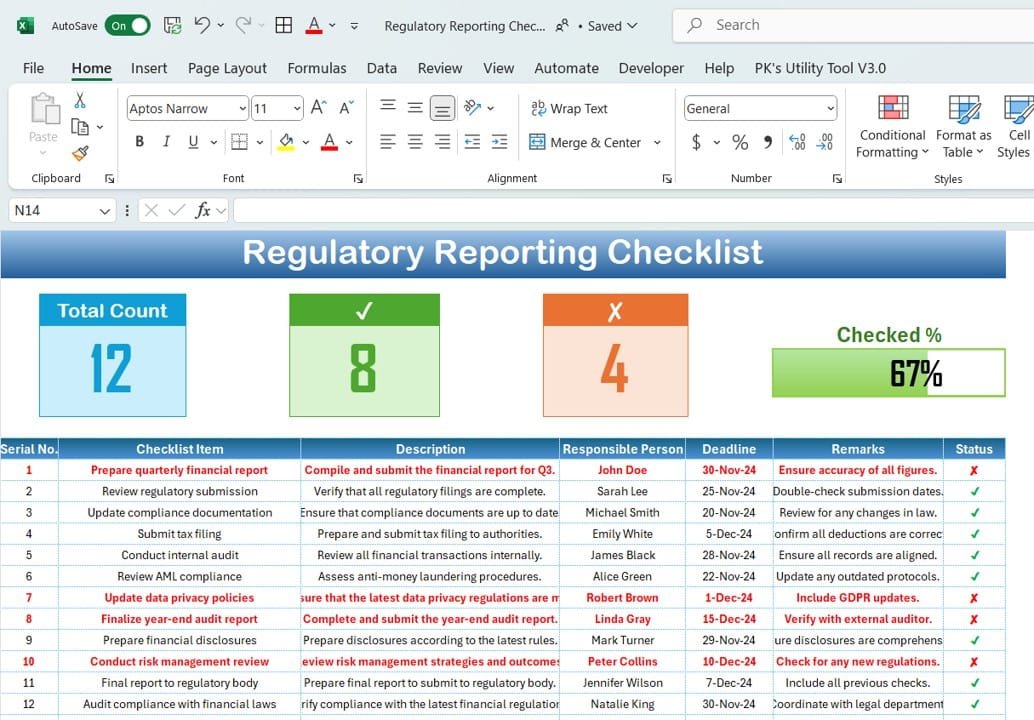
- List Worksheet: A secondary sheet that helps you create a dropdown menu of responsible persons, making it easy to assign tasks to the right people.
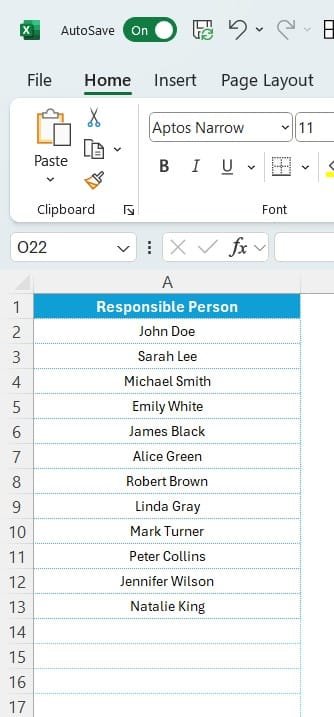
Progress Tracking Cards
At the top of the checklist worksheet, the template includes progress tracking cards to provide an overview of your regulatory reporting status:
- Total Count: Displays the total number of tasks listed.
- Checked Count: Shows how many tasks have been completed.
- Crossed Count: Displays incomplete tasks.
- Progress Bar: Visually shows the percentage of tasks completed.
Checklist Table with Task Management
The template includes a detailed checklist table where you can:
- Update Task Status: Mark tasks as completed (✔) or incomplete (✘).
- Assign Responsibilities: Using the dropdown list, you can easily assign each task to the responsible person.
- Set Deadlines: Define clear deadlines for each task, ensuring timely completion.
Customization Flexibility
The checklist template can be fully customized to meet the unique needs of your organization. You can adjust columns, add new tasks, or modify descriptions to suit your specific regulatory reporting requirements.