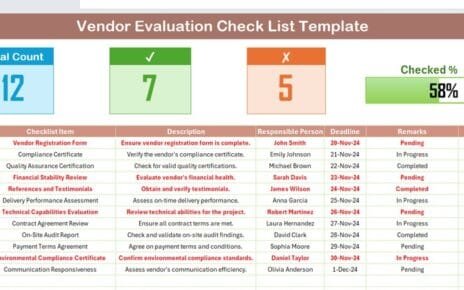Why Reflect Weekly? Reflecting weekly is more than just a routine—it’s a strategic approach that boosts productivity and clarity. With our Weekly Reflection Checklist Template in Excel, you can seamlessly track your accomplishments, identify areas needing attention, and set clearer goals for the upcoming week.
Click to Weekly Reflection
Why You Need a Weekly Reflection Checklist Template
Reflecting regularly keeps you organized and proactive. Here’s why adopting a structured checklist for your weekly reflections is crucial:
- Stay Organized: Centralizes all tasks and goals.
- Save Time: Streamlines your workflow.
- Boost Accountability: Keeps you responsible for your tasks.
- Enhance Focus: Directs attention to priority areas.
- Improve Team Dynamics: Facilitates clearer communication when tasks are shared.
These benefits make it clear why this tool is essential for both individual and team success.
- Exploring the Template: Features That Make a Difference
Key Components
Click to Weekly Reflection
Our template is crafted for ease and efficiency, consisting of two primary worksheets:
Weekly Reflection Checklist Sheet
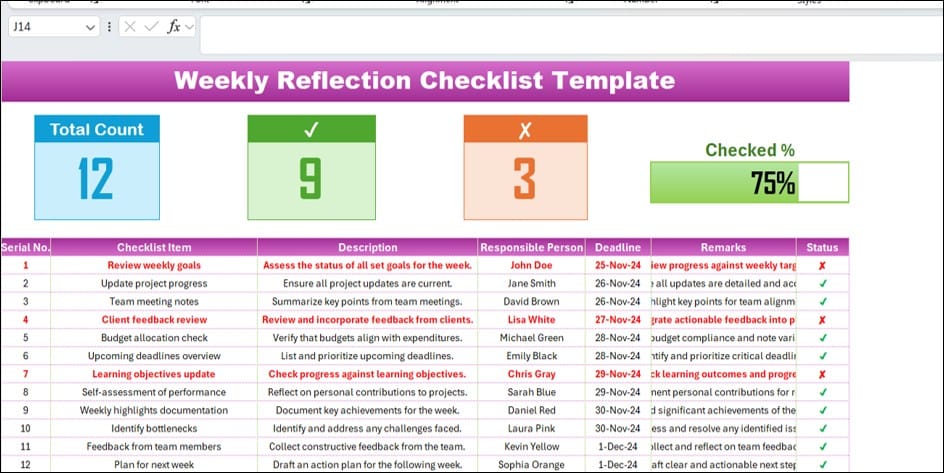
This is where you’ll track your weekly tasks:
- Visual Summary Cards: Quick stats like total tasks, completed tasks, and progress at a glance.
- Checklist Table: The heart of the template. Update task statuses with checkmarks or crosses. Includes columns for task details, responsible persons, deadlines, and remarks.
List Sheet
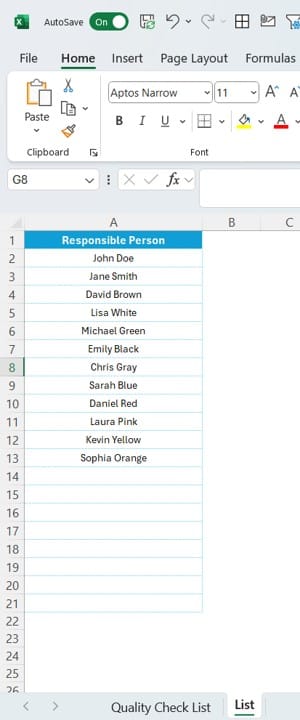
- Maintain a roster of team members responsible for tasks. This supports creating a dropdown menu in the checklist table, simplifying task assignments.
How to Use the Weekly Reflection Checklist Template
Click to Weekly Reflection
Easy Steps to Get Started
- Update the List Sheet: Populate it with team member names to enable dropdown menus in the checklist.
- Fill in the Checklist Table: Add tasks, assign them, set deadlines, and update statuses as tasks progress.
- Weekly Review: Use summary cards to monitor and reflect on weekly achievements and areas for improvement.
- Reflect and Plan: At week’s end, review and plan based on insights from the template.
Benefits of Using the Checklist Template
Clarity and Organization: Keeps all tasks in one place.
- Time Efficiency: Reduces the time spent on creating manual checklists.
- Accountability: Each task is assigned to someone, ensuring responsibility.
- Immediate Insights: Visual summaries provide quick insights into your progress.
- Customizable: Adapt the template to fit personal or team needs perfectly.
Best Practices for Effective Weekly Reflections
- Define Tasks Clearly: Avoid ambiguities to ensure everyone understands their responsibilities.
- Set Achievable Deadlines: Choose realistic timelines for task completion.
- Utilize Remarks: Note any obstacles or insights that can inform future planning.
- Regular Updates: Keep the checklist current to maintain its relevance and accuracy.
- Engage in Weekly Reviews: If you’re part of a team, discuss weekly outcomes together to foster collective growth and understanding.
Addressing Common Challenges
Click to Weekly Reflection
Sometimes, challenges arise, but here are solutions to keep you on track:
- Too Many Tasks? Prioritize based on urgency and importance.
- Inconsistent Updates? Dedicate a specific time daily to update the checklist.
- Accountability Issues? Clearly assign tasks and follow up consistently.
Conclusion:
Why This Template is a Game-Changer
The Weekly Reflection Checklist Template in Excel is a powerful tool for anyone aiming to enhance productivity and organization. Whether for personal growth or team efficiency, it provides a structured path to more effective weekly planning.
FAQs
Click to Weekly Reflection
- Personal Use: Absolutely, adjust it for personal or professional goals.
- Required Software: Primarily Excel, but adaptable to similar platforms.
- Update Frequency: Daily or as tasks evolve to keep it accurate.
- Sharing the Template: Yes, share it for collaborative use.
- Reusability: Designed for weekly reuse—just reset for a fresh start each week.
By following these insights and utilizing the Weekly Reflection Checklist Template, you’re setting yourself up for a productive and insightful week ahead!
Click to Weekly Reflection
Visit our YouTube channel to learn step-by-step video tutorials
View this post on Instagram