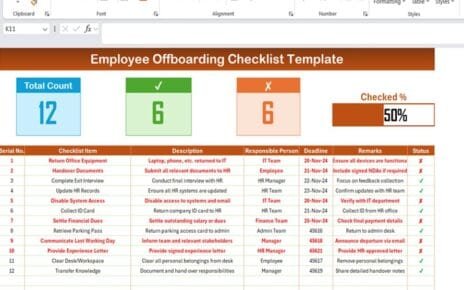Managing your finances effectively requires organization, consistency, and a clear roadmap. A Financial Goals Tracker Check List Template can help you achieve your financial aspirations by keeping you on track with key tasks and deadlines. This article will introduce you to a ready-to-use template that simplifies tracking, ensures accountability, and promotes financial health.
Click to Financial Goals Tracker
Let’s explore the features, benefits, and best practices for using the Financial Goals Tracker Checklist Template.
Key Features of the Financial Goals Tracker Checklist Template
- This template comes with two structured worksheets designed to streamline financial goal management. Below is a breakdown of its components:
Financial Goals Tracker Checklist Sheet Tab
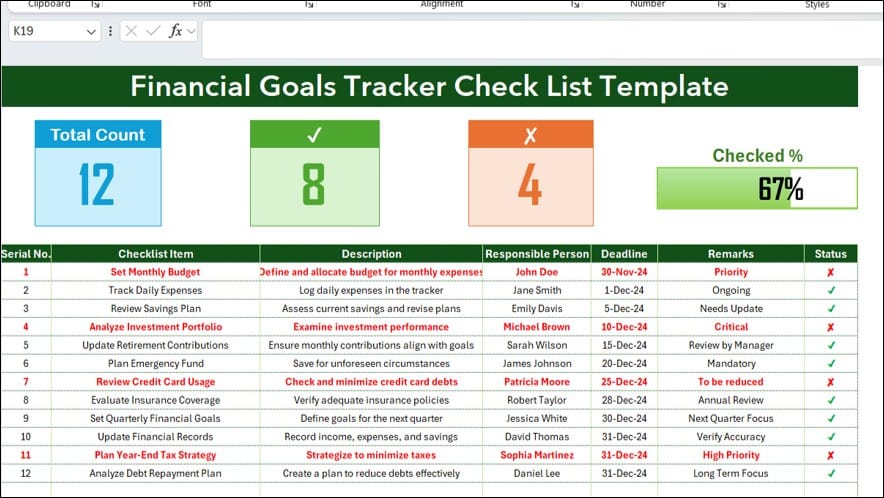
- This is the main sheet where you input and monitor your financial tasks. The sheet is divided into sections to make it intuitive and user-friendly.
Top Section
Click to Financial Goals Tracker
The top section provides an overview of your progress with the following key metrics:
- Total Count: Displays the total number of checklist items.
- Checked Count: Indicates the number of completed tasks.
- Crossed Count: Tracks incomplete tasks.
- Progress Bar: Visually represents the percentage of tasks completed.
Checklist Table
The checklist table is the heart of this template. Here, you update your financial goals and track their status. It includes the following columns:
Serial No.: Automatically generated for easy reference.
- Checklist Item: Describes the financial task (e.g., Set Monthly Budget, Review Savings Plan).
- Description: Explains the task in detail.
- Responsible Person: Identifies the person accountable for the task.
- Deadline: Specifies the due date for each task.
- Remarks: Allows you to add notes or priorities.
Dynamic Progress Insights
- With real-time updates, the template provides a visual representation of progress, making it easy to identify completed and pending tasks.
List Sheet Tab
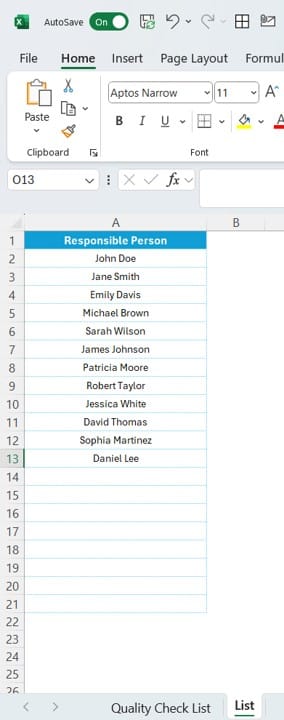
- The List Sheet Tab serves as the backend for managing dropdown options in the main checklist table. It captures a unique list of responsible persons and ensures data consistency across the template.
Advantages of the Financial Goals Tracker Checklist Template
Click to Financial Goals Tracker
Why should you use this template for managing your finances? Here are the benefits:
- Organized Financial Planning: The checklist organizes all financial tasks in a single location, ensuring no important goals are overlooked.
- Improved Accountability: Assigning responsibilities and deadlines ensures every task is tracked and completed on time.
- Real-Time Progress Monitoring: The progress bar and metrics allow you to measure success visually, motivating you to stay on track.
- Customizable and User-Friendly: Add new tasks, update responsibilities, or modify deadlines to fit your unique financial needs.
- Encourages Better Financial Habits: Regularly tracking tasks like budgeting, expense logging, and savings promotes discipline and financial literacy.
Best Practices for Using the Financial Goals Tracker Checklist Template
Click to Financial Goals Tracker
Follow these best practices to maximize the potential of this template:
- Set SMART Goals: Ensure all tasks in the checklist are Specific, Measurable, Achievable, Relevant, and Time-bound.
- Regular Updates: Update the checklist daily or weekly to reflect progress and adjust deadlines or responsibilities as needed.
- Prioritize Tasks: Use the “Remarks” column to mark tasks as critical, mandatory, or low-priority.
- Delegate Responsibilities: Assign tasks to individuals based on their expertise and availability to ensure timely completion.
- Review Progress Monthly: At the end of each month, review the checklist to identify completed goals and focus on pending ones.
Frequently Asked Questions about Financial Goals Tracker Checklist Template
What is a Financial Goals Tracker Checklist Template?
A Financial Goals Tracker Checklist Template is a tool that helps individuals or teams plan, track, and achieve financial tasks systematically. It includes structured sections for task descriptions, deadlines, responsibilities, and progress monitoring.
Q. Who can benefit from this template?
This template is perfect for:
Individuals managing personal finances
Families planning joint budgets and savings
Businesses tracking financial tasks and strategies
Q. Can I customize the template to suit my needs?
Absolutely! The template is fully customizable. You can:
Add or remove tasks
Adjust deadlines
Modify progress metrics
Include additional columns as needed
Q. How does the progress bar work?
The progress bar dynamically updates based on the number of tasks marked as completed (✔) or pending (✘). It visually represents the percentage of completed tasks.
Q. Is this template suitable for beginners?
Yes, the template is designed to be user-friendly and intuitive, even for those with minimal experience in financial planning.
Conclusion
Click to Financial Goals Tracker
The Financial Goals Tracker Checklist Template is a game-changer for anyone looking to streamline their financial planning process. With its organized structure, intuitive features, and customizable design, this template ensures that you stay on top of your financial goals. Whether you’re planning monthly budgets, tracking expenses, or strategizing year-end taxes, this tool will help you achieve success with ease.
Visit our YouTube channel to learn step-by-step video tutorials
View this post on Instagram