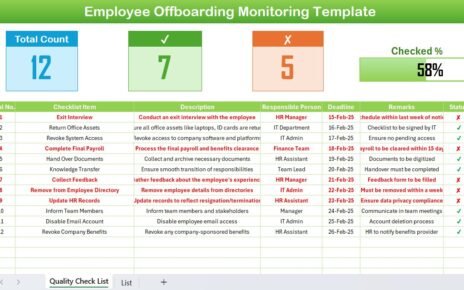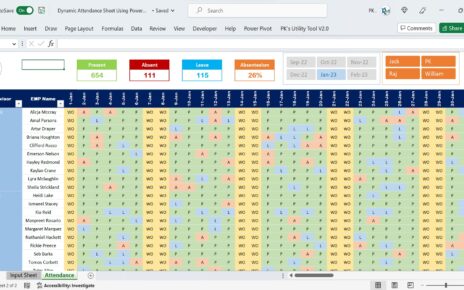Keeping track of your weight loss progress can feel overwhelming, especially when there are so many aspects to manage. But don’t worry—our Weight Loss Tracker Checklist Template in Excel is here to make your journey easier and more organized. This guide will show you how this simple, yet powerful tool can help you monitor and achieve your weight loss goals Weight Loss Tracker Checklist .
Click to Weight Loss Tracker
Introduction
If you’ve ever started a weight loss plan, you know how crucial it is to stay consistent and focused. The Weight Loss Tracker Checklist Template in Excel has been created to help you achieve this. It provides a structured way to plan, track, and adjust your efforts, so you can focus on reaching your goals without feeling lost or overwhelmed.
This template isn’t just a spreadsheet; it’s a complete system that guides you step-by-step, ensuring that no detail is overlooked. Whether it’s tracking your calorie intake or scheduling consultations with a nutritionist, this tool keeps everything in one place Weight Loss Tracker Checklist Weight Loss Tracker Checklist.
Key Features of the Template
- This Excel template comes with two main worksheet tabs, each designed for specific functions:
Weight Loss Tracker Checklist Sheet
Click to Weight Loss Tracker
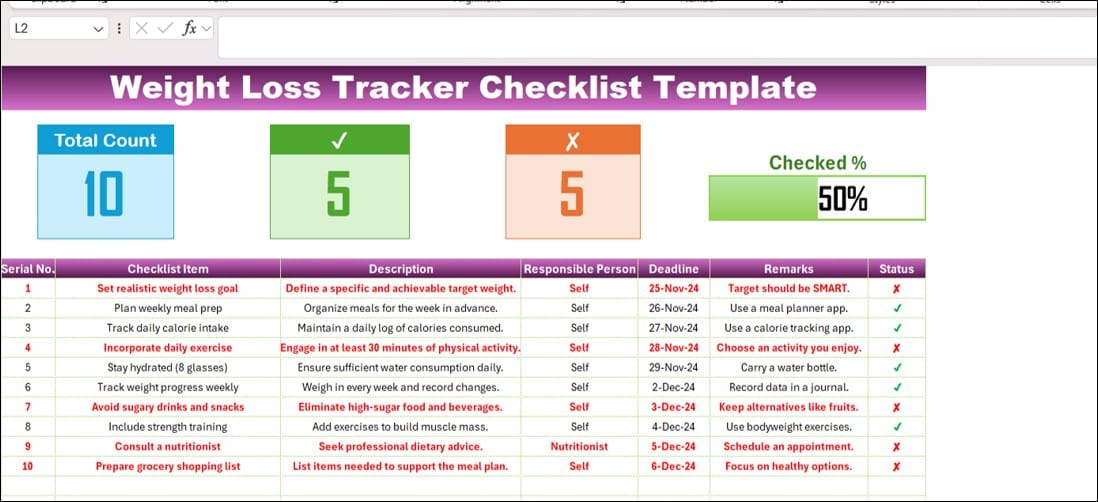
- This is the primary tab where all the action happens. It is divided into two sections:
Top Section
Metrics at a Glance:
- Total Count: The total number of tasks in your checklist.
- Checked Count: The number of tasks you’ve completed.
- Crossed Count: The tasks you’ve yet to complete.
- Progress Bar: A visual tracker showing your completion percentage.
Checklist Table
Click to Weight Loss Tracker
The table is where you’ll track your tasks. It includes:
- Serial No.: Unique numbers for each task.
- Checklist Item: A brief description of the task.
- Description: Additional details or instructions for the task.
- Responsible Person: The person assigned to complete the task (usually yourself).
- Deadline: The date by which the task should be completed.
- Remarks: Any extra notes or observations.
- Status: Mark ✔ for completed or ✘ for pending tasks.
List Sheet
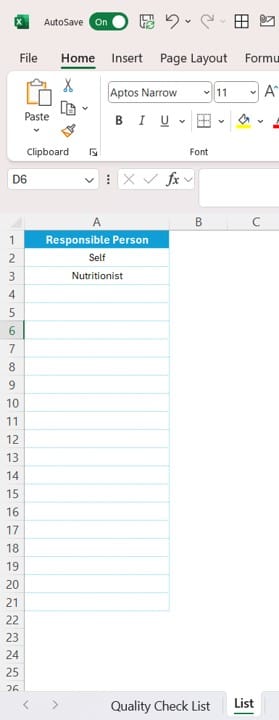
This tab simplifies data entry by maintaining a unique list of names in the “Responsible Person” column. It’s a small addition that significantly reduces errors and saves time Weight Loss Tracker Checklist
Why This Template is a Game-Changer
Click to Weight Loss Tracker
- Streamlined Organization: By keeping all your tasks and goals in one place, the template eliminates confusion and ensures clarity.
- Better Accountability: You’ll always know who is responsible for each task. This helps if you’re working with a coach or sharing your plan with someone else.
- Motivation Boost: The progress bar gives you a visual representation of your efforts, which can be incredibly motivating.
- Customizable and Flexible: Whether you’re tracking weight loss alone or with a group, the template adapts to your unique needs.
How to Use the Template
Using the Weight Loss Tracker Checklist Template is as easy as it gets. Follow these simple steps:
- Input Your Goals: List down your weight loss goals in the “Checklist Item” column. Be specific and realistic.
- Complete the Table: Add details like the description, responsible person, deadline, and remarks for each task. This ensures every aspect of your plan is accounted for.
- Track Progress: As you complete tasks, update the “Status” column. Use ✔ for completed tasks and ✘ for incomplete ones.
- Monitor Metrics: Check the top section regularly to see your progress. The “Checked Count” and “Progress Bar” will show how far you’ve come.
- Update the List Sheet: If you’re working with others, add their names to the List Sheet for easy assignment in the main table.
Best Practices for Using the Template
Click to Weight Loss Tracker
- Set Clear Goals: Start with SMART goals—Specific, Measurable, Achievable, Relevant, and Time-bound. For example, instead of “lose weight,” aim for “lose 5 pounds in two months.”
- Consistency is Key: Update the checklist daily or weekly to stay on track. Skipping updates can lead to missed opportunities for improvement.
- Incorporate Technology: Use apps or devices to support tasks like calorie tracking and exercise logging. This adds more accuracy to your efforts.
- Analyze and Adjust: Review your progress regularly. If something isn’t working, don’t hesitate to tweak your plan.
- Celebrate Small Wins: Every time you complete a task, take a moment to acknowledge your effort. Small wins keep you motivated for the bigger picture.
Conclusion
The Weight Loss Tracker Checklist Template in Excel makes weight loss simpler, more organized, and less stressful. With features that keep you accountable and motivated, it’s the perfect companion for your journey. Whether you’re planning meals, tracking calories, or simply staying hydrated, this tool ensures nothing gets left out.
By following the steps and best practices outlined above, you’ll be well on your way to achieving your weight loss goals.
Frequently Asked Questions (FAQs)
Q. Can I modify the checklist items?
Yes! You can customize the template to include tasks that align with your specific goals and preferences.
Q. How do I update the progress bar?
The progress bar updates automatically based on the ✔ and ✘ entries in the “Status” column.
Q. Is the template suitable for group tracking?
Absolutely. You can assign tasks to multiple people by using the “Responsible Person” column.
Q. Can I use this template in Google Sheets?
Yes, simply upload the Excel file to Google Sheets. It will work just as efficiently.
Q. What happens if I miss a deadline?
You can reschedule the task by updating the “Deadline” column and adding notes in the “Remarks” section.
Q. Do I need Excel expertise to use this template?
Not at all. The template is designed to be user-friendly, even for beginners.
With this guide, you’re ready to start tracking your weight loss journey. Let this template be your reliable partner in achieving your health goals!
Click to Weight Loss Tracker
Visit our YouTube channel to learn step-by-step video tutorials
View this post on Instagram
Click to Weight Loss Tracker