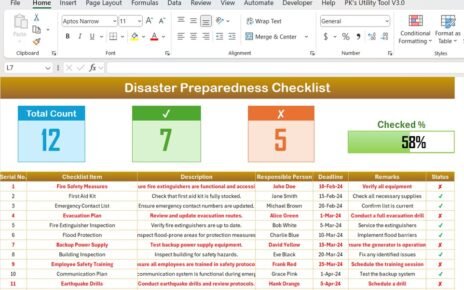Planning a vacation is exciting, but it can quickly become overwhelming if you don’t have a structured approach. Between budgeting, making bookings, and packing essentials, it’s easy to miss important details. That’s where a Vacation Budget Checklist Template in Excel can save the day. This easy-to-use template helps you manage your tasks, track deadlines, and stay organized throughout the process. In this article, we’ll explore everything you need to know about this template, including its key features, advantages, and tips for using it effectively.
Click to Vacation Budget
What Is a Vacation Budget Checklist Template?
A Vacation Budget Checklist Template is a pre-designed Excel sheet that allows you to organize all aspects of your vacation planning in one place. From setting budgets to assigning responsibilities, it simplifies your tasks and ensures that nothing falls through the cracks.
This template includes built-in features like dropdown menus, progress tracking, and customizable columns, making it perfect for families, friends, or solo travelers. Whether you’re going on a short weekend trip or a long international vacation, this template can help you plan with confidence.
Key Features of the Vacation Budget Checklist Template
Click to Vacation Budget
- This template has been designed to be user-friendly and practical. It comes with two primary worksheets: the Vacation Budget Checklist and the List Sheet. Let’s dive into the details.
Vacation Budget Checklist Sheet Tab
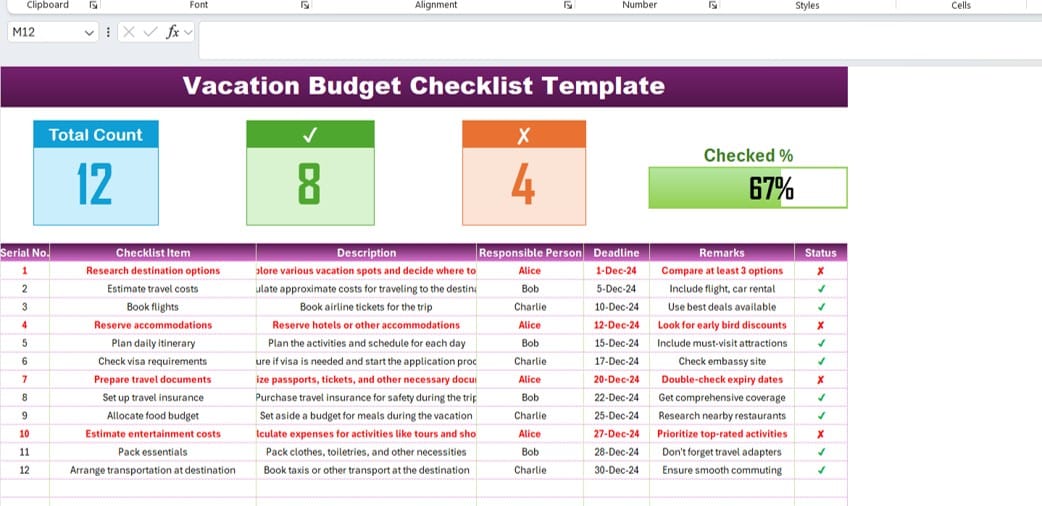
- The main sheet is where all the action happens. It’s divided into sections that make it easy to track your tasks and monitor your progress.
Top Section
Click to Vacation Budget
At the top of the checklist, you’ll find summary cards that provide a quick overview of your progress:
- Total Count: Shows the total number of tasks in your checklist.
- Checked Count: Indicates how many tasks you’ve completed.
- Crossed Count: Displays the number of pending tasks.
- Progress Bar: A visual representation of your progress as a percentage.
List Sheet Tab
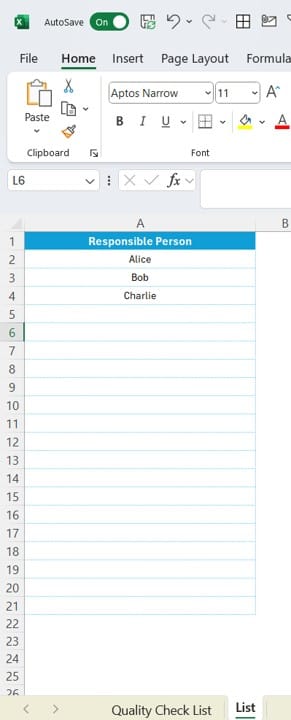
- The List Sheet serves a simple yet essential purpose. It captures the unique names of responsible persons. These names populate the dropdown menu in the Responsible Person column of the main table. This feature not only saves time but also ensures consistency across the checklist.
Advantages of Using the Vacation Budget Checklist Template
- Organize Tasks in One Place: This template allows you to centralize all your vacation-related tasks. Whether it’s budgeting, booking, or packing, you can manage everything efficiently.
- Track Progress Easily: With the progress bar and summary cards, you can quickly see how much of your checklist is complete. This helps you stay on track and avoid last-minute surprises.
- Delegate Responsibilities: By assigning tasks to specific individuals, you ensure that everyone knows their role. This makes collaboration seamless, especially when planning with a group.
- Save Time and Effort: The pre-designed structure means you don’t need to start from scratch. Simply input your details, and the template takes care of the rest.
- Improve Accountability: Clear task assignments and deadlines encourage everyone to stay accountable, making the planning process smoother.
Click to Vacation Budget
Best Practices for Using the Template
To make the most out of the Vacation Budget Checklist Template, follow these tips:
- Start Early: Begin planning as soon as possible. The earlier you start, the more options you’ll have for bookings and budgets.
- Break Down Tasks: Divide large tasks into smaller, actionable steps. For instance, instead of “Plan itinerary,” list specific activities like “Research sightseeing spots” and “Book guided tours.”
- Set Clear Deadlines: Assign realistic deadlines to each task. This prevents last-minute stress and ensures everything gets done on time.
- Update Regularly: Make it a habit to update the checklist as tasks are completed. This keeps everyone informed and prevents duplicate efforts.
- Use the Remarks Section: Add helpful notes in the remarks section, such as “Check for seasonal discounts” or “Verify visa requirements online.”
- Customize to Suit Your Needs: Feel free to add columns or modify existing ones to fit your unique requirements. For example, you might want to include a column for estimated costs.
How to Use the Vacation Budget Checklist Template
Click to Vacation Budget
Using the template is straightforward. Here’s a step-by-step guide:
- Add Your Tasks: Populate the checklist table with your vacation tasks, descriptions, and deadlines.
- Assign Responsibilities: Use the dropdown menu to assign each task to a specific person.
- Update Status: Mark tasks as ✔ (completed) or ✘ (pending) as you progress.
- Monitor Your Progress: Keep an eye on the progress bar and summary cards to ensure everything is on track.
Frequently Asked Questions (FAQs)
Q. Can I Add More Tasks to the Template?
Yes, you can add additional rows to the checklist table. The progress bar and summary cards will update automatically.
Q. Is This Template Compatible with Google Sheets?
Absolutely! While designed for Excel, the template works well in Google Sheets with minimal adjustments.
Q. How Do I Share This Template with Others?
You can share the file via email or upload it to a shared platform like Google Drive for easy access.
Q. Can I Customize the Template?
Yes, the template is fully customizable. You can add or remove columns, change formatting, and even include additional features as needed.
Q. How Do I Reset the Template for a New Vacation?
Simply clear the data in the checklist table and update the responsible persons in the List Sheet. The template will be ready to use again.
Conclusion
Planning a vacation doesn’t have to be stressful. With the Vacation Budget Checklist Template in Excel, you can organize tasks, track progress, and enjoy a smooth planning experience. From budgeting and bookings to packing and itineraries, this template covers all the essentials. Download the template today and take the first step toward a stress-free vacation!
Click to Vacation Budget
Visit our YouTube channel to learn step-by-step video tutorials
View this post on Instagram