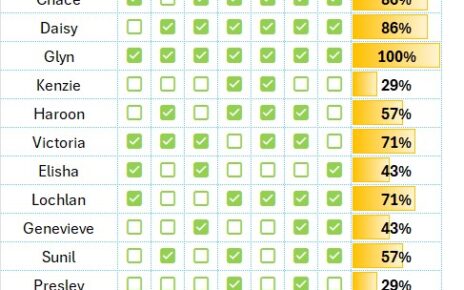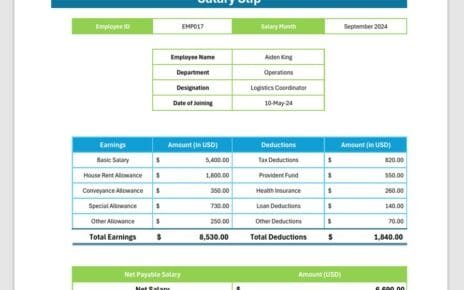Planning a camping trip is an exciting adventure, but ensuring you have everything you need can be a daunting task. A well-organized camping gear checklist can make all the difference, and what better way to manage it than with a Camping Gear Checklist Template in Excel? This template is a ready-to-use tool that helps you organize, track, and manage your camping essentials with ease.
Click to Camping Gear
In this article, we’ll explore the features of the Camping Gear Checklist Template, provide insights into its benefits, and share tips for getting the most out of this tool. Whether you’re a first-time camper or an experienced outdoor enthusiast, this checklist template will simplify your preparation process.
Key Features of the Camping Gear Checklist Template
Click to Camping Gear
- This template includes two dedicated worksheets designed to streamline your checklist management:
Camping Gear Checklist Sheet
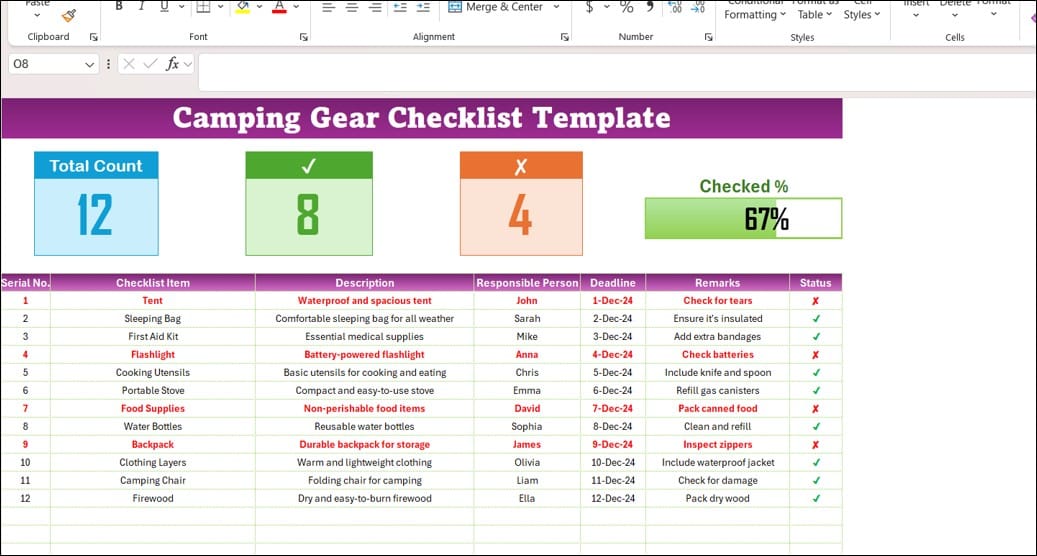
- This is the primary worksheet where you’ll record and manage your checklist items.
Top Section
Click to Camping Gear
At the top of this sheet, you’ll find three key information cards and a progress bar:
- Total Count: Displays the total number of checklist items.
- Checked Count: Indicates how many items are marked as completed (✔).
- Crossed Count: Shows the number of items yet to be completed (✘).
- Progress Bar: Visual representation of the completion percentage.
List Sheet
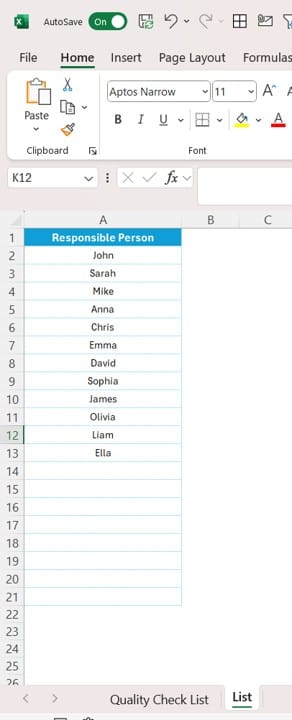
The second worksheet serves as a supporting tab to simplify data entry in the main table.
- Purpose: Captures a unique list of responsible persons to create drop-down menus in the checklist table.
- Benefit: Ensures consistency and reduces errors when assigning tasks.
Advantages of the Camping Gear Checklist Template
Click to Camping Gear
- Time-Saving Organization: With pre-defined columns and drop-down menus, you can quickly add and manage items without worrying about formatting or missing information.
- Enhanced Accountability: The Responsible Person column ensures every task is assigned to someone, making it clear who needs to handle each item.
- Progress Tracking: The progress bar and status counts help you monitor your preparation status at a glance, reducing the chances of forgetting important items.
Best Practices for Using the Camping Gear Checklist Template
To make the most of this template, follow these best practices:
- Customize the Template to Your Needs: Feel free to add or remove columns based on your camping trip’s specific requirements. For instance, if you need to track costs, add a column for estimated expenses.
- Update the Checklist Regularly: As you pack or prepare, update the status column to reflect the current state of your checklist. This keeps your progress bar accurate.
- Use the Remarks Column Wisely: Add detailed notes in the remarks column for critical items. For example, note if an item needs repair or replacement before the trip.
How to Use the Template Effectively
Click to Camping Gear
- Review Pre-Filled Data: Check the sample items provided and delete or modify them based on your trip’s specific needs.
- Add Your Items: Fill out the checklist table with all the camping gear you’ll need, assigning each item to a responsible person and setting deadlines.
- Track Progress: As you prepare, update the status column. The progress bar will automatically adjust to reflect your completion percentage.
Why Use Excel for Camping Gear Checklists?
Excel offers unmatched flexibility and functionality for managing checklists. With features like formulas, conditional formatting, and drop-down menus, you can create a dynamic and user-friendly tool. Additionally, Excel allows for easy sharing and collaboration, making it perfect for group camping trips.
Advantages of Tracking Camping Gear in Excel
- Customizable Layouts: Tailor the checklist to meet your unique camping needs.
- Automated Calculations: Leverage formulas to calculate totals, percentages, and deadlines.
- Portability: Access the template on any device with Excel or its online alternatives.
Frequently Asked Questions (FAQs)
Click to Camping Gear
Q. Can I use this template for other types of trips?
Yes! While designed for camping, this template is flexible and can be adapted for road trips, hiking adventures, or even international travel.
Q. How do I add more columns or rows to the checklist?
To add columns, simply insert a new column where needed. For rows, right-click on the table and choose “Insert Row.” Excel will automatically adjust formulas if needed.
Q. Can I track expenses with this template?
Absolutely! Add a column for estimated costs and another for actual costs to track your camping budget.
Q. Is this template compatible with Google Sheets?
Yes, you can upload the Excel file to Google Sheets. Some formatting may need adjustments, but the core functionality will remain intact.
Q. How do I share this checklist with my team?
You can share the Excel file via email or upload it to a shared cloud service like Google Drive or OneDrive.
Conclusion
Click to Camping Gear
The Camping Gear Checklist Template in Excel is a powerful yet simple tool to ensure you have everything you need for your camping adventure. By using this template, you’ll not only save time but also reduce stress, making your trip more enjoyable and well-organized.
Visit our YouTube channel to learn step-by-step video tutorials
View this post on Instagram
Click to Camping Gear