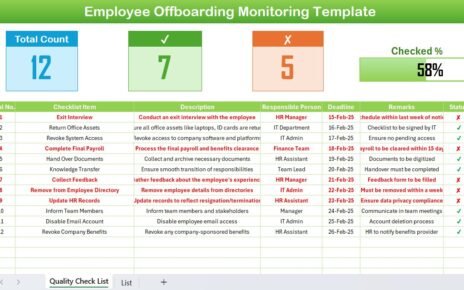Planning a trip can be a thrilling yet challenging experience. From choosing the destination to finalizing travel arrangements, there are countless tasks that need to be completed. To make this process simpler, we have created a Destination Research Checklist Template in Excel. This template is easy to use and helps you organize all your trip-planning tasks in one place. Whether you’re preparing for a family vacation or a solo adventure, this tool ensures everything is accounted for, saving you time and effort.
Click to Destination Research
Key Features of the Destination Research Checklist Template
- Our Destination Research Checklist Template is thoughtfully designed to make your trip planning process smooth and hassle-free. The template consists of two main worksheets:
Destination Research Checklist Sheet Tab
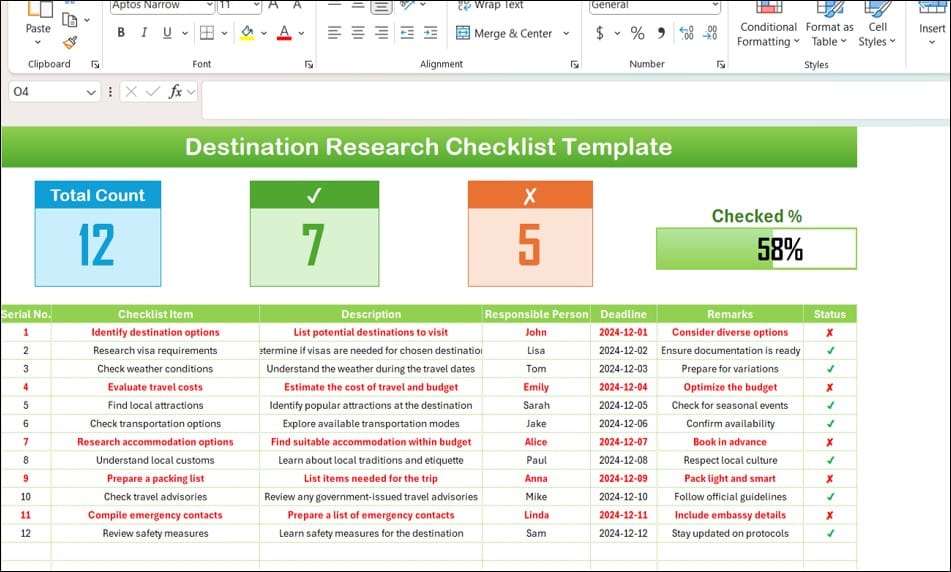
- This is the main worksheet where you’ll manage your checklist tasks. Let’s dive into its details.
Top Section:
Click to Destination Research
At the top of the sheet, you’ll find an overview of your progress. This section includes:
- Total Count: Displays the total number of checklist tasks.
- Checked Count: Shows how many tasks are marked as completed (✔).
- Crossed Count: Indicates the number of tasks still not completed (✘).
- Progress Bar: Provides a visual representation of your completion percentage.
Checklist Table:
The checklist table is the heart of the template. It is where you’ll update all your tasks. The table includes the following columns:
- Serial No.: The unique number assigned to each task.
- Checklist Item: A short description of the task.
- Description: Additional details about what the task involves.
- Responsible Person: The individual responsible for completing the task.
- Deadline: The date by which the task needs to be completed.
- Remarks: Notes or additional reminders related to the task.
- Status: A drop-down menu to mark tasks as completed (✔) or not completed (✘).
List Sheet Tab
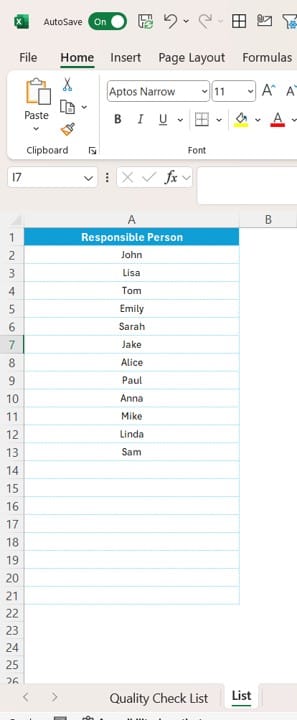
The second worksheet complements the checklist by managing task assignments. It contains a unique list of all Responsible Persons. This dynamic feature helps create drop-down menus in the main table, simplifying the task assignment process. Additionally, it ensures consistency and reduces the chances of errors.
Click to Destination Research
Why Use the Destination Research Checklist Template?
- Streamlines Organization: With this template, you can track every detail of your trip planning in one place. This reduces the chances of forgetting important tasks.
- Tracks Progress: The cards and progress bar in the top section provide an instant view of how many tasks are completed and what’s left to do.
- Encourages Collaboration: The Responsible Person column makes it easy to assign tasks to others, allowing group or family members to contribute effectively.
- Saves Time: By setting clear deadlines, you ensure tasks are completed promptly, leaving no room for last-minute stress.
- Customizable for Any Trip: Whether you’re planning a leisure vacation, a business trip, or even a group tour, this template is flexible enough to suit your needs.
Best Practices for Using the Template
To get the most out of the Destination Research Checklist Template, consider following these best practices:
- Start Early: Begin using the template as soon as you start planning your trip. This gives you enough time to complete all tasks without rushing.
- Clearly Delegate Tasks: Use the Responsible Person column to assign tasks clearly. This avoids confusion and ensures accountability.
- Update Regularly: As tasks progress, make sure to update their status in the Status column. This keeps the progress bar accurate and helps you stay on track.
- Add Detailed Remarks: Use the Remarks column to include notes, reminders, or special instructions. This ensures you have all relevant details at your fingertips.
- Utilize the Drop-Down Menus: The drop-down options in the Status column make it quick and easy to mark tasks as completed or not.
Click to Destination Research
How to Use the Template
If this is your first time using the template, don’t worry. Follow these simple steps to get started:
- view Pre-Defined Tasks: Check the pre-existing checklist items to see if they fit your trip’s requirements.
- Customize as Needed: Add, modify, or delete tasks to suit your travel plans.
- Assign Responsibilities: Use the drop-down menu to assign tasks to yourself or other people.
- Set Deadlines: Specify when each task needs to be completed in the Deadline column.
- Track Progress: Update the Status column regularly to mark tasks as completed or not completed.
Frequently Asked Questions (FAQs)
Q. Can I add extra tasks to the checklist?
Yes, you can easily insert more rows in the checklist table. Make sure to fill in all columns, especially the Status column, to maintain functionality.
Q. How does the progress bar update?
The progress bar updates automatically based on the number of tasks marked as ✔ or ✘ in the Status column.
Q. Is this template suitable for group travel?
Absolutely! The template allows you to assign specific tasks to different people, making it perfect for group or family trips.
Q. Can this template work for business trips?
Yes, it’s fully customizable. You can tailor the checklist items to include business-specific tasks such as booking meeting venues or researching local business practices.
Q. Is the template compatible with other spreadsheet software?
While it is designed for Excel, you may be able to use it in other spreadsheet tools like Google Sheets with minor adjustments.
Conclusion
In conclusion, the Destination Research Checklist Template in Excel is a must-have tool for anyone planning a trip. It simplifies the process, keeps you organized, and ensures that no detail is overlooked. From tracking progress to delegating tasks, this template makes trip planning stress-free and enjoyable. Download the template today and start planning your next adventure with confidence!
Click to Destination Research
Visit our YouTube channel to learn step-by-step video tutorials
View this post on Instagram
Click to Destination Research