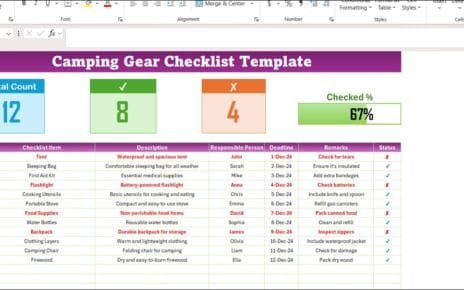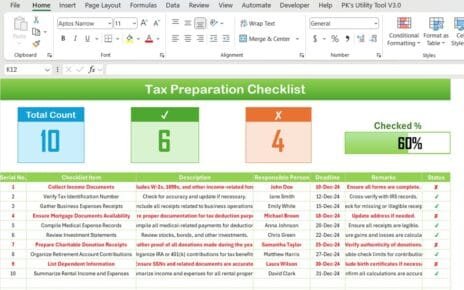raveling is more than just packing your bags and hitting the road; it’s an adventure that, admittedly, comes with its share of uncertainties. To navigate these with confidence, you’ll want a trusty travel insurance checklist by your side. So, let’s explore a handy Excel template that’s tailored to streamline your prep work and ensure you’re as ready as can be!
Click to Travel Insurance
What’s Inside Your Travel Insurance Checklist Template?
- This user-friendly Excel template is a game-changer for organizing your travel plans. It boasts two main parts:
The Travel Insurance Checklist Sheet Tab
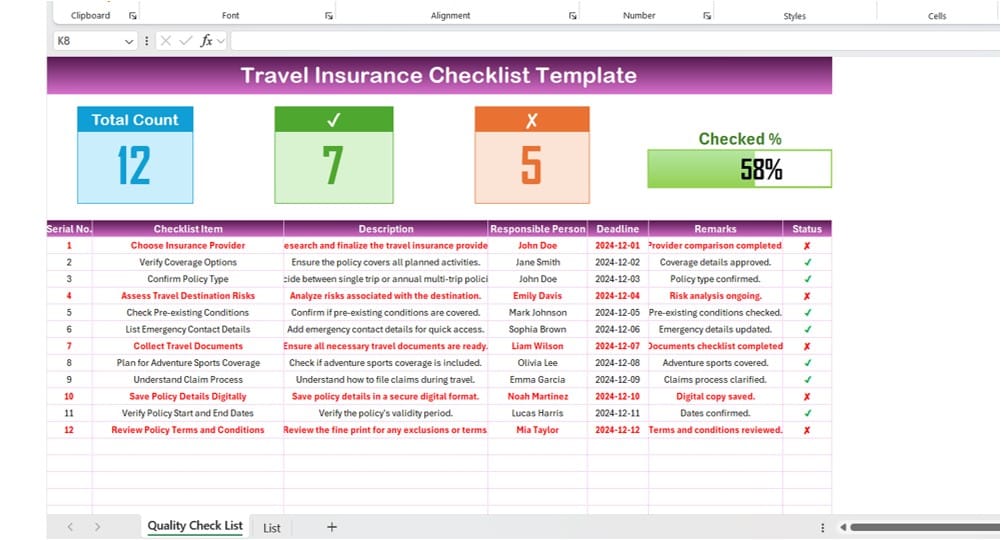
- Here’s your command center where all the important actions happen. It’s divided into:
Key Cards at the Top:
Click to Travel Insurance
- Quick stats on your progress with counts of total, checked, and pending tasks, plus a visual progress bar.
The Checklist Table:
This is where the magic happens. You’ll track each task with columns for:
- Serial No. and Checklist Item: Every task gets a number and a name.
- Description and Responsible Person: Who’s doing what and a brief on each task.
- Deadline and Status: When is it due, and is it done yet?
For instance, you might have entries like choosing your insurance provider or confirming policy types, each with details on who’s responsible and the deadline.
Click to Travel Insurance
The List Sheet Tab
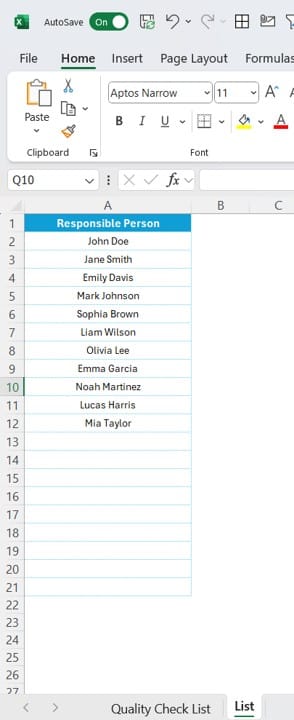
- This additional sheet keeps a roster of everyone involved. It’s perfect for maintaining consistency in your dropdown options when assigning tasks in your main checklist.
Why You’ll Love the Travel Insurance Checklist Template
Here’s why this template is a must-have for your travel toolkit:
- Everything in One Place: Track every detail of your travel insurance in a single, organized location.
- Tailor-Made for You: Add or remove tasks to fit your unique travel needs perfectly.
- Clear Cut Responsibilities: Everyone knows their tasks, cutting down on confusion.
- Efficiency at Its Best: The dropdown list feature keeps data entry smooth and error-free.
Best Practices for Maximizing the Template’s Potential
Click to Travel Insurance
To truly benefit from this template, keep these tips in mind:
- Keep It Updated: Regular check-ins on the checklist keep surprises at bay.
- Set Smart Deadlines: Balance task urgency with realistic timelines.
- Delegate Wisely: Match tasks with team or family members’ strengths.
- Note It Down: Use the Remarks column for extra notes or updates on progress.
How to Use the Travel Insurance Checklist Template
Follow these simple steps to get started:
- Fill It Out: Enter your tasks, who’s doing them, and when they’re due.
- Assign Away: Set responsibilities using the handy dropdown feature.
- Track Your Progress: Update statuses as tasks are completed and watch your progress bar fill up.
- Double-Check: Before you set off, make sure everything’s ticked off.
Why Bother with Travel Insurance?
Click to Travel Insurance
Let’s not forget that travel insurance is your safety net. It covers everything from trip chancelleries to medical mishaps and even lost luggage. This checklist makes sure you’ve considered all your bases before your adventure begins.
FAQs:
Everything You Need to Know About the Travel Insurance Checklist Template
- What exactly is this template? It’s a pre-designed Excel sheet designed to streamline managing your travel insurance tasks.
- Can I tweak the template? Absolutely! It’s fully customizable to suit your specific travel prep needs.
- How does the dropdown list work? Update the names in the List sheet tab, and they’ll appear in the main checklist’s Responsible Person column.
- What if a task gets delayed? Just note down the delay in the Remarks column and adjust the deadline as necessary.
- Is this template compatible with other tools? Primarily built for Excel, this template can also be adapted for use in Google Sheets and similar platforms.
Wrapping Up
Preparing for your travels with a comprehensive insurance plan doesn’t have to be daunting. With the Travel Insurance Checklist Template in Excel, you’re equipped to handle the planning with ease, ensuring you can embark on your journey with the utmost peace of mind. Safe travels!
Click to Travel Insurance
Visit our YouTube channel to learn step-by-step video tutorials
View this post on Instagram