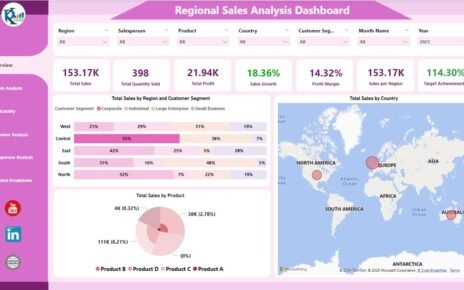The Emergency Fund Checklist Template in Excel is a meticulously crafted tool designed to help you organize and manage your financial safety net. This ready-to-use template simplifies the process of setting up an emergency fund by breaking it into clear, actionable steps, ensuring you’re always prepared for unexpected challenges.
Key Features of the Emergency Fund Checklist Template
Comprehensive Two-Sheet Structure
Emergency Fund Checklist Sheet:
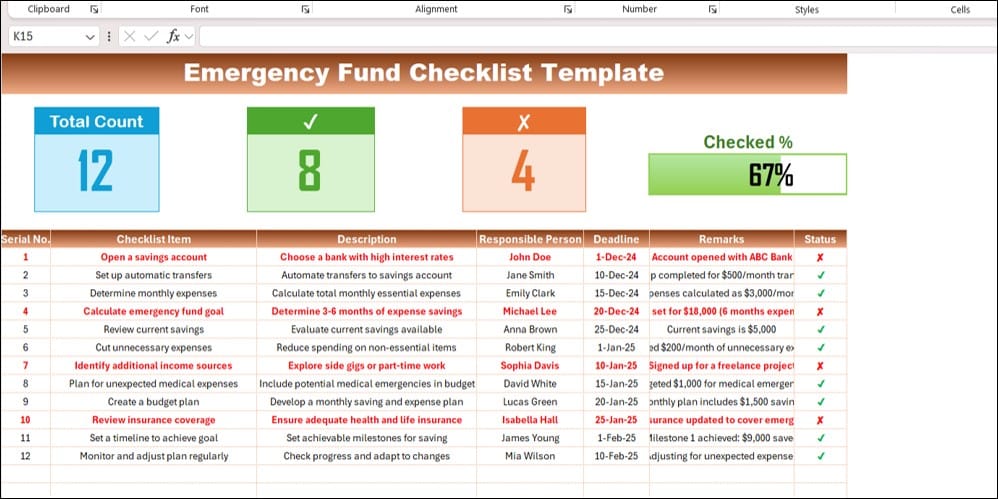
- The main tab where you track tasks with details like responsible persons, deadlines, and statuses.
List Sheet Tab:
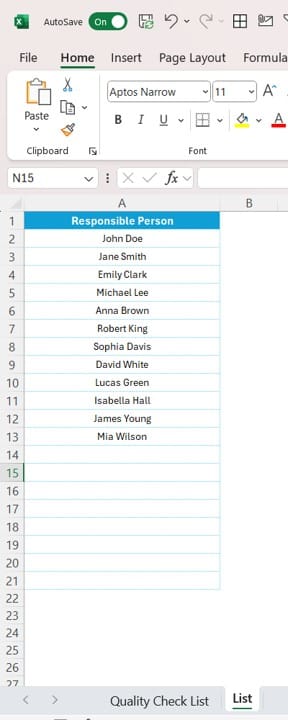
- A dedicated sheet to manage a dropdown list of responsible persons for seamless data entry.
Dynamic Top Section
- Includes summary cards displaying:
- Total Count: Total checklist items.
- Checked Count: Completed tasks.
- Crossed Count: Pending tasks.
- Progress Bar: Visual representation of your checklist completion percentage.
Customizable Checklist Table
- Key columns include:
- Serial No.
- Checklist Item
- Description
- Responsible Person
- Deadline
- Remarks
- Status (✔ or ✘)
User-Friendly Design
- Pre-defined tasks with examples for quick setup and ease of use.
- Fully editable to accommodate your unique requirements.
Real-Time Progress Tracking
- Monitor your savings milestones with clear metrics and visual aids.
With this Emergency Fund Checklist Template, managing your financial preparedness has never been easier or more efficient!