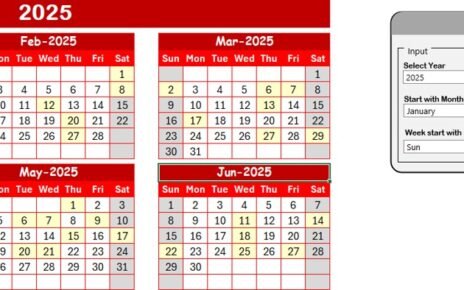An annual financial review is a cornerstone of sound financial management for businesses, ensuring that all critical financial processes are accurately documented and assessed. To make this task more organized and efficient, we’ve created a Credit Annual Financial Review Checklist Template. This ready-to-use template is a structured tool designed to simplify your annual financial review process. In this article, we will explore the features, advantages, best practices, and everything you need to know about this template.
Click to Annual Financial Review
What Is the Annual Financial Review Checklist Template?
The Annual Financial Review Checklist Template is a dynamic tool that helps organizations manage their financial review processes systematically. By leveraging this template, you can track responsibilities, monitor progress, and ensure that all aspects of your financial review are completed accurately and on time.
This template consists of two key worksheets
Click to Annual Financial Review
Annual Financial Review Checklist Sheet

- This is the main worksheet where all financial review activities are tracked and managed.
Top Section
- Summary Cards: Three visual cards display:
- Total Count: The total number of checklist items.
- Checked Count: The count of completed items.
- Crossed Count: The count of incomplete items.
- Progress Bar: A visual representation of the percentage of tasks completed.
Checklist Table
Click to Annual Financial Review
This section contains the main table where users input and monitor checklist items. The columns in the table include:
- Serial No.: A unique identifier for each task.
- Checklist Item: The specific task to be reviewed.
- Description: Details about the task.
- Responsible Person: The person assigned to the task.
- Deadline: The due date for task completion.
- Remarks: Additional notes or comments.
- Status: A field to mark the task as ✔ (complete) or ✘ (incomplete).
List Sheet
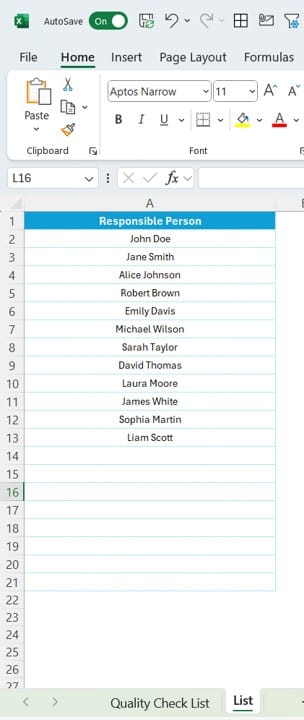
- The List Sheet stores a unique list of names for the “Responsible Person” field, enabling dropdown functionality in the main checklist. This ensures consistency and prevents data entry errors.
Advantages of the Annual Financial Review Checklist Template
- Why Use This Template?: Using this template simplifies and enhances the financial review process. Here’s how:
- Streamlined Task Management: Easily track and manage financial review tasks with a centralized table.
- Improved Accountability: Assign responsibilities to specific individuals and monitor their progress.
- Enhanced Accuracy: Reduce errors with structured data fields and dropdown menus for consistent entries.
- Progress Monitoring: Visualize the progress of your financial review with summary cards and a progress bar.
- Time Efficiency: Save time with a pre-designed structure, allowing you to focus on reviewing rather than organizing.
Click to Annual Financial Review
Best Practices for Using the Annual Financial Review Checklist Template
To get the most out of this template, follow these best practices:
- Update the Template Regularly: Ensure that all tasks, responsible persons, and deadlines are kept up to date.
- Use Clear and Descriptive Entries: Provide detailed descriptions for each checklist item to avoid confusion.
- Monitor Progress Weekly: Regularly review the progress bar and status counts to stay on track.
- Involve Key Stakeholders: Assign tasks to the appropriate personnel and encourage collaboration for timely completion.
- Review Historical Data: Use remarks and past checklist data to identify recurring issues or areas for improvement.
How to Use the Annual Financial Review Checklist Template
- Enter Checklist Items: Populate the main table with all required financial review tasks.
- Assign Responsibilities: Use the dropdown menu in the “Responsible Person” column to assign tasks.
- Track Progress: Update the status field (✔ or ✘) as tasks are completed or reviewed.
- Analyze Progress: Monitor the summary cards and progress bar to evaluate completion rates.
Conclusion
Click to Annual Financial Review
The Annual Financial Review Checklist Template is an essential tool for businesses looking to streamline their financial review processes. Its structured design, user-friendly interface, and dynamic progress tracking make it a valuable asset for any organization. By adopting this template, you can ensure that your annual financial review is thorough, accurate, and completed on time.
Frequently Asked Questions (FAQs)
Q. Who should use the Annual Financial Review Checklist Template?
This template is ideal for business owners, financial managers, and auditors who want to streamline their annual financial review process.
Q. Can I customize the template for my organization?
Yes, the template is fully customizable. You can add or remove columns, adjust checklist items, and modify the design to suit your needs.
Q. How does the progress bar work?
The progress bar dynamically updates based on the percentage of tasks marked as ✔ in the “Status” column.
Q. Is the template compatible with all spreadsheet software?
The template works with popular spreadsheet programs like Microsoft Excel and Google Sheets.
Q. Can I use the template for monthly or quarterly reviews?
Absolutely! While designed for annual reviews, the template can be adapted for any review period by updating the checklist items and deadlines.
Click to Annual Financial Review
Visit our YouTube channel to learn step-by-step video tutorials
View this post on Instagram