The Warehouse Management KPI Dashboard in Excel is a professionally designed, ready-to-use template for tracking and analyzing warehouse performance metrics. This comprehensive dashboard is an invaluable tool for monitoring Key Performance Indicators (KPIs) that drive efficiency, reduce costs, and enhance decision-making in warehouse management.
Key Features of the Warehouse Management KPI Dashboard
Home Sheet:
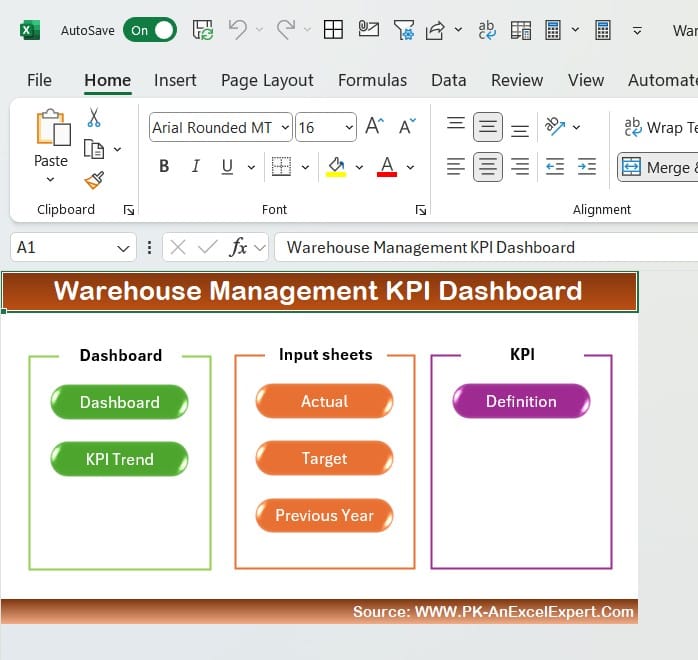
- Acts as an index with 6 navigation buttons for quick access to all sheets.
Dashboard Sheet:
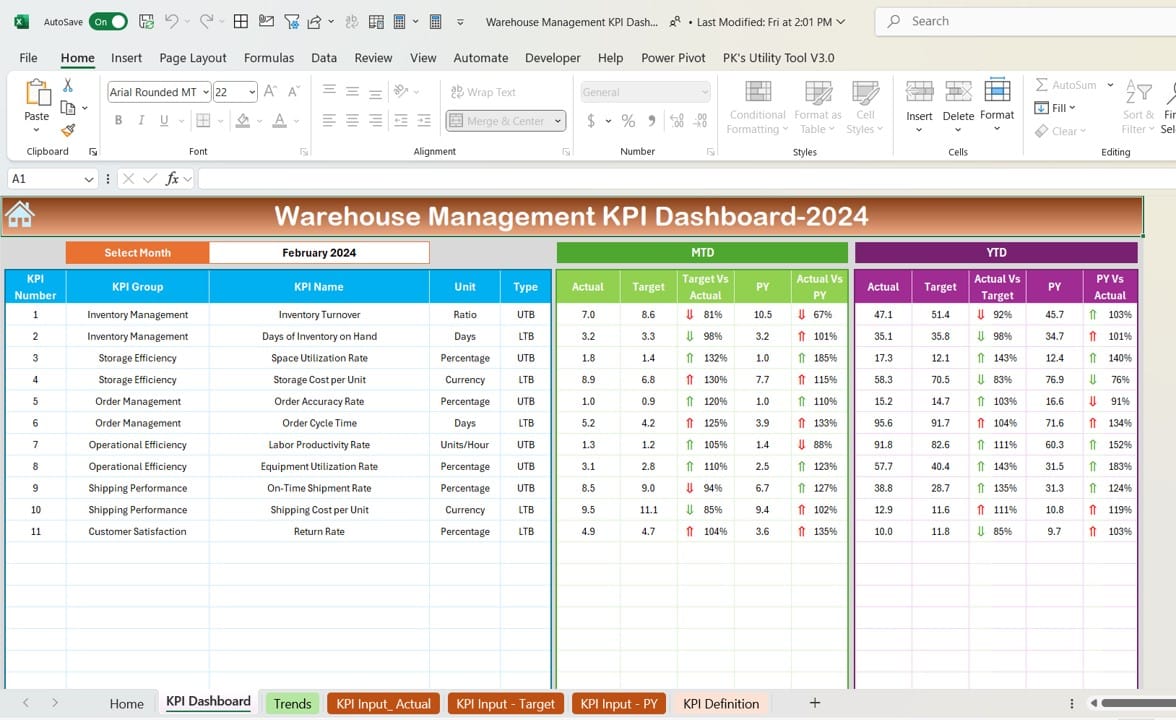
- A dynamic central sheet displaying Month-to-Date (MTD) and Year-to-Date (YTD) data.
- Includes drop-down functionality to select specific months, with real-time updates for Actual, Target, and Previous Year (PY) numbers.
- Features conditional formatting with up/down arrows for easy data interpretation.
KPI Trend Sheet:
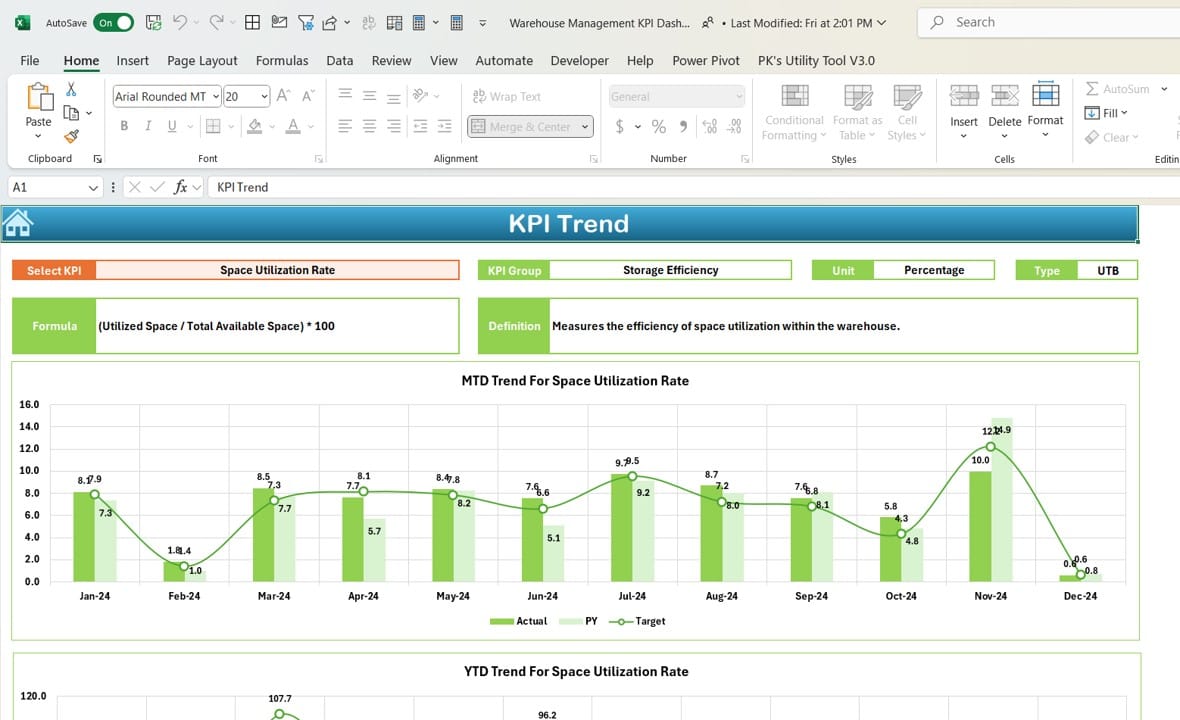
- Analyze KPI trends with details on KPI Group, Unit, Type (Lower or Upper is Better), Formula, and Definition.
- Includes trend charts for MTD and YTD Actual, Target, and PY numbers.
Actual Numbers Input Sheet:
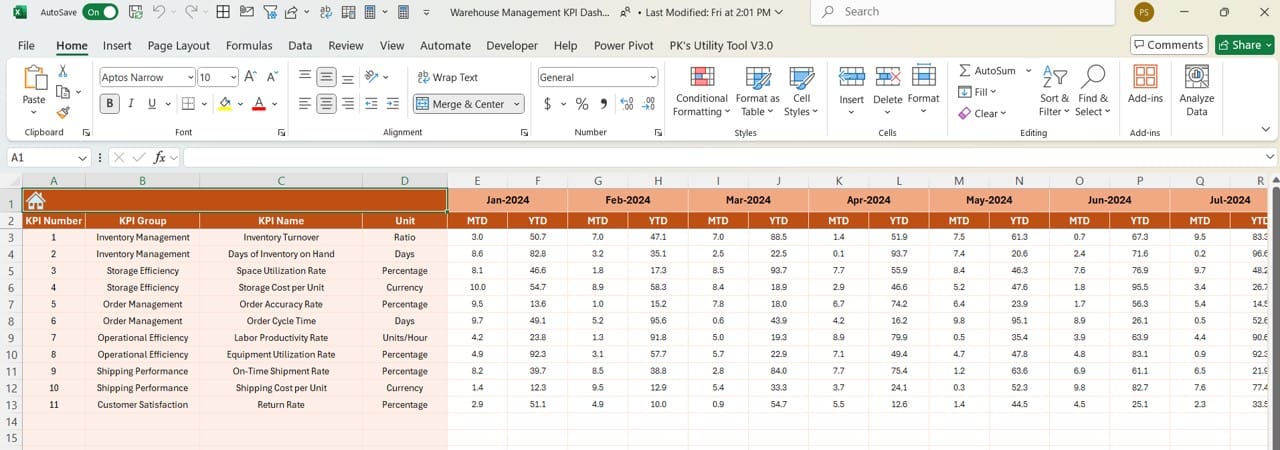
- A dedicated sheet to input actual performance data, dynamically adjusting for monthly and yearly tracking.
Target Sheet:
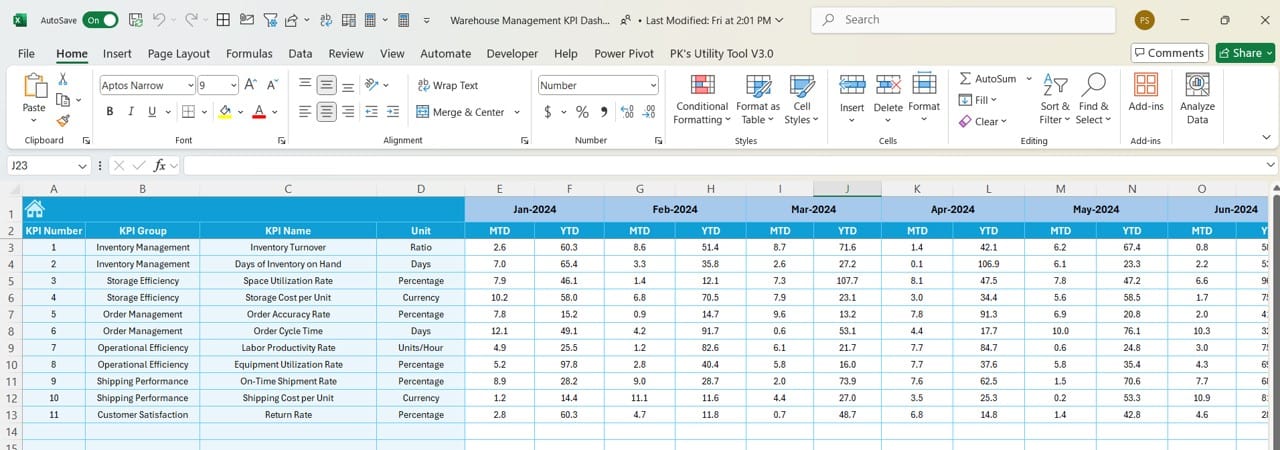
- Allows users to define monthly and yearly targets for each KPI.
Previous Year Numbers Sheet:
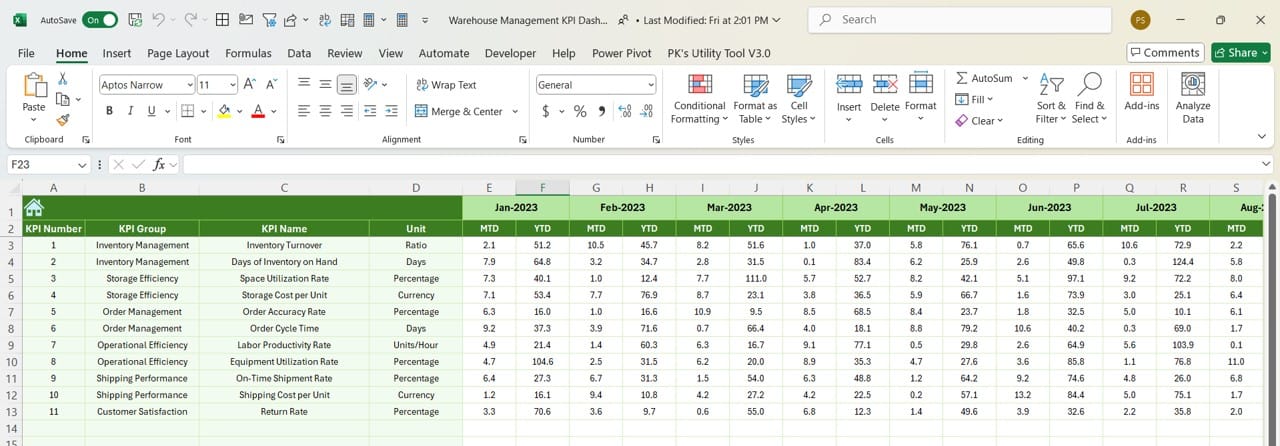
- Provides a space to record historical data for easy comparison with current year metrics.
KPI Definition Sheet:
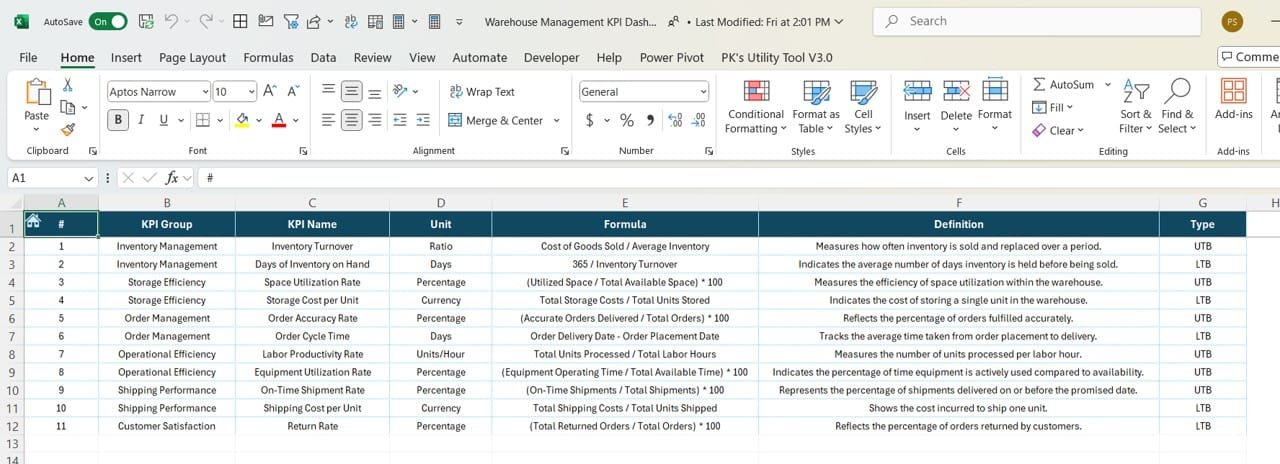
- Centralized repository for KPI names, groups, units, formulas, and definitions to ensure clarity and alignment.
This template is ideal for businesses aiming to streamline warehouse management and gain actionable insights into operational performance.



