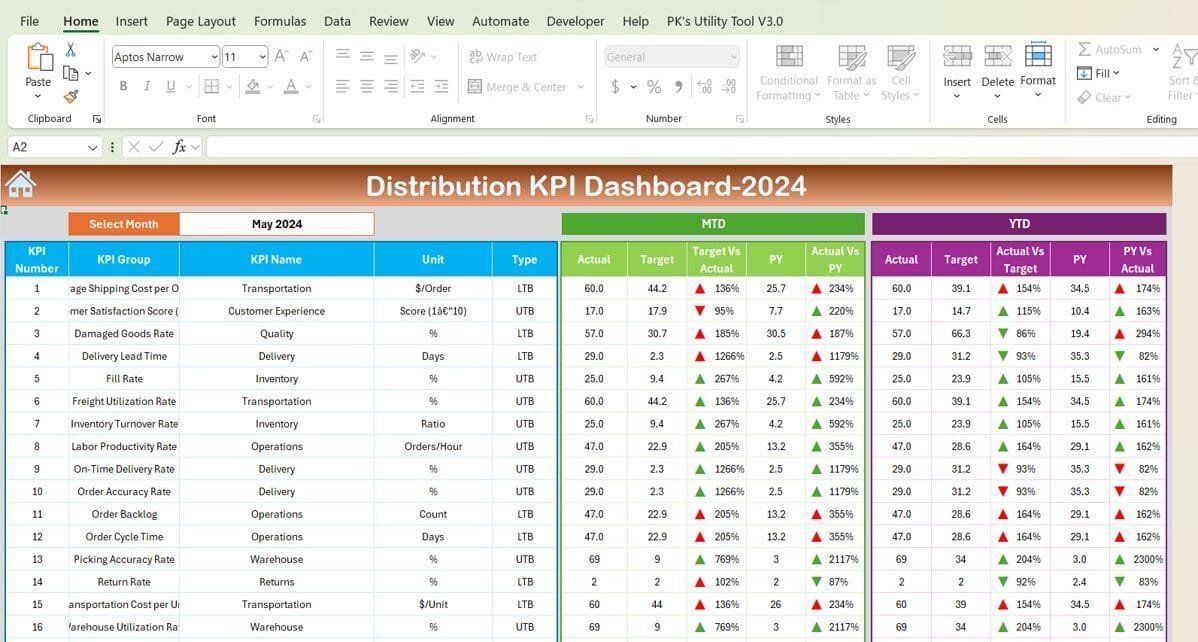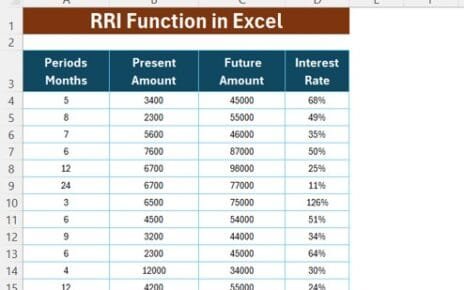Managing a distribution network requires precision and actionable insights. The Distribution KPI Dashboard is a professional-grade Excel template that consolidates essential KPIs into a dynamic, user-friendly interface. It enables logistics managers and warehouse supervisors to make informed decisions, optimize operations, and enhance overall efficiency. This ready-to-use tool is perfect for tracking, analyzing, and improving distribution performance.
Key Features of the Distribution KPI Dashboard
Home Sheet
- Acts as a centralized navigation hub with six buttons to quickly access other sheets.
- Provides a clean and intuitive interface for seamless usability.

Dashboard Sheet Tab
- Dynamic Month Selector: Choose a specific month from the dropdown to see updated metrics.
- Displays both MTD (Month-to-Date) and YTD (Year-to-Date) Actuals, Targets, and Previous Year data.
- Features conditional formatting with up/down arrows to indicate trends.

KPI Trend Sheet Tab
- Analyze individual KPI performance over time by selecting from the dropdown.
- Shows KPI Group, Unit, Formula, Definition, and whether “Lower is Better” or “Upper is Better.”

Actual Numbers Sheet Tab
- Input MTD and YTD actual data for each month.
- Update the starting month in range
E1to ensure accurate calculations.
Target Sheet Tab
- Enter performance targets for each KPI on a monthly and yearly basis.
Previous Year Numbers Sheet Tab
- Record historical data to compare with current performance.
KPI Definition Sheet Tab
- Detailed reference section including KPI Name, Group, Unit, Formula, and Definition.