In today’s competitive mobile app landscape, understanding and improving performance is crucial. A Mobile App Performance KPI Dashboard is a powerful tool to help app developers, product managers, and businesses measure success, optimize processes, and enhance user satisfaction.
This guide provides a detailed overview of the Mobile App Performance KPI Dashboard, including its key features, benefits, best practices, and opportunities for improvement.
What is a Mobile App Performance KPI Dashboard?
A Mobile App Performance KPI Dashboard is a dynamic and interactive tool designed to track and analyze the key performance indicators (KPIs) that determine the success of a mobile app. From user engagement to app stability, this dashboard consolidates all critical data, enabling stakeholders to make informed decisions based on actionable insights.
Key Features of the Mobile App Performance KPI Dashboard
This dashboard is a ready-to-use template with seven structured worksheets, each serving a specific purpose:
Home Sheet
Serves as the index for the dashboard.
Includes six navigation buttons for quick access to other sheets.
Provides a clear and intuitive starting point for users.
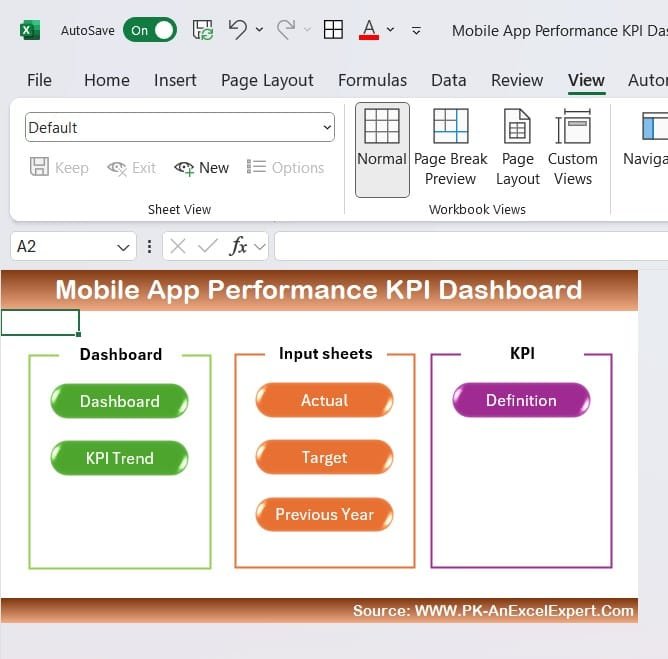
Click to Mobile App Performance
Dashboard Sheet Tab
The central hub for KPI analysis and visualization.
Features a dropdown in D3 for month selection, dynamically updating the dashboard.
Displays:
MTD (Month-to-Date) metrics: Actual, Target, and Previous Year (PY) data.
YTD (Year-to-Date) metrics: Actual, Target, and PY data.
Includes conditional formatting with up/down arrows for performance trends.
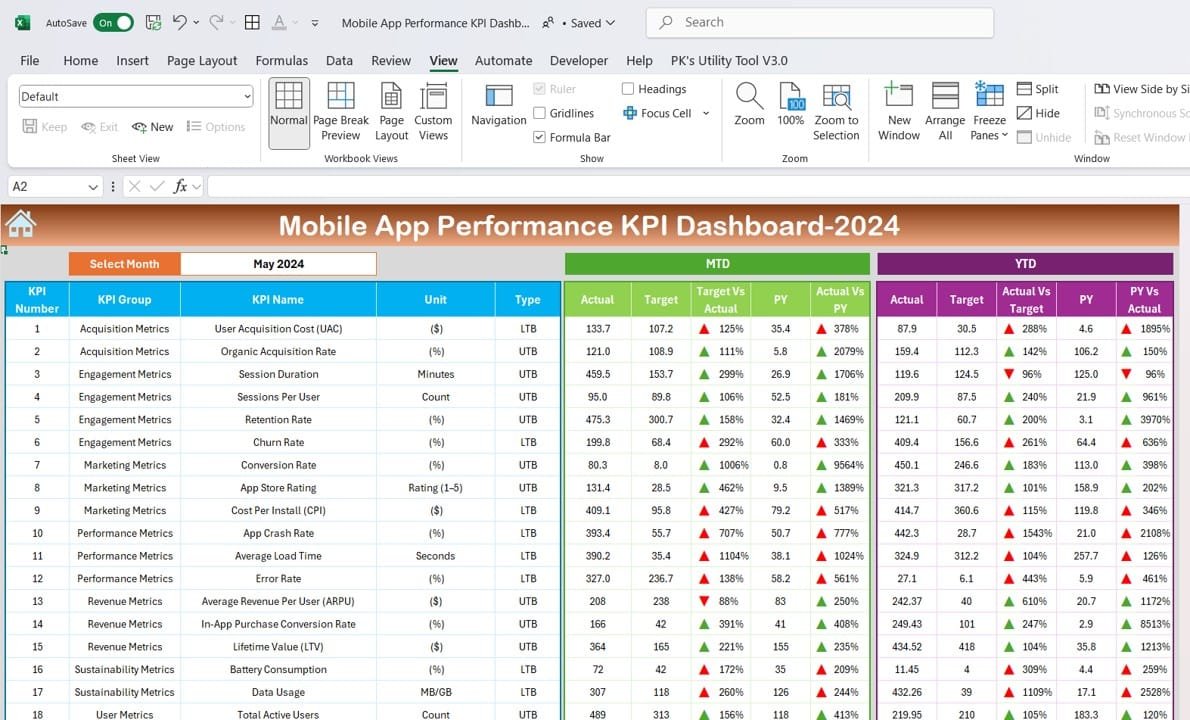
Click to Mobile App Performance
KPI Trend Sheet Tab
Provides detailed insights into individual KPIs.
Dropdown in C3 enables KPI selection, displaying:
KPI Group
Unit of Measurement
Performance Type (e.g., “Lower is Better” or “Upper is Better”)
KPI Formula and Definition.
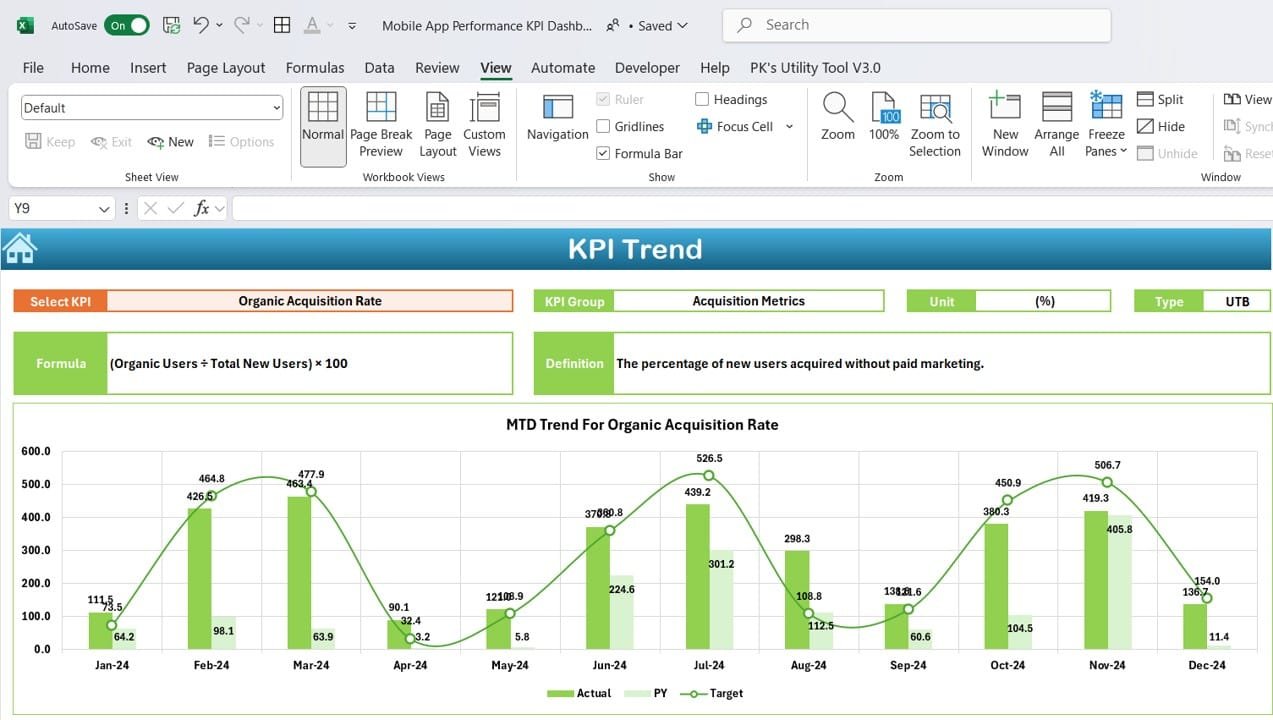
Click to Mobile App Performance
Actual Numbers Sheet Tab
Input sheet for MTD and YTD performance data.
Month selection in E1 dynamically adjusts for streamlined data entry.
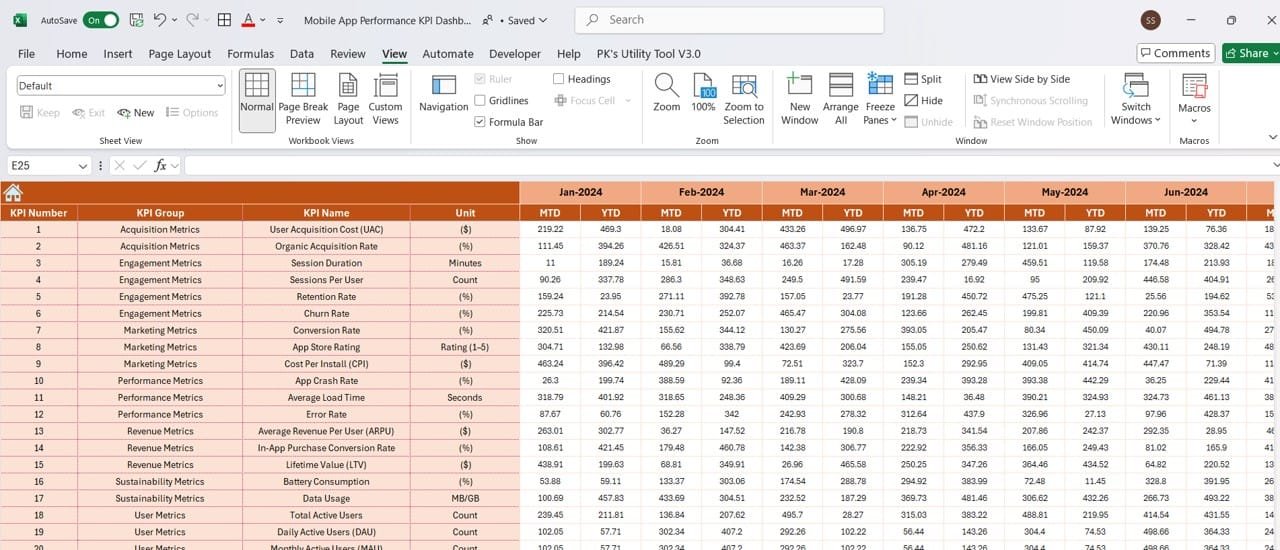
Click to Mobile App Performance
Target Sheet Tab
Dedicated space for entering monthly and yearly targets for each KPI.
Supports side-by-side comparisons between actuals and targets.
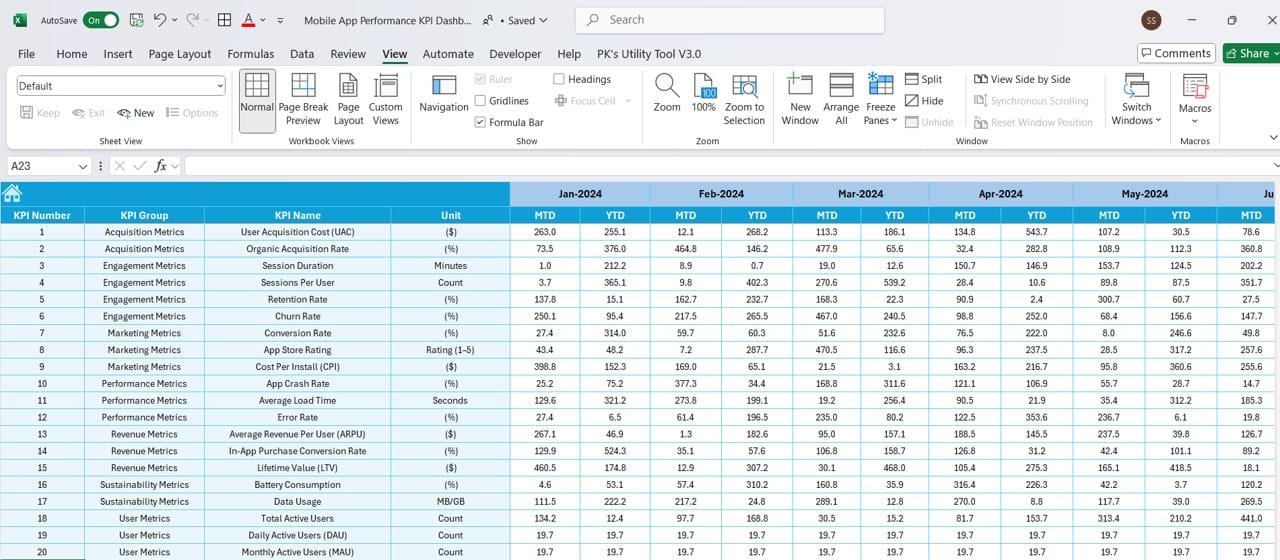
Click to Mobile App Performance
Previous Year Numbers Sheet Tab
Repository for historical data to facilitate year-over-year analysis.
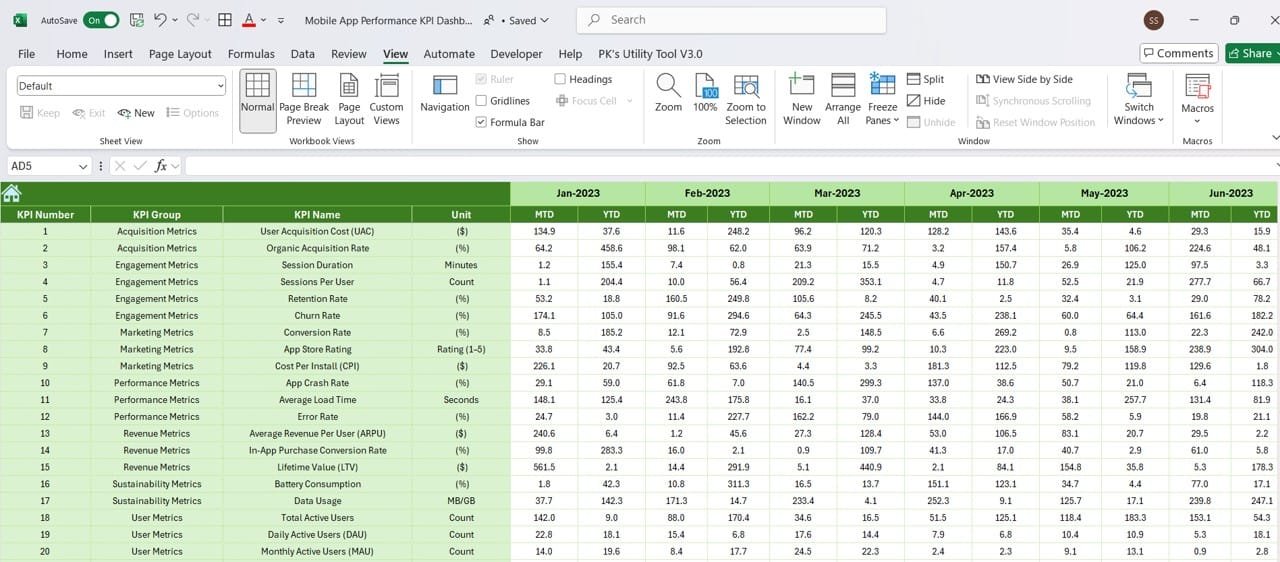
Click to Mobile App Performance
KPI Definition Sheet Tab
Comprehensive metadata repository for all KPIs, including:
- KPI Name
- Group
- Unit
- Formula
- Definition.
Key Performance Indicators for Mobile App Performance
Below is a list of essential KPIs included in the dashboard, with their units, aggregation formulas, definitions, and performance direction:

Click to Mobile App Performance
Advantages of the Mobile App Performance KPI Dashboard
Why Use a KPI Dashboard for Mobile Apps?
- Data-Driven Decisions: Provides actionable insights to optimize app performance and user experience.
- Enhanced User Engagement: Tracks user behavior metrics like session length and retention rate to improve engagement strategies.
- Improved Stability: Monitors crash rates and app issues, ensuring a smooth user experience.
- Revenue Optimization: Analyzes monetization metrics such as ARPU and conversion rates to drive financial growth.
- Customizable and Scalable: Adapts to the specific needs of your app, allowing you to add or modify KPIs as required.
Best Practices for Using the Mobile App Performance KPI Dashboard
How to Maximize the Benefits of a KPI Dashboard?
- Define Clear Goals: Align your KPIs with the app’s business objectives and user expectations.
- Update Data Regularly: Ensure data accuracy by frequently updating performance figures for MTD and YTD.
- Leverage Visual Indicators: Use conditional formatting, charts, and graphs to highlight trends and anomalies.
- Engage Your Team: Collaborate with stakeholders to interpret KPI trends and implement improvement strategies.
- Set Realistic Targets: Define achievable goals to track progress and motivate your team effectively.
Opportunities for Improvement in the Mobile App Performance KPI Dashboard
Even a robust dashboard can evolve. Here are some ways to enhance its capabilities:
- Integrate Real-Time Data: Connect the dashboard with analytics tools for automated updates and real-time insights.
- Incorporate Predictive Metrics: Use historical data to predict user behavior and preempt potential issues.
- Enhance Visualization: Add advanced features like interactive charts and drill-down capabilities for detailed analysis.
- Expand KPI Coverage: Include new metrics like app store ratings and feedback trends for comprehensive tracking.
- Provide Training: Train your team on dashboard usage to ensure accurate data entry and insightful analysis.
Conclusion
The Mobile App Performance KPI Dashboard is an invaluable tool for mobile app developers and businesses aiming to excel in today’s competitive landscape. Its comprehensive features, intuitive design, and focus on actionable insights make it essential for optimizing app performance, user satisfaction, and revenue growth.
By implementing this dashboard, you can gain a clearer understanding of your app’s performance, identify improvement areas, and make strategic decisions that drive success.
Frequently Asked Questions (FAQs)
- What are the most important KPIs for mobile apps?
Key KPIs include Active Users, Retention Rate, Crash Rate, Average Session Length, Conversion Rate, and Revenue per User.
- Can the dashboard handle real-time data?
The current version requires manual data updates, but it can be integrated with analytics tools for real-time tracking.
- Is the dashboard customizable?
Yes, the dashboard is fully customizable. You can add or modify KPIs based on your app’s unique needs.
- How often should I update the data?
Data should be updated at least monthly or more frequently if detailed tracking is required.
- What tools do I need to use this dashboard?
The dashboard is built in Microsoft Excel, and basic knowledge of Excel is sufficient to use it effectively.
Visit our YouTube channel to learn step-by-step video tutorials
View this post on Instagram



