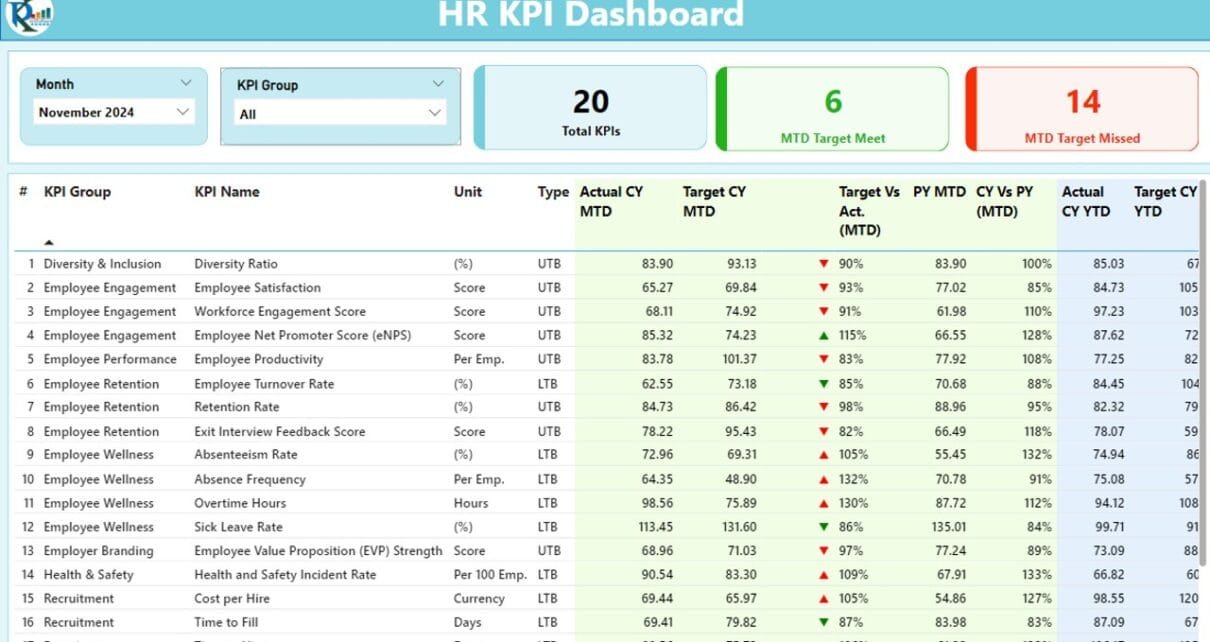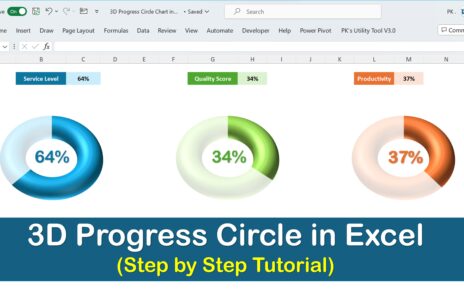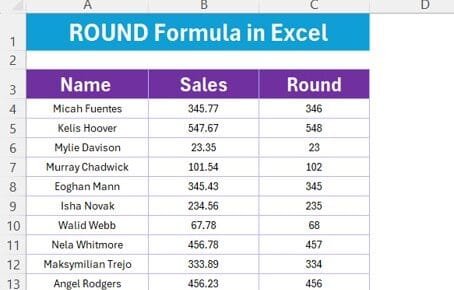The HR KPI Dashboard in Power BI is a pre-designed, interactive tool tailored for HR professionals to efficiently track, analyze, and visualize Key Performance Indicators (KPIs). With a seamless integration of Excel as the data source, this dashboard provides actionable insights to help you optimize your workforce management and decision-making processes.
Key Features of the HR KPI Dashboard in Power BI
Summary Page
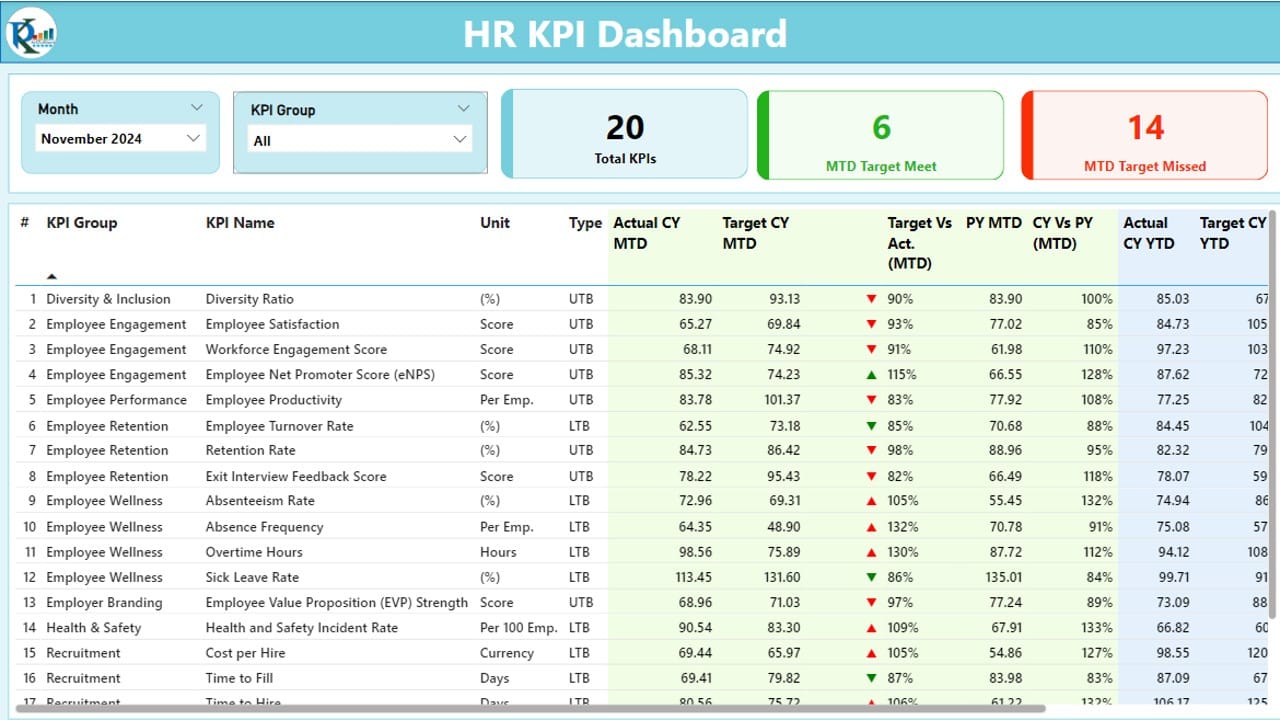
- Centralized overview of KPIs with Month and KPI Group slicers.
- Key metrics displayed as cards: Total KPIs count, MTD Target Met, and MTD Target Missed.
- Detailed table showcasing critical information such as KPI Numbers, Groups, Actuals, Targets, and year-over-year comparisons with intuitive icons.
KPI Trend Page
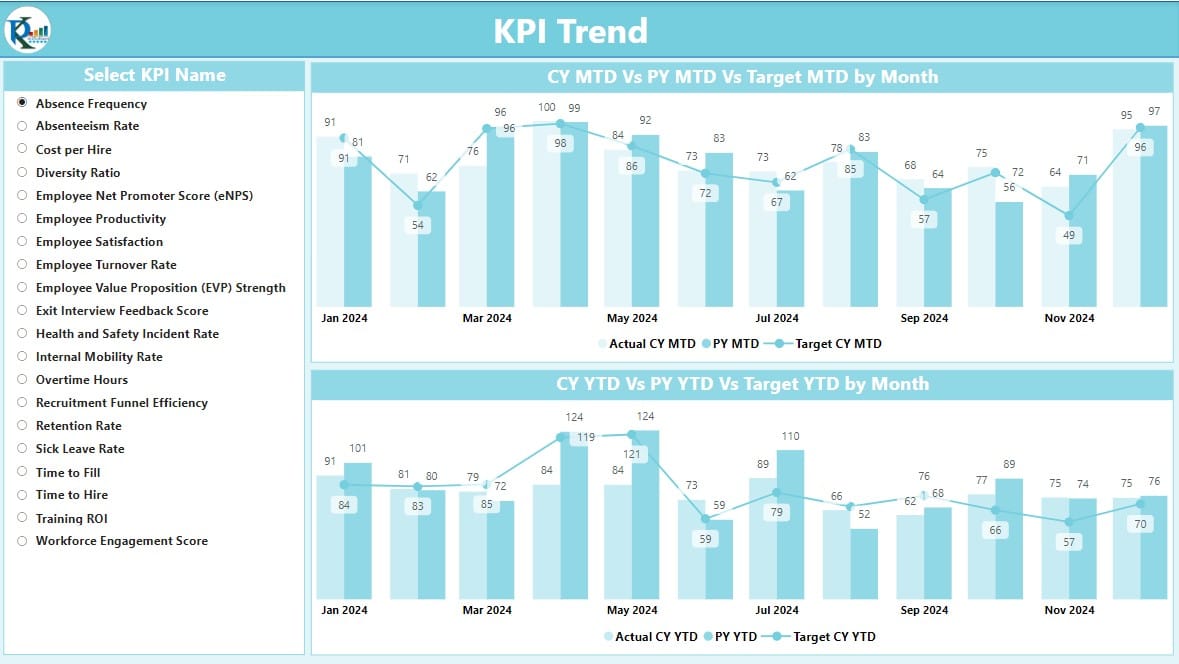
- Visualizes trends with combo charts for MTD and YTD metrics, including Current Year, Previous Year, and Target values.
- Interactive slicer to focus on specific KPIs for better insights.
KPI Definition Page
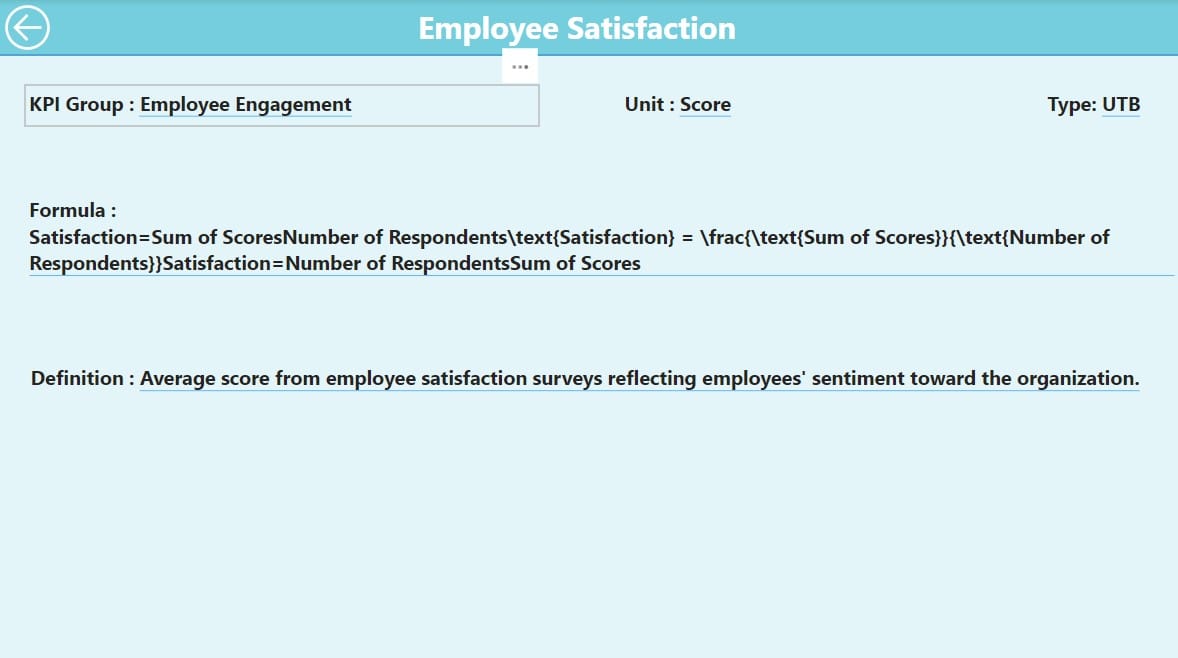
- Drill-through page for detailed KPI definitions and formulas.
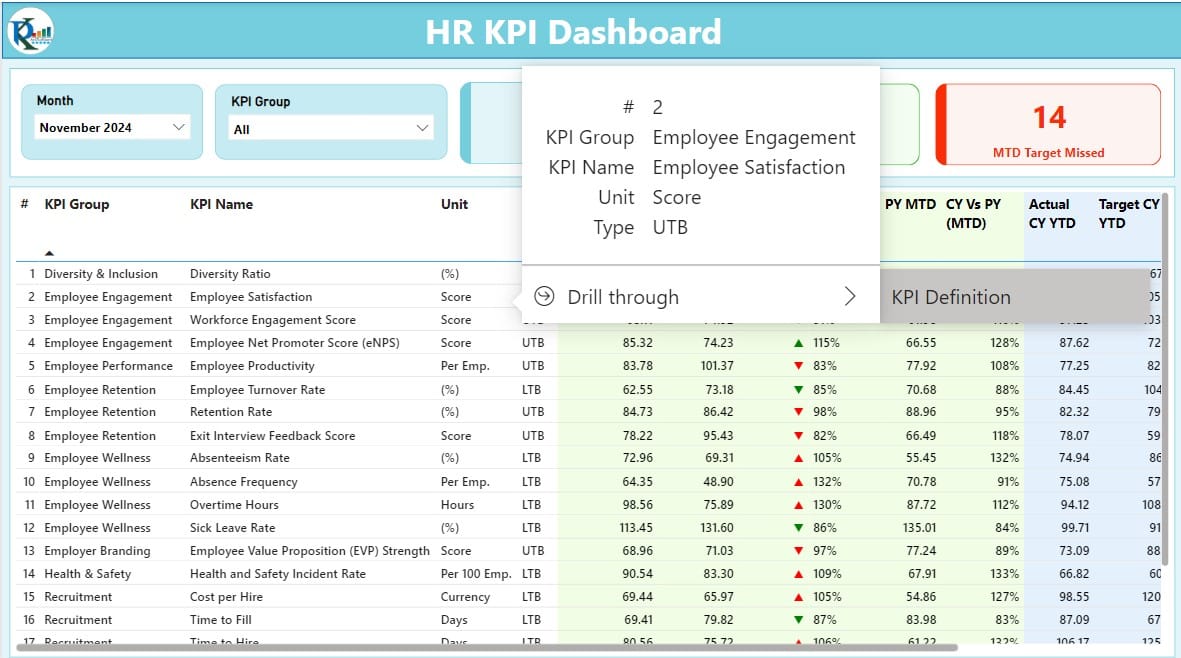
- Easily navigate back to the main dashboard using the Back Button.
Excel Data Integration
- Input Actual and Target values in structured worksheets.
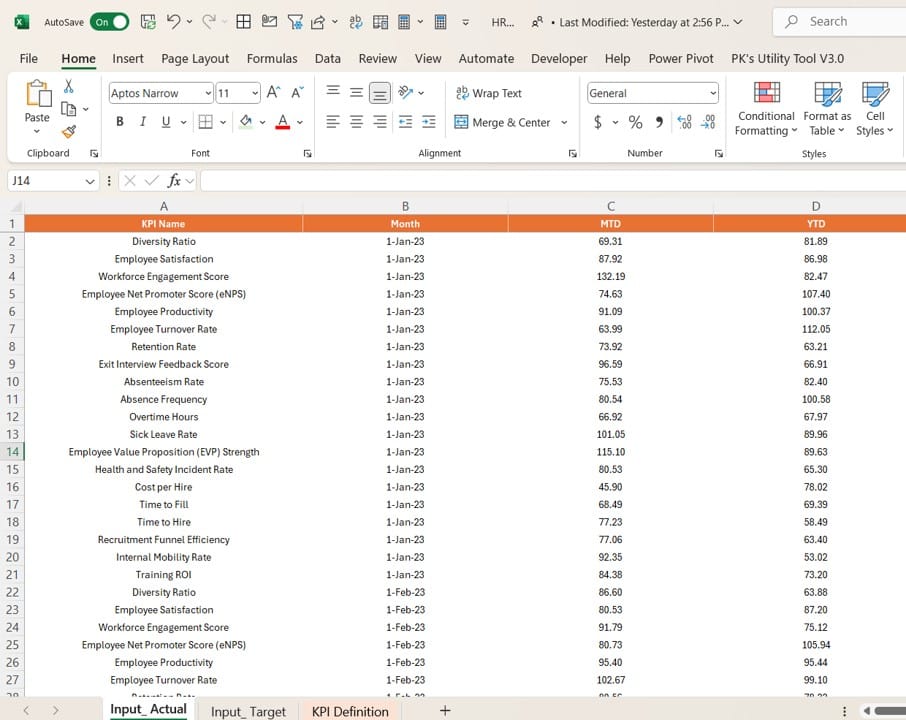
- Maintain KPI definitions, formulas, and measurement units for consistent data management.
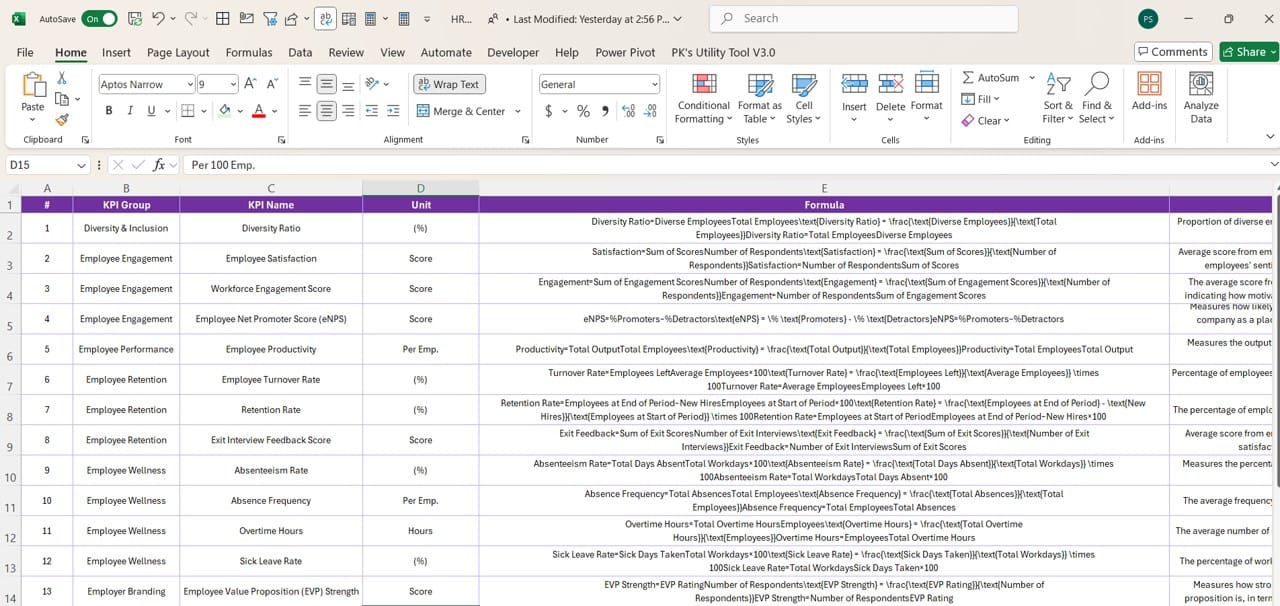
This dashboard is designed to provide a comprehensive, user-friendly experience for HR teams to enhance performance analysis and streamline operational efficiency.