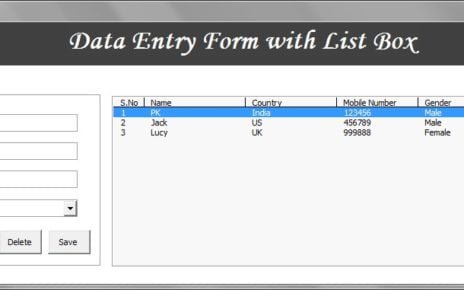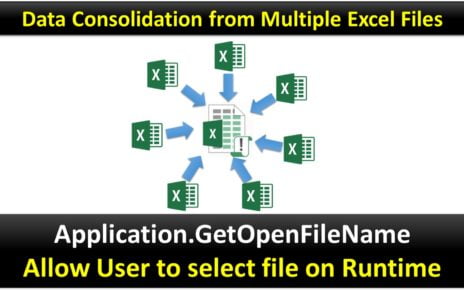The General Management KPI Dashboard in Power BI is a powerful and ready-to-use solution designed to streamline the tracking and analysis of key performance indicators (KPIs). Using data from an Excel file, this dashboard offers dynamic visualizations and actionable insights to help organizations monitor performance effectively and make informed decisions.
Key Features of the General Management KPI Dashboard
Summary Page
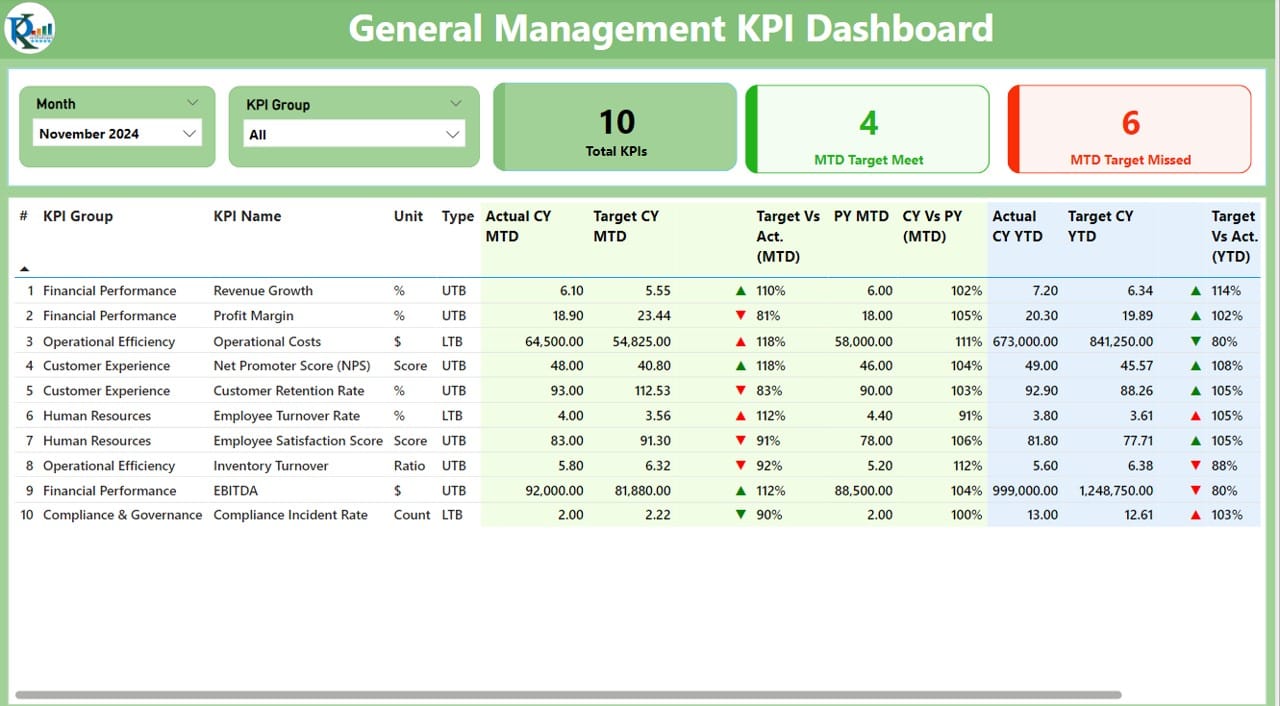
- A comprehensive overview of KPI performance with interactive slicers for Month and KPI Group.
- Displays total KPIs count, MTD target met count, and MTD target missed count.
- A detailed table provides essential metrics like KPI Number, Group, Name, Unit, Type (LTB/UTB), Actual vs Target (MTD/YTD), and Year-over-Year comparisons.
- Visual icons (▲/▼) indicate performance status with color-coded feedback for quick interpretation.
KPI Trend Page
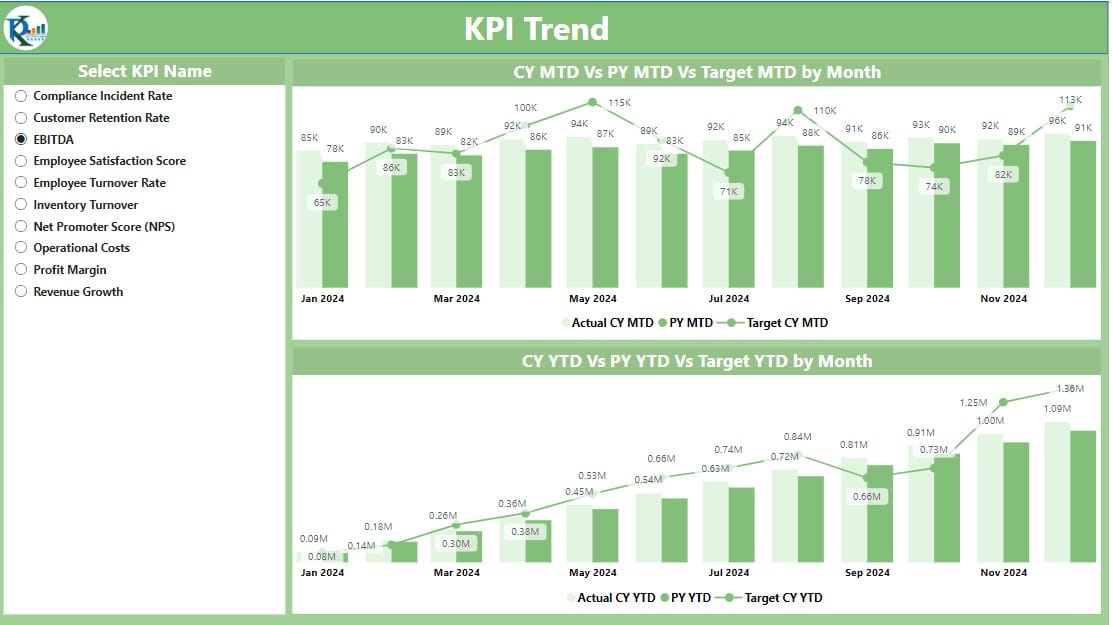
- Includes combo charts for comparing actuals, targets, and previous year values for MTD and YTD.
- Features a slicer to focus on specific KPIs and analyze their performance trends.
KPI Definition Page
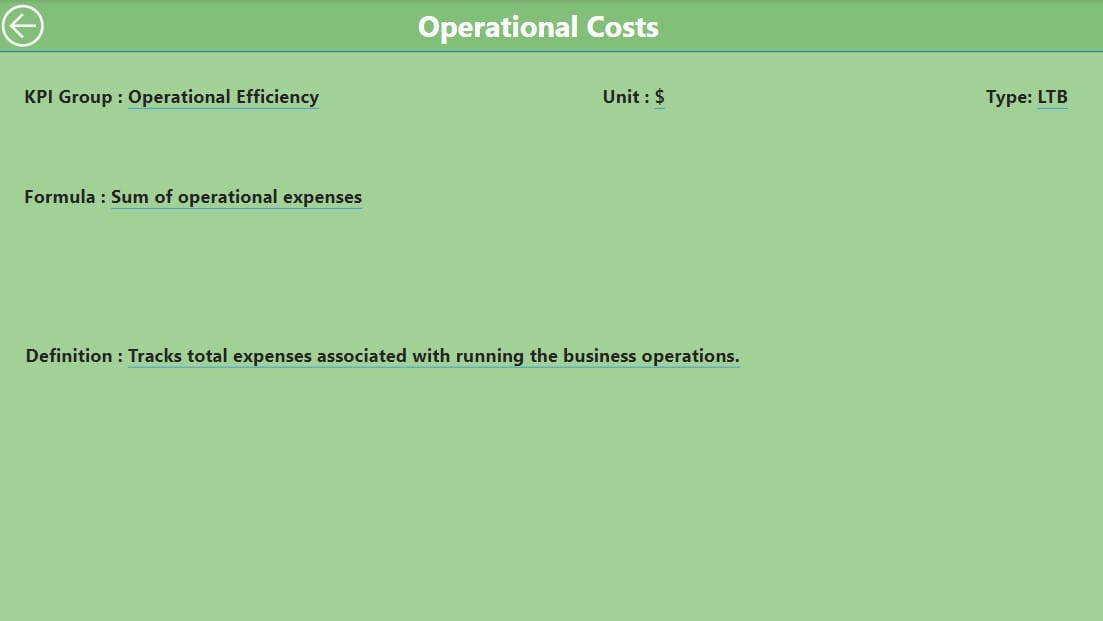
- A hidden drill-through page providing formula definitions and KPI details.
- Includes a back button for seamless navigation to the main Summary Page.
Excel Integration
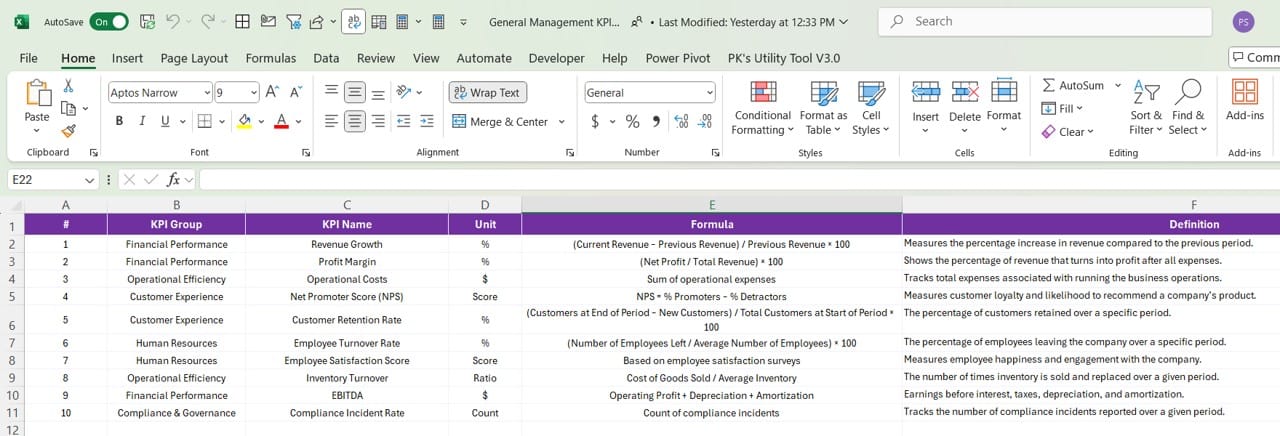
- Data input is simplified with structured worksheets for Actuals, Targets, and KPI Definitions.
- Ensures flexibility and ease of updating performance data.