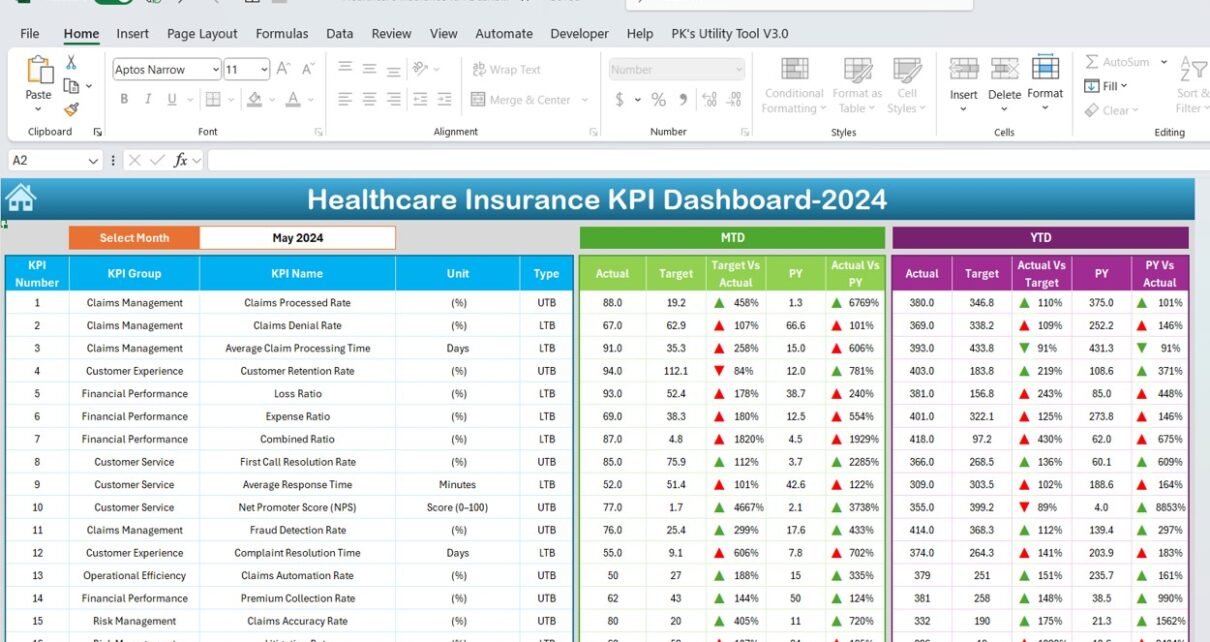Tracking healthcare insurance KPIs can be overwhelming without the right tools. That’s why we’ve created the Healthcare Insurance KPI Dashboard in Excel—a ready-to-use, dynamic template designed to simplify performance tracking. This powerful tool provides actionable insights, helps monitor key metrics, and supports informed decision-making to enhance operational efficiency.
Key Features of the Healthcare Insurance KPI Dashboard
Home Sheet:
- Acts as the index with six navigation buttons for seamless access to other sheets.
- Provides an intuitive starting point for easy navigation.
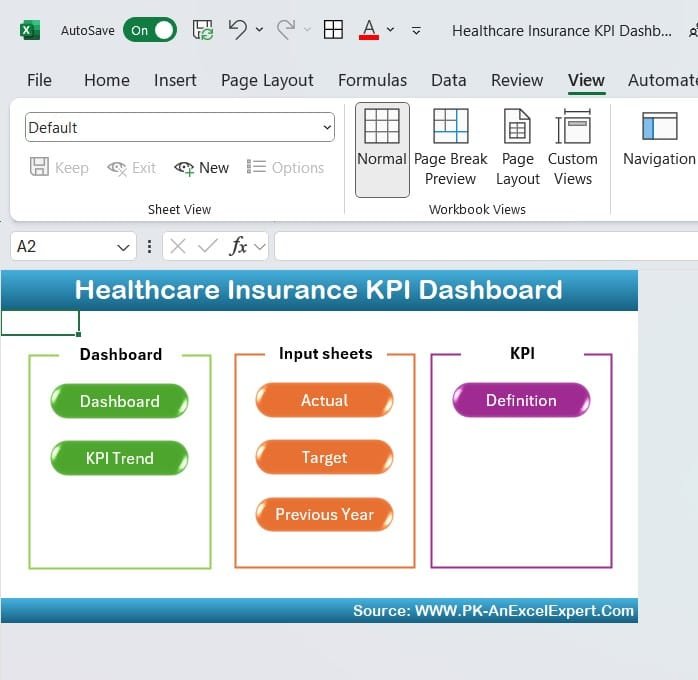
Dashboard Sheet Tab:
- Central hub displaying all KPIs with dynamic updates based on month selection.
- Includes MTD and YTD data for Actual, Target, and Previous Year (PY) metrics.
- Features conditional formatting with up/down arrows for trend analysis.
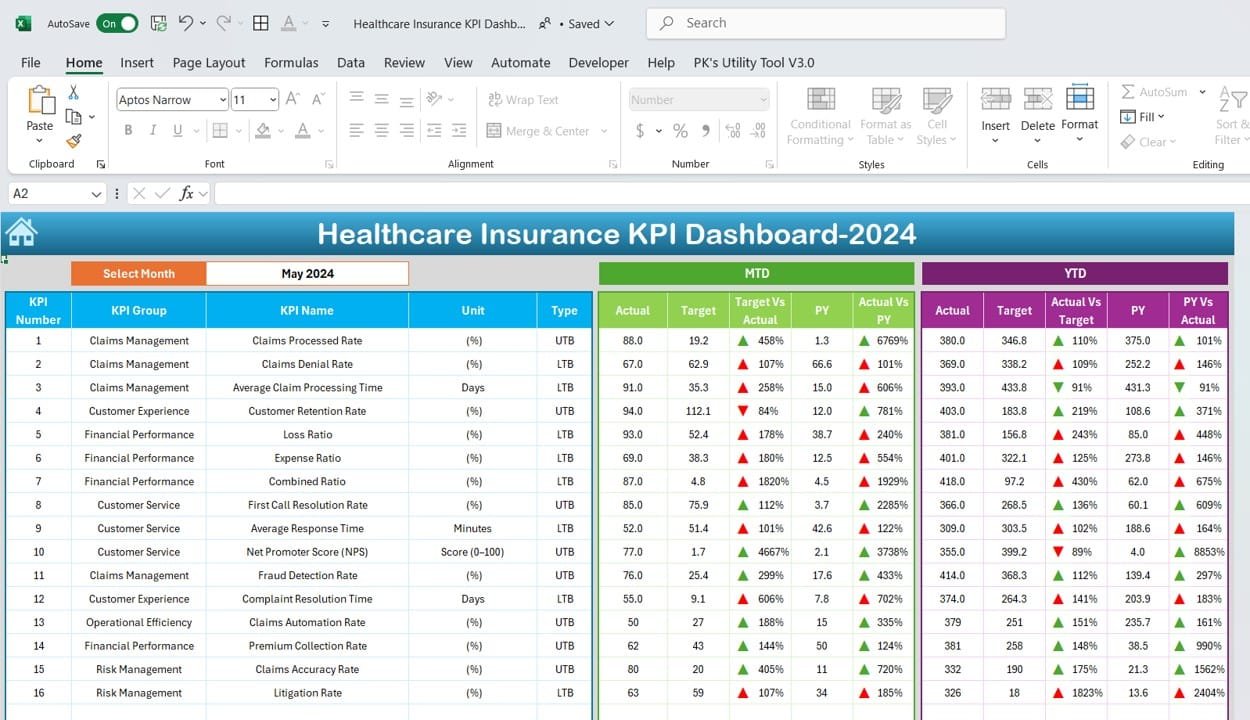
KPI Trend Sheet Tab:
- Select a KPI from a dropdown menu to view detailed information.
- Displays KPI group, unit, formula, definition, and performance type (Lower is Better or Upper is Better).
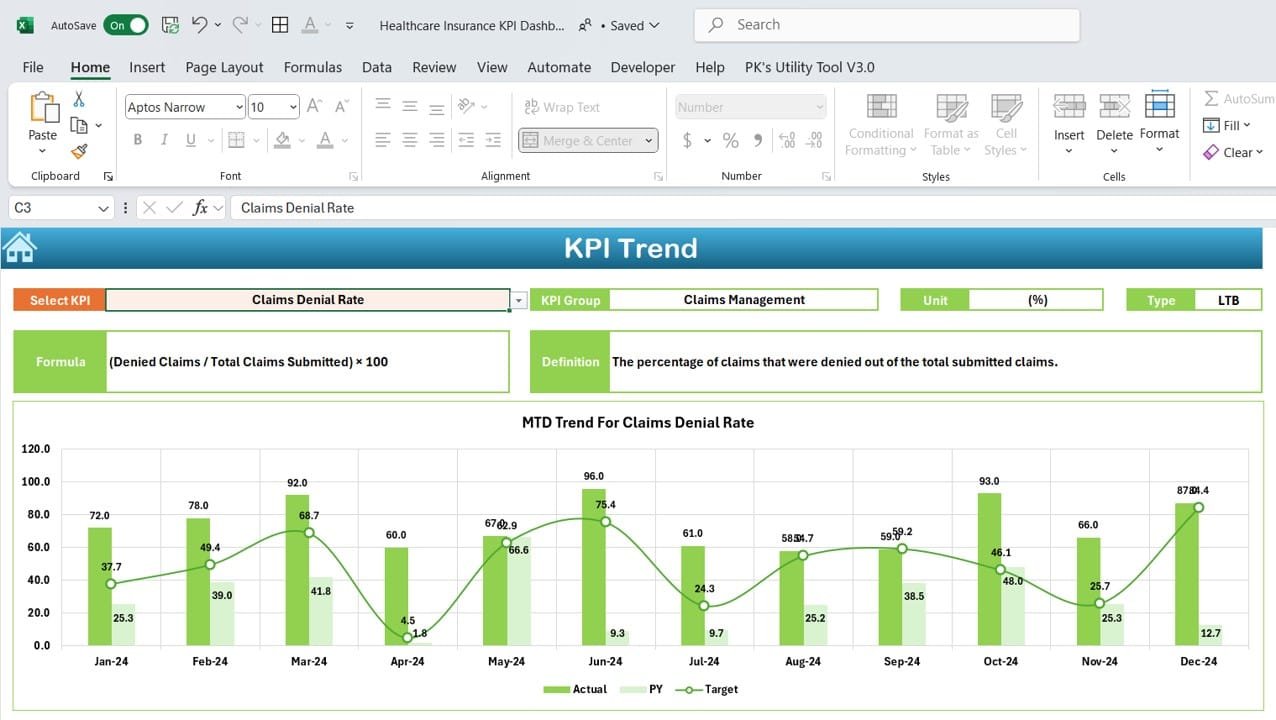
Actual Numbers Sheet Tab:
- Enter actual MTD and YTD data for selected months.
- Dynamic month selection ensures streamlined data entry.
Target Sheet Tab:
- Input monthly and yearly target values for each KPI.
Previous Year Numbers Sheet Tab:
- Maintain historical data for accurate year-over-year analysis.
KPI Definition Sheet Tab:
- Comprehensive database of KPI names, groups, units, formulas, and definitions.